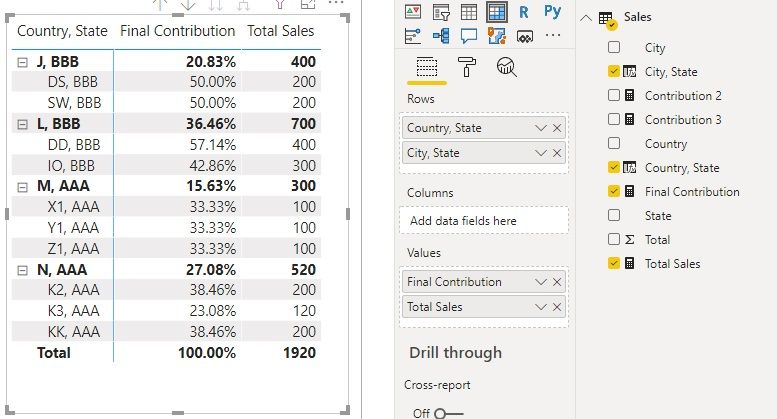New Offer! Become a Certified Fabric Data Engineer
Check your eligibility for this 50% exam voucher offer and join us for free live learning sessions to get prepared for Exam DP-700.
Get Started- Power BI forums
- Get Help with Power BI
- Desktop
- Service
- Report Server
- Power Query
- Mobile Apps
- Developer
- DAX Commands and Tips
- Custom Visuals Development Discussion
- Health and Life Sciences
- Power BI Spanish forums
- Translated Spanish Desktop
- Training and Consulting
- Instructor Led Training
- Dashboard in a Day for Women, by Women
- Galleries
- Community Connections & How-To Videos
- COVID-19 Data Stories Gallery
- Themes Gallery
- Data Stories Gallery
- R Script Showcase
- Webinars and Video Gallery
- Quick Measures Gallery
- 2021 MSBizAppsSummit Gallery
- 2020 MSBizAppsSummit Gallery
- 2019 MSBizAppsSummit Gallery
- Events
- Ideas
- Custom Visuals Ideas
- Issues
- Issues
- Events
- Upcoming Events
Don't miss out! 2025 Microsoft Fabric Community Conference, March 31 - April 2, Las Vegas, Nevada. Use code MSCUST for a $150 discount. Prices go up February 11th. Register now.
- Power BI forums
- Forums
- Get Help with Power BI
- Desktop
- Re: Allselected in Matrix Drilldown
- Subscribe to RSS Feed
- Mark Topic as New
- Mark Topic as Read
- Float this Topic for Current User
- Bookmark
- Subscribe
- Printer Friendly Page
- Mark as New
- Bookmark
- Subscribe
- Mute
- Subscribe to RSS Feed
- Permalink
- Report Inappropriate Content
Allselected in Matrix Drilldown
I created a measure for % of sales with the following measure:
It works, but in a matrix with a drilldown on the rows, is there a way for the denominator to only include the parent row?
See the below screen shot for an example. [County, State] is the parent rows of [City, State] in the StoreList table ...
In the example of Portland, ME, how can I make sales vol contribution be 40.5% (1,690 / 4,174) instead of 11% (1,690 / 14,867) as shown, without affecting the parent rows which show the county's contribution to the state?
Solved! Go to Solution.
- Mark as New
- Bookmark
- Subscribe
- Mute
- Subscribe to RSS Feed
- Permalink
- Report Inappropriate Content
Hi @Mainer04401 , I used some simple data to test and get what you required. Please try below method.
Sample data 'Sales':
Create measures:
Total Sales = SUM(Sales[Total])
Contribution 2 = DIVIDE([Total Sales],CALCULATE([Total Sales],ALLSELECTED(Sales)),0)
Contribution 3 = DIVIDE([Total Sales],CALCULATE([Total Sales],ALLEXCEPT(Sales,Sales[Country, State])),0)
Final Contribution = IF(ISFILTERED(Sales[City, State]),[Contribution 3],[Contribution 2])
Put Final Contribution in the matrix and see the result:
Reference for ISFILTERED: https://docs.microsoft.com/en-us/dax/ISFILTERED-function-dax
Best Regards,
Community Support Team _ Jing Zhang
If this post helps, please consider Accept it as the solution to help other members find it.
- Mark as New
- Bookmark
- Subscribe
- Mute
- Subscribe to RSS Feed
- Permalink
- Report Inappropriate Content
Hi @Mainer04401 , I used some simple data to test and get what you required. Please try below method.
Sample data 'Sales':
Create measures:
Total Sales = SUM(Sales[Total])
Contribution 2 = DIVIDE([Total Sales],CALCULATE([Total Sales],ALLSELECTED(Sales)),0)
Contribution 3 = DIVIDE([Total Sales],CALCULATE([Total Sales],ALLEXCEPT(Sales,Sales[Country, State])),0)
Final Contribution = IF(ISFILTERED(Sales[City, State]),[Contribution 3],[Contribution 2])
Put Final Contribution in the matrix and see the result:
Reference for ISFILTERED: https://docs.microsoft.com/en-us/dax/ISFILTERED-function-dax
Best Regards,
Community Support Team _ Jing Zhang
If this post helps, please consider Accept it as the solution to help other members find it.
- Mark as New
- Bookmark
- Subscribe
- Mute
- Subscribe to RSS Feed
- Permalink
- Report Inappropriate Content
Just add the City, State column to your ALLSELECTED as below.
Sales Vol Contrib = divide([Total_Vol],calculate([Total_Vol],allselected(StoreList[City, State])),0)
Regards,
Pat
Did I answer your question? Mark my post as a solution! Kudos are also appreciated!
To learn more about Power BI, follow me on Twitter or subscribe on YouTube.
@mahoneypa HoosierBI on YouTube
- Mark as New
- Bookmark
- Subscribe
- Mute
- Subscribe to RSS Feed
- Permalink
- Report Inappropriate Content
Hi @Mainer04401
try
Sales Vol Contrib = divide([Total_Vol],calculate(sum([Total_Vol]),allexcept('table','table'[parent1],'table'[parent2])),0)
Hope it resolves your issue? Did I answer your question? Mark my post as a solution! Appreciate your Kudos, Press the thumbs up button!! Linkedin Profile |
- Mark as New
- Bookmark
- Subscribe
- Mute
- Subscribe to RSS Feed
- Permalink
- Report Inappropriate Content
Helpful resources
| User | Count |
|---|---|
| 117 | |
| 75 | |
| 61 | |
| 50 | |
| 44 |
| User | Count |
|---|---|
| 174 | |
| 125 | |
| 60 | |
| 60 | |
| 57 |