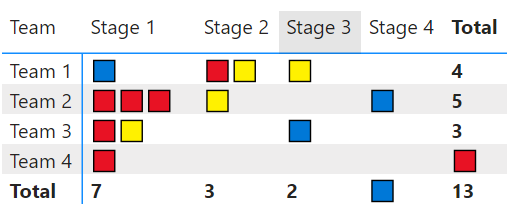FabCon is coming to Atlanta
Join us at FabCon Atlanta from March 16 - 20, 2026, for the ultimate Fabric, Power BI, AI and SQL community-led event. Save $200 with code FABCOMM.
Register now!- Power BI forums
- Get Help with Power BI
- Desktop
- Service
- Report Server
- Power Query
- Mobile Apps
- Developer
- DAX Commands and Tips
- Custom Visuals Development Discussion
- Health and Life Sciences
- Power BI Spanish forums
- Translated Spanish Desktop
- Training and Consulting
- Instructor Led Training
- Dashboard in a Day for Women, by Women
- Galleries
- Data Stories Gallery
- Themes Gallery
- Contests Gallery
- QuickViz Gallery
- Quick Measures Gallery
- Visual Calculations Gallery
- Notebook Gallery
- Translytical Task Flow Gallery
- TMDL Gallery
- R Script Showcase
- Webinars and Video Gallery
- Ideas
- Custom Visuals Ideas (read-only)
- Issues
- Issues
- Events
- Upcoming Events
Get Fabric Certified for FREE during Fabric Data Days. Don't miss your chance! Request now
- Power BI forums
- Forums
- Get Help with Power BI
- Desktop
- All numeric totals in matrix with unichar.
- Subscribe to RSS Feed
- Mark Topic as New
- Mark Topic as Read
- Float this Topic for Current User
- Bookmark
- Subscribe
- Printer Friendly Page
- Mark as New
- Bookmark
- Subscribe
- Mute
- Subscribe to RSS Feed
- Permalink
- Report Inappropriate Content
All numeric totals in matrix with unichar.
I have the following matrix table with square unichar icons as data and numerical totals.When the total is derived by adding more than one value from the matrix all is fine. However, when the total comes from a single value then the total presents as a square icon. Here is a picture to demonstate the problem:
As you can see, the totals for Team 4 and Stage 4 are icons. I would like these to present as numbers. Here is what the data looks like:
ProjectTeamTypeStage
| Project 1 | Team 1 | Type 1 | Stage 1 |
| Project 13 | Team 1 | Type 3 | Stage 2 |
| Project 14 | Team 2 | Type 2 | Stage 1 |
| Project 15 | Team 2 | Type 2 | Stage 1 |
| Project 16 | Team 3 | Type 2 | Stage 1 |
| Project 17 | Team 4 | Type 2 | Stage 1 |
| Project 2 | Team 1 | Type 2 | Stage 2 |
| Project 3 | Team 1 | Type 3 | Stage 3 |
| Project 4 | Team 2 | Type 1 | Stage 4 |
| Project 5 | Team 2 | Type 2 | Stage 1 |
| Project 6 | Team 2 | Type 3 | Stage 2 |
| Project 7 | Team 3 | Type 1 | Stage 3 |
| Project 9 | Team 3 | Type 3 | Stage 1 |
And this is the measure I have used for the data values:
square =
VAR _type1 =
CALCULATE (
COUNT ( 'Table'[Type] ),
FILTER ( 'Table', 'Table'[Type] = "Type 1" )
)
VAR _type2 =
CALCULATE (
COUNT ( 'Table'[Type] ),
FILTER ( 'Table', 'Table'[Type] = "Type 2" )
)
VAR _type3 =
CALCULATE (
COUNT ( 'Table'[Type] ),
FILTER ( 'Table', 'Table'[Type] = "Type 3" )
)
VAR _quare =
REPT ( UNICHAR ( "128998" ), _type1 ) & REPT ( UNICHAR ( "128997" ), _type2 )
& REPT ( UNICHAR ( "129000" ), _type3 )
RETURN
IF (
HASONEVALUE ( 'Table'[Stage] ),
IF (
HASONEVALUE ( 'Table'[Team] ),
_quare,
FORMAT ( COUNT ( 'Table'[Type] ), "General Number" )
),
FORMAT ( COUNT ( 'Table'[Type] ), "General Number" )
)
Here is a link to the pbix file if that makes it easier:
Any help would be greatly appreciated!
- Mark as New
- Bookmark
- Subscribe
- Mute
- Subscribe to RSS Feed
- Permalink
- Report Inappropriate Content
Basically I have not yet seen a reliable method to check if one is on a row in a matrix or in the total row. If there are many rows in the matrix, you can always check if one value is visible or many (using HASONEVALUE, for instance). If one, then you know you're on an individual row. If many, you know it's the total. But a real problem arises if only one row is visible, or has been selected via a slicer, in the matrix. Then there's no way to distinguish between the two according to my knowledge.
Helpful resources

Power BI Monthly Update - November 2025
Check out the November 2025 Power BI update to learn about new features.

Fabric Data Days
Advance your Data & AI career with 50 days of live learning, contests, hands-on challenges, study groups & certifications and more!