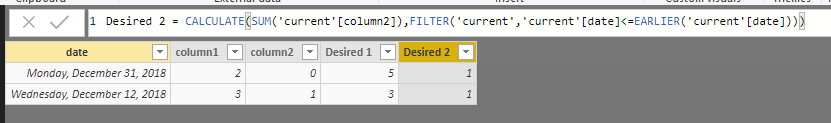New Offer! Become a Certified Fabric Data Engineer
Check your eligibility for this 50% exam voucher offer and join us for free live learning sessions to get prepared for Exam DP-700.
Get Started- Power BI forums
- Get Help with Power BI
- Desktop
- Service
- Report Server
- Power Query
- Mobile Apps
- Developer
- DAX Commands and Tips
- Custom Visuals Development Discussion
- Health and Life Sciences
- Power BI Spanish forums
- Translated Spanish Desktop
- Training and Consulting
- Instructor Led Training
- Dashboard in a Day for Women, by Women
- Galleries
- Community Connections & How-To Videos
- COVID-19 Data Stories Gallery
- Themes Gallery
- Data Stories Gallery
- R Script Showcase
- Webinars and Video Gallery
- Quick Measures Gallery
- 2021 MSBizAppsSummit Gallery
- 2020 MSBizAppsSummit Gallery
- 2019 MSBizAppsSummit Gallery
- Events
- Ideas
- Custom Visuals Ideas
- Issues
- Issues
- Events
- Upcoming Events
Don't miss out! 2025 Microsoft Fabric Community Conference, March 31 - April 2, Las Vegas, Nevada. Use code MSCUST for a $150 discount. Prices go up February 11th. Register now.
- Power BI forums
- Forums
- Get Help with Power BI
- Desktop
- Aggregation
- Subscribe to RSS Feed
- Mark Topic as New
- Mark Topic as Read
- Float this Topic for Current User
- Bookmark
- Subscribe
- Printer Friendly Page
- Mark as New
- Bookmark
- Subscribe
- Mute
- Subscribe to RSS Feed
- Permalink
- Report Inappropriate Content
Aggregation
Hi all,
I have an issue with my data source and I need to be able to report on data in the charts and tables - basically front end.
I need to go from the current state:
Current State
Date Column1 Column2
31/12/2018 2 0
12/12/2018 3 1
to :
Desired State
Date Column1 Column2
31/12/2018 5 1
12/12/2018 3 1
How to do it best - front end vs back end
Many thanks,
- Mark as New
- Bookmark
- Subscribe
- Mute
- Subscribe to RSS Feed
- Permalink
- Report Inappropriate Content
I would really appreciate if anyone could help me to solve this.
Many thanks!
@Anonymous wrote:Hi all,
I have an issue with my data source and I need to be able to report on data in the charts and tables - basically front end.
I need to go from the current state:
Current State
Date Column1 Column2
31/12/2018 2 0
12/12/2018 3 1
to :
Desired State
Date Column1 Column2
31/12/2018 5 1
12/12/2018 3 1
How to do it best - front end vs back end
Many thanks,
- Mark as New
- Bookmark
- Subscribe
- Mute
- Subscribe to RSS Feed
- Permalink
- Report Inappropriate Content
Hi @Anonymous ,
To create two calculated columns as below.
Desired 1 = CALCULATE(SUM('current'[column1]),FILTER('current','current'[date]<=EARLIER('current'[date])))
Desired 2 = CALCULATE(SUM('current'[column2]),FILTER('current','current'[date]<=EARLIER('current'[date])))
Regards,
Frank
If this post helps, then please consider Accept it as the solution to help the others find it more quickly.
- Mark as New
- Bookmark
- Subscribe
- Mute
- Subscribe to RSS Feed
- Permalink
- Report Inappropriate Content
thank you for your input. FYI my actual table has more records than 2 as per my example, I am risking to state the obvious. 🙂
- Mark as New
- Bookmark
- Subscribe
- Mute
- Subscribe to RSS Feed
- Permalink
- Report Inappropriate Content
@Anonymous not entirely sure what you asking but i think you could probably do a switch statement
https://docs.microsoft.com/en-us/dax/switch-function-dax
create a calculated column
desired state column1 =
SWITCH ( [column1],
2, 5,
3, 3 )
If I took the time to answer your question and I came up with a solution, please mark my post as a solution and /or give kudos freely for the effort 🙂 Thank you!
Proud to be a Super User!
- Mark as New
- Bookmark
- Subscribe
- Mute
- Subscribe to RSS Feed
- Permalink
- Report Inappropriate Content
- Mark as New
- Bookmark
- Subscribe
- Mute
- Subscribe to RSS Feed
- Permalink
- Report Inappropriate Content
Hi @Anonymous ,
Could you please share your sample data or Pbix to me via One Drive, kindly upload the files and share the link here.
BTW, maybe your can try to create a calculated table of an Aggregation one by using SUMMARIZECOLUMNS function as below.
Table = SUMMARIZECOLUMNS('current'[Date],"co1",SUM(current[column1]),"co2",SUM(current[column2]))
If this post helps, then please consider Accept it as the solution to help the others find it more quickly.
- Mark as New
- Bookmark
- Subscribe
- Mute
- Subscribe to RSS Feed
- Permalink
- Report Inappropriate Content
Hi @v-frfei-msft ,
Many thanks for your suggestions.
I'll try to create a calculated table if that does not work - I'll share file with you.
Many thanks!
- Mark as New
- Bookmark
- Subscribe
- Mute
- Subscribe to RSS Feed
- Permalink
- Report Inappropriate Content
I tried as you suggested but it does not work I get error.
How to add the file so you could have a look , sorry I have never done that before.
Thanks
- Mark as New
- Bookmark
- Subscribe
- Mute
- Subscribe to RSS Feed
- Permalink
- Report Inappropriate Content
Hi @v-frfei-msft ,
Many thanks for your suggestions.
I'll try to create a calculated table if that does not work - I'll share file with you.
Many thanks!
Helpful resources

Join us at the Microsoft Fabric Community Conference
March 31 - April 2, 2025, in Las Vegas, Nevada. Use code MSCUST for a $150 discount!

Power BI Monthly Update - January 2025
Check out the January 2025 Power BI update to learn about new features in Reporting, Modeling, and Data Connectivity.

| User | Count |
|---|---|
| 124 | |
| 79 | |
| 50 | |
| 38 | |
| 38 |
| User | Count |
|---|---|
| 196 | |
| 80 | |
| 70 | |
| 51 | |
| 42 |