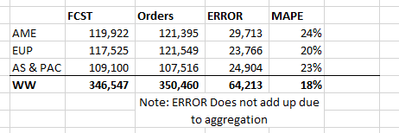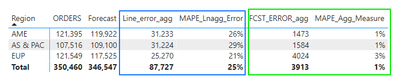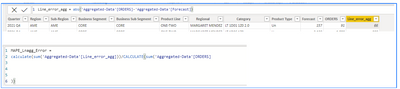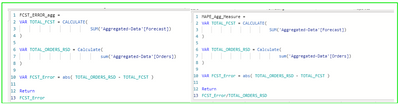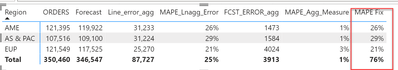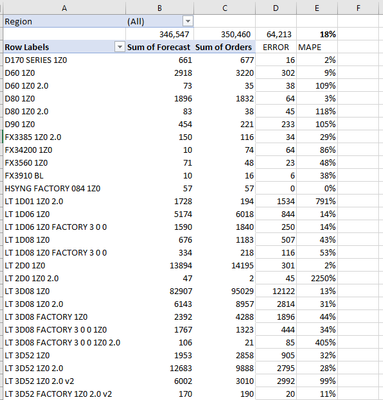FabCon is coming to Atlanta
Join us at FabCon Atlanta from March 16 - 20, 2026, for the ultimate Fabric, Power BI, AI and SQL community-led event. Save $200 with code FABCOMM.
Register now!- Power BI forums
- Get Help with Power BI
- Desktop
- Service
- Report Server
- Power Query
- Mobile Apps
- Developer
- DAX Commands and Tips
- Custom Visuals Development Discussion
- Health and Life Sciences
- Power BI Spanish forums
- Translated Spanish Desktop
- Training and Consulting
- Instructor Led Training
- Dashboard in a Day for Women, by Women
- Galleries
- Data Stories Gallery
- Themes Gallery
- Contests Gallery
- QuickViz Gallery
- Quick Measures Gallery
- Visual Calculations Gallery
- Notebook Gallery
- Translytical Task Flow Gallery
- TMDL Gallery
- R Script Showcase
- Webinars and Video Gallery
- Ideas
- Custom Visuals Ideas (read-only)
- Issues
- Issues
- Events
- Upcoming Events
Get Fabric Certified for FREE during Fabric Data Days. Don't miss your chance! Request now
- Power BI forums
- Forums
- Get Help with Power BI
- Desktop
- Aggregation measure - is locking an aggretation le...
- Subscribe to RSS Feed
- Mark Topic as New
- Mark Topic as Read
- Float this Topic for Current User
- Bookmark
- Subscribe
- Printer Friendly Page
- Mark as New
- Bookmark
- Subscribe
- Mute
- Subscribe to RSS Feed
- Permalink
- Report Inappropriate Content
Aggregation measure - is locking an aggretation level an option?
Hello,
I am new to my company and I was given the task to create a report with Forecast Error and MAPE %, this calculation must be at the category level. Formulas are below for a better understanding of the issue:
FCST ERROR: abs(Orders-FCST)
MAPE %: Sum of error/Orders
Issue: My measure calculates each individual category perfectly; however, as data aggregates, the error gets reduced because it is going up in the hierarchy, for example:
if I want to see the World Wide, the measure uses the total FCST and Total Orders to make both calculations, hence, the error is reduced significantly when comparing vs the category breakdown, as I go up in the hierarchy, the less error there is. that's why I was wondering if a measure can be tied to a column (Category column in this case), so when the number is rolled up to World Wide the error and MAPE are tied to the sum of Forecast, Orders, and forecast error.
The reason I don't use a calculated column for the error is that it locks the error at the sub-region level so when you sum the error, it increases and pushes the MAPE to higher numbers.
See samples of what I want to achieve below and what I am getting.
What I need to achieve:
What I get:
Blue: Error calculated by calculated column then MAPE using a measure with this calculated column
Green: MEASURE calculating everything.
Green Measure below:
MAPE_Agg_Measure =
VAR TOTAL_FCST = CALCULATE(
SUM('Aggregated-Data'[Forecast])
)
VAR TOTAL_ORDERS_RSD = Calculate(
sum('Aggregated-Data'[Orders])
)
VAR FCST_Error = abs( TOTAL_ORDERS_RSD - TOTAL_FCST )
Return
FCST_Error/TOTAL_ORDERS_RSD
my question is:
Is there a way I can do this calculation but limit them by category, telling DAX that it needs to aggregate by category and from there it can roll up? - I know this can be done in QlikSense as you can set a column to aggregate calculations- or else am I taking the wrong route here? any thoughts.
PBIX is attached.
Solved! Go to Solution.
- Mark as New
- Bookmark
- Subscribe
- Mute
- Subscribe to RSS Feed
- Permalink
- Report Inappropriate Content
@Chava1881 this measure will give you correct Error sum and then you can further add measure to us this Error measure
Error =
SUMX (
VALUES ( 'Aggregated-Data'[Category] ),
ABS (
CALCULATE ( SUM ( 'Aggregated-Data'[ORDERS] ) )-
CALCULATE ( SUM ( 'Aggregated-Data'[Forecast] ) )
)
)
✨ Follow us on LinkedIn
Learn about conditional formatting at Microsoft Reactor
My latest blog post The Power of Using Calculation Groups with Inactive Relationships (Part 1) (perytus.com) I would ❤ Kudos if my solution helped. 👉 If you can spend time posting the question, you can also make efforts to give Kudos to whoever helped to solve your problem. It is a token of appreciation!
⚡ Visit us at https://perytus.com, your one-stop-shop for Power BI-related projects/training/consultancy.⚡
Subscribe to the @PowerBIHowTo YT channel for an upcoming video on List and Record functions in Power Query!!
Learn Power BI and Fabric - subscribe to our YT channel - Click here: @PowerBIHowTo
If my solution proved useful, I'd be delighted to receive Kudos. When you put effort into asking a question, it's equally thoughtful to acknowledge and give Kudos to the individual who helped you solve the problem. It's a small gesture that shows appreciation and encouragement! ❤
Did I answer your question? Mark my post as a solution. Proud to be a Super User! Appreciate your Kudos 🙂
Feel free to email me with any of your BI needs.
- Mark as New
- Bookmark
- Subscribe
- Mute
- Subscribe to RSS Feed
- Permalink
- Report Inappropriate Content
@Chava1881 this measure will give you correct Error sum and then you can further add measure to us this Error measure
Error =
SUMX (
VALUES ( 'Aggregated-Data'[Category] ),
ABS (
CALCULATE ( SUM ( 'Aggregated-Data'[ORDERS] ) )-
CALCULATE ( SUM ( 'Aggregated-Data'[Forecast] ) )
)
)
✨ Follow us on LinkedIn
Learn about conditional formatting at Microsoft Reactor
My latest blog post The Power of Using Calculation Groups with Inactive Relationships (Part 1) (perytus.com) I would ❤ Kudos if my solution helped. 👉 If you can spend time posting the question, you can also make efforts to give Kudos to whoever helped to solve your problem. It is a token of appreciation!
⚡ Visit us at https://perytus.com, your one-stop-shop for Power BI-related projects/training/consultancy.⚡
Subscribe to the @PowerBIHowTo YT channel for an upcoming video on List and Record functions in Power Query!!
Learn Power BI and Fabric - subscribe to our YT channel - Click here: @PowerBIHowTo
If my solution proved useful, I'd be delighted to receive Kudos. When you put effort into asking a question, it's equally thoughtful to acknowledge and give Kudos to the individual who helped you solve the problem. It's a small gesture that shows appreciation and encouragement! ❤
Did I answer your question? Mark my post as a solution. Proud to be a Super User! Appreciate your Kudos 🙂
Feel free to email me with any of your BI needs.
- Mark as New
- Bookmark
- Subscribe
- Mute
- Subscribe to RSS Feed
- Permalink
- Report Inappropriate Content
@Chava1881 is this what you are looking for?
✨ Follow us on LinkedIn
Learn about conditional formatting at Microsoft Reactor
My latest blog post The Power of Using Calculation Groups with Inactive Relationships (Part 1) (perytus.com) I would ❤ Kudos if my solution helped. 👉 If you can spend time posting the question, you can also make efforts to give Kudos to whoever helped to solve your problem. It is a token of appreciation!
⚡ Visit us at https://perytus.com, your one-stop-shop for Power BI-related projects/training/consultancy.⚡
Subscribe to the @PowerBIHowTo YT channel for an upcoming video on List and Record functions in Power Query!!
Learn Power BI and Fabric - subscribe to our YT channel - Click here: @PowerBIHowTo
If my solution proved useful, I'd be delighted to receive Kudos. When you put effort into asking a question, it's equally thoughtful to acknowledge and give Kudos to the individual who helped you solve the problem. It's a small gesture that shows appreciation and encouragement! ❤
Did I answer your question? Mark my post as a solution. Proud to be a Super User! Appreciate your Kudos 🙂
Feel free to email me with any of your BI needs.
- Mark as New
- Bookmark
- Subscribe
- Mute
- Subscribe to RSS Feed
- Permalink
- Report Inappropriate Content
Unfortunately not, I need to Total number or WW number to be 18%. The issue I am having is that the right way to calculate it in excel is as shown in the screenshot below:
B2 is summing all FCST
C2 is summing all Orders
D2 is summing the error at the category level.
When using my measure it goes calculating the error by using the total sum of forecast and orders, making the MAPE 1%, and if I create a calculated column, as there are different regions and subregions, the error is higher than calculating it as shown in the excel.
Hope this makes sense.
Helpful resources

Power BI Monthly Update - November 2025
Check out the November 2025 Power BI update to learn about new features.

Fabric Data Days
Advance your Data & AI career with 50 days of live learning, contests, hands-on challenges, study groups & certifications and more!