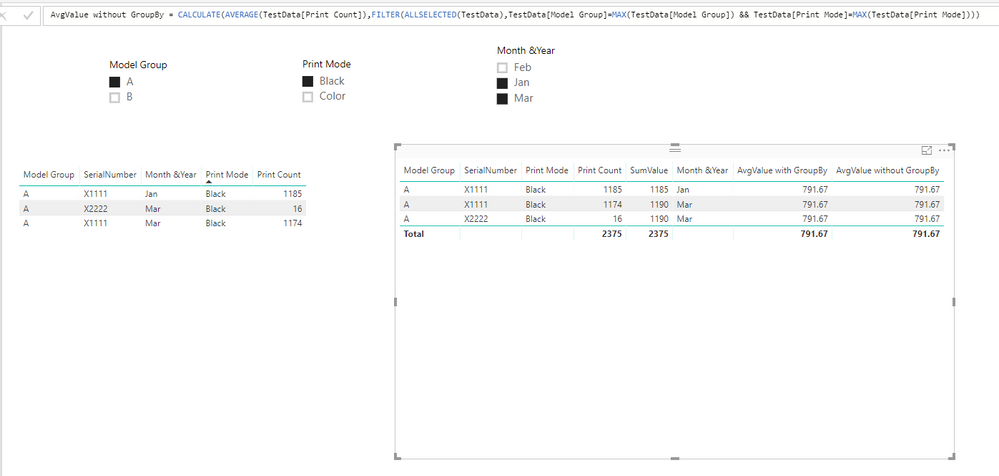FabCon is coming to Atlanta
Join us at FabCon Atlanta from March 16 - 20, 2026, for the ultimate Fabric, Power BI, AI and SQL community-led event. Save $200 with code FABCOMM.
Register now!- Power BI forums
- Get Help with Power BI
- Desktop
- Service
- Report Server
- Power Query
- Mobile Apps
- Developer
- DAX Commands and Tips
- Custom Visuals Development Discussion
- Health and Life Sciences
- Power BI Spanish forums
- Translated Spanish Desktop
- Training and Consulting
- Instructor Led Training
- Dashboard in a Day for Women, by Women
- Galleries
- Data Stories Gallery
- Themes Gallery
- Contests Gallery
- Quick Measures Gallery
- Notebook Gallery
- Translytical Task Flow Gallery
- TMDL Gallery
- R Script Showcase
- Webinars and Video Gallery
- Ideas
- Custom Visuals Ideas (read-only)
- Issues
- Issues
- Events
- Upcoming Events
To celebrate FabCon Vienna, we are offering 50% off select exams. Ends October 3rd. Request your discount now.
- Power BI forums
- Forums
- Get Help with Power BI
- Desktop
- Aggregate by more than one column with added filte...
- Subscribe to RSS Feed
- Mark Topic as New
- Mark Topic as Read
- Float this Topic for Current User
- Bookmark
- Subscribe
- Printer Friendly Page
- Mark as New
- Bookmark
- Subscribe
- Mute
- Subscribe to RSS Feed
- Permalink
- Report Inappropriate Content
Aggregate by more than one column with added filter
I have a data set like this with 5 columns:
Group, Color, Serial Number, Month, count
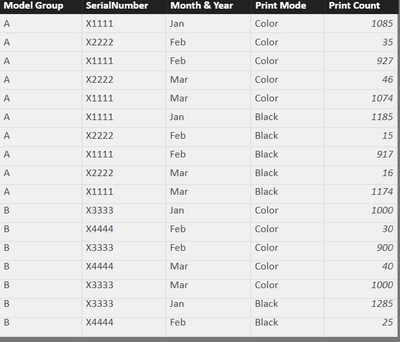
I have to find the SUM and AVERAGE , grouped by Group and Color :
- Group A - Color
- Group A- Black & white
- Group B- Color
- Group B- Black & White
The table BI visualization needs to show:
Group , Color , Serial Number, Month, count, Calculated SUM, Calculated AVERAGE
I need the following filters on the top
- Group Filter
- Color Filter
- Month Filter
My current measures:
SumValue = CALCULATE(SUM(TestData[Print Count]),ALLSELECTED(TestData),GROUPBY(TestData,TestData[Model Group],TestData[Print Mode]))
AvgValue = CALCULATE(AVERAGE(TestData[Print Count]),ALLSELECTED(TestData),GROUPBY(TestData,TestData[Model Group],TestData[Print Mode]))
Results
When I display the SUM and AVERAGE in the table view with the rest of the fields:
1. If I have ALL, ALL , ALL - for group, color and month, the sum and average are the same across group/color combo [Group A Average: 661 (Black), 633 (Color)] in the table
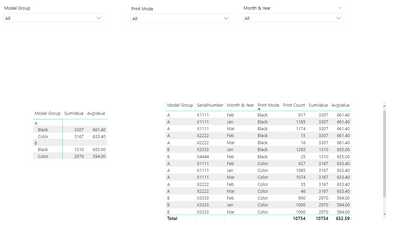
2. If I have group-Selected, color = SELECTED and MONTH = ALL, , the sum and average are the same across group/color combo
[Group A Average: 633 (Color)] in the table
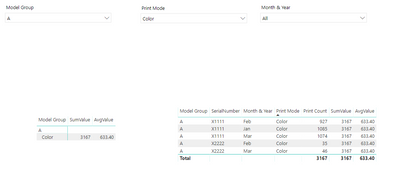
The problem is :
3. If I have either group or color selected with MONTH selection, then the sum and averages are no longer the same in the group/color combo.[Group A: diffrent Average in every row ] in the table
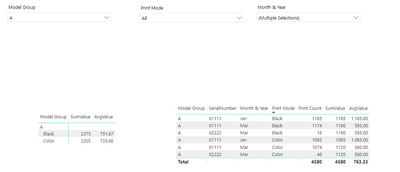
How do I make the group / print filter work with the Month filter to show the same sum/average for every row in the table ?
Thanks in advance.
Solved! Go to Solution.
- Mark as New
- Bookmark
- Subscribe
- Mute
- Subscribe to RSS Feed
- Permalink
- Report Inappropriate Content
HI @v-xjiin-msft,
Thank you for trying to help me. I was finally able to resolve my issue as specified below but can you please help optimize the same ?
Basically, my problem was that I have 3 filters with a group by on two of them.
I was having a hard time making the Group By filters work with the 3rd filter while computing average.
The problem occurs when I try to print to print the average at the row level.
Grouping by : Model Group and Print Mode
Another filter is : Month/Year
I was able to resolve this using this using the below DAX measure.
AvgValue= AVERAGEX(ALLSELECTED(TestData),CALCULATE(AVERAGE([Print count]),GROUPBY(TestData,TestData[Model Group],TestData[Print Mode])))
Any help in ptimizing would be very helpful.
- Mark as New
- Bookmark
- Subscribe
- Mute
- Subscribe to RSS Feed
- Permalink
- Report Inappropriate Content
Hi @ar_46,
I'm glad to hear that you have resolved your issue. And your solution is great.
Then here's another method to get the average value without using GROUPBY(). It is hard to say which one is better, you can just make a reference.
AvgValue without GroupBy =
CALCULATE (
AVERAGE ( TestData[Print Count] ),
FILTER (
ALLSELECTED ( TestData ),
TestData[Model Group] = MAX ( TestData[Model Group] )
&& TestData[Print Mode] = MAX ( TestData[Print Mode] )
)
)
Thanks,
Xi Jin.
- Mark as New
- Bookmark
- Subscribe
- Mute
- Subscribe to RSS Feed
- Permalink
- Report Inappropriate Content
Hi @ar_46,
Could you please share us your pbix file with One Drive or Google Drive if possible? It'll help us understand your requirement more clearly.
Thanks,
Xi Jin.
- Mark as New
- Bookmark
- Subscribe
- Mute
- Subscribe to RSS Feed
- Permalink
- Report Inappropriate Content
HI @v-xjiin-msft,
Thank you for trying to help me. I was finally able to resolve my issue as specified below but can you please help optimize the same ?
Basically, my problem was that I have 3 filters with a group by on two of them.
I was having a hard time making the Group By filters work with the 3rd filter while computing average.
The problem occurs when I try to print to print the average at the row level.
Grouping by : Model Group and Print Mode
Another filter is : Month/Year
I was able to resolve this using this using the below DAX measure.
AvgValue= AVERAGEX(ALLSELECTED(TestData),CALCULATE(AVERAGE([Print count]),GROUPBY(TestData,TestData[Model Group],TestData[Print Mode])))
Any help in ptimizing would be very helpful.
- Mark as New
- Bookmark
- Subscribe
- Mute
- Subscribe to RSS Feed
- Permalink
- Report Inappropriate Content
Hi @ar_46,
I'm glad to hear that you have resolved your issue. And your solution is great.
Then here's another method to get the average value without using GROUPBY(). It is hard to say which one is better, you can just make a reference.
AvgValue without GroupBy =
CALCULATE (
AVERAGE ( TestData[Print Count] ),
FILTER (
ALLSELECTED ( TestData ),
TestData[Model Group] = MAX ( TestData[Model Group] )
&& TestData[Print Mode] = MAX ( TestData[Print Mode] )
)
)
Thanks,
Xi Jin.