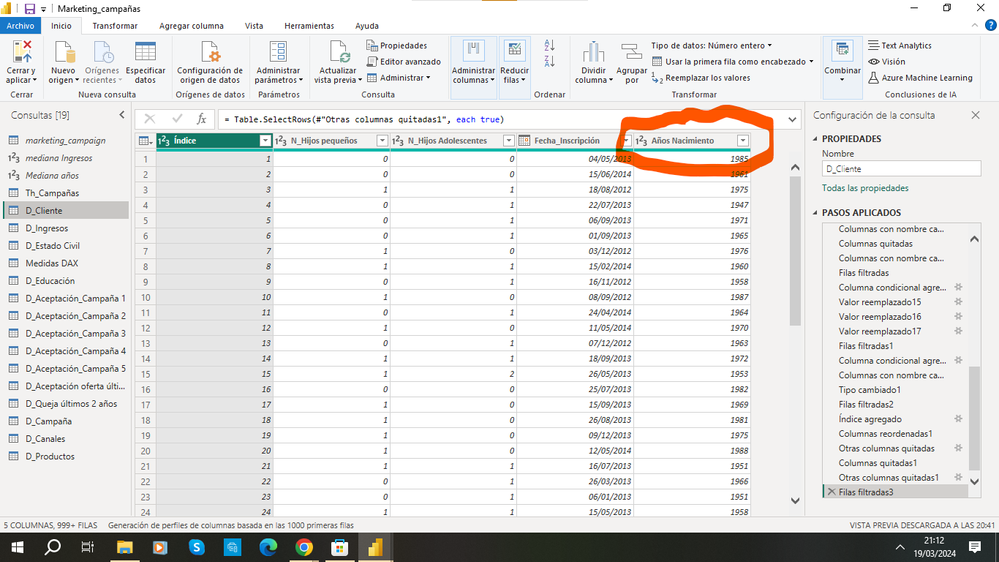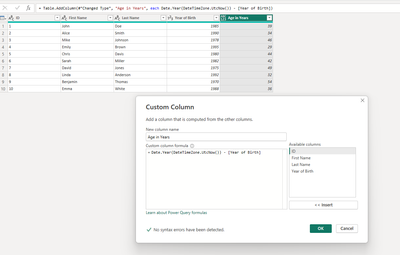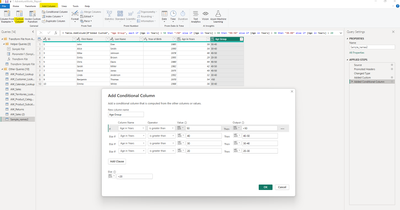Fabric Data Days starts November 4th!
Advance your Data & AI career with 50 days of live learning, dataviz contests, hands-on challenges, study groups & certifications and more!
Get registered- Power BI forums
- Get Help with Power BI
- Desktop
- Service
- Report Server
- Power Query
- Mobile Apps
- Developer
- DAX Commands and Tips
- Custom Visuals Development Discussion
- Health and Life Sciences
- Power BI Spanish forums
- Translated Spanish Desktop
- Training and Consulting
- Instructor Led Training
- Dashboard in a Day for Women, by Women
- Galleries
- Data Stories Gallery
- Themes Gallery
- Contests Gallery
- Quick Measures Gallery
- Visual Calculations Gallery
- Notebook Gallery
- Translytical Task Flow Gallery
- TMDL Gallery
- R Script Showcase
- Webinars and Video Gallery
- Ideas
- Custom Visuals Ideas (read-only)
- Issues
- Issues
- Events
- Upcoming Events
Join us at FabCon Atlanta from March 16 - 20, 2026, for the ultimate Fabric, Power BI, AI and SQL community-led event. Save $200 with code FABCOMM. Register now.
- Power BI forums
- Forums
- Get Help with Power BI
- Desktop
- Age Calculation in Data Transformation via a Custo...
- Subscribe to RSS Feed
- Mark Topic as New
- Mark Topic as Read
- Float this Topic for Current User
- Bookmark
- Subscribe
- Printer Friendly Page
- Mark as New
- Bookmark
- Subscribe
- Mute
- Subscribe to RSS Feed
- Permalink
- Report Inappropriate Content
Age Calculation in Data Transformation via a Custom Column
Good night.
I'm new to power bi and I need to do a job to finish a course.
To this end, I have been provided with a database in which the date of birth appears only in "year" and in numerical format. I want to add two columns as a custom column in "Data Transformation"
1. Age:
2. Age Group
But I don't know how to do it, if anyone can help me I would appreciate it.
Screenshot attached.
Thanks a lot
Solved! Go to Solution.
- Mark as New
- Bookmark
- Subscribe
- Mute
- Subscribe to RSS Feed
- Permalink
- Report Inappropriate Content
Hi,
Since the year of birth is provided instead of the date of birth, I am assuming that to calculate age, you just need to subtract the year of birth from the current year. This can be done by using the M query formula below -
Age in Years = Date.Year(DateTimeZone.UtcNow()) - [Year of Birth]
I hope it's the result you are looking for in the Age field.
Age Group: There are various ways to create age groups/ bins in DAX and M Query. Since no requirements have been mentioned, I am assuming you need to create simple age groups to classify the ages. This can be done using the conditional column in the query editor as shown below -
- Go to Add Column tab and select Conditional Column
- Enter the grouping logic on the Age in Years field as shown below -
You can write the conditions as per your requirements for grouping the ages into bins.
Let me know if it helps!
Proud to be a Super User! Regards, Bipin Lala | Business Intelligence Developer |  |
- Mark as New
- Bookmark
- Subscribe
- Mute
- Subscribe to RSS Feed
- Permalink
- Report Inappropriate Content
thanku
- Mark as New
- Bookmark
- Subscribe
- Mute
- Subscribe to RSS Feed
- Permalink
- Report Inappropriate Content
Hi,
Since the year of birth is provided instead of the date of birth, I am assuming that to calculate age, you just need to subtract the year of birth from the current year. This can be done by using the M query formula below -
Age in Years = Date.Year(DateTimeZone.UtcNow()) - [Year of Birth]
I hope it's the result you are looking for in the Age field.
Age Group: There are various ways to create age groups/ bins in DAX and M Query. Since no requirements have been mentioned, I am assuming you need to create simple age groups to classify the ages. This can be done using the conditional column in the query editor as shown below -
- Go to Add Column tab and select Conditional Column
- Enter the grouping logic on the Age in Years field as shown below -
You can write the conditions as per your requirements for grouping the ages into bins.
Let me know if it helps!
Proud to be a Super User! Regards, Bipin Lala | Business Intelligence Developer |  |
- Mark as New
- Bookmark
- Subscribe
- Mute
- Subscribe to RSS Feed
- Permalink
- Report Inappropriate Content
Good night.
Thank you very much for your help and your indications, it has come out just as you said.
Thanks a lot
Helpful resources

FabCon Global Hackathon
Join the Fabric FabCon Global Hackathon—running virtually through Nov 3. Open to all skill levels. $10,000 in prizes!

Power BI Monthly Update - October 2025
Check out the October 2025 Power BI update to learn about new features.

| User | Count |
|---|---|
| 76 | |
| 37 | |
| 31 | |
| 27 | |
| 27 |