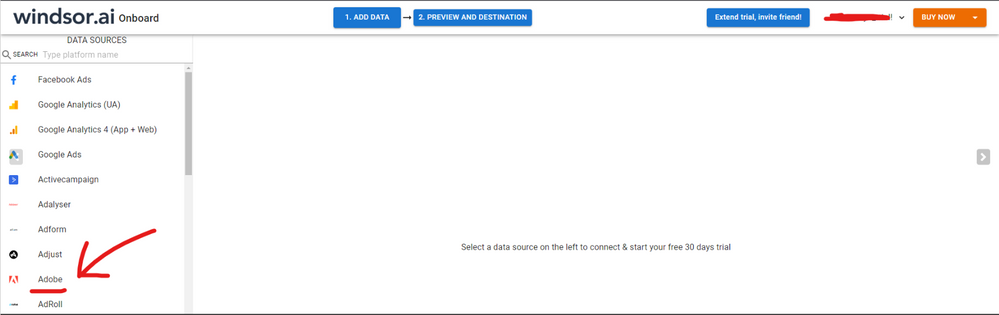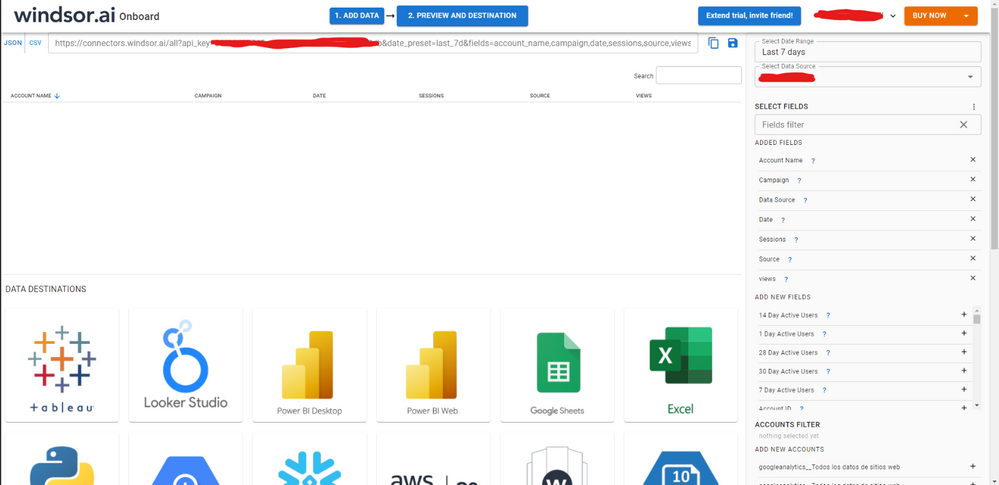FabCon is coming to Atlanta
Join us at FabCon Atlanta from March 16 - 20, 2026, for the ultimate Fabric, Power BI, AI and SQL community-led event. Save $200 with code FABCOMM.
Register now!- Power BI forums
- Get Help with Power BI
- Desktop
- Service
- Report Server
- Power Query
- Mobile Apps
- Developer
- DAX Commands and Tips
- Custom Visuals Development Discussion
- Health and Life Sciences
- Power BI Spanish forums
- Translated Spanish Desktop
- Training and Consulting
- Instructor Led Training
- Dashboard in a Day for Women, by Women
- Galleries
- Data Stories Gallery
- Themes Gallery
- Contests Gallery
- QuickViz Gallery
- Quick Measures Gallery
- Visual Calculations Gallery
- Notebook Gallery
- Translytical Task Flow Gallery
- TMDL Gallery
- R Script Showcase
- Webinars and Video Gallery
- Ideas
- Custom Visuals Ideas (read-only)
- Issues
- Issues
- Events
- Upcoming Events
The Power BI Data Visualization World Championships is back! Get ahead of the game and start preparing now! Learn more
- Power BI forums
- Forums
- Get Help with Power BI
- Desktop
- Adobe Analytics continuous date range for refreshi...
- Subscribe to RSS Feed
- Mark Topic as New
- Mark Topic as Read
- Float this Topic for Current User
- Bookmark
- Subscribe
- Printer Friendly Page
- Mark as New
- Bookmark
- Subscribe
- Mute
- Subscribe to RSS Feed
- Permalink
- Report Inappropriate Content
Adobe Analytics continuous date range for refreshing dashboard
Hello,
I'm trying to create a dashboard using the adobe analytics connector. I'm able to get the data required for the dashboard, however, can only seem to have a set date range.
Is there a way to set this end date so it is contunious and will pull through the last 30 days each time the report is refreshed?
Thanks
Solved! Go to Solution.
- Mark as New
- Bookmark
- Subscribe
- Mute
- Subscribe to RSS Feed
- Permalink
- Report Inappropriate Content
Hi @stuckymcstuck ,
The input parameters in the Get Data pop-up are used to limit the amount of data. Date Range is filtered using the report range between the start date and end date that you set. More details can be found in the documentation: Power Query Adobe Analytics connector - Power Query | Microsoft Learn.
To refresh the last 30 days at a time, consider incremental refresh, which extends scheduled refresh operations by providing automatic partition creation and management for semantic model tables that are frequently loaded with new and updated data. Incremental refresh and live data are best suited for structured relational data sources such as SQL databases and Azure Synapse, but are also applicable to other data sources. In all cases, the data source must support the following:
The data source must support some mechanism for filtering data by date.
When configuring incremental refresh and real-time data using Power BI Desktop, or when configuring advanced solutions using the Table Model Scripting Language (TMSL) or the Table Object Model (TOM) through XMLA endpoints, all partitions, whether import partitions or DirectQuery, must query data from a single source.
By using more custom query functions and query logic, incremental refresh can be used with other types of data sources, provided that the filters are based on a single query and can be passed in a single query.
More details can be found in the documentation: Incremental refresh for semantic models and real-time data in Power BI - Power BI | Microsoft Learn.
If your Current Period does not refer to this, please clarify in a follow-up reply.
Best Regards,
Clara Gong
If this post helps, then please consider Accept it as the solution to help the other members find it more quickly.
- Mark as New
- Bookmark
- Subscribe
- Mute
- Subscribe to RSS Feed
- Permalink
- Report Inappropriate Content
Hi @stuckymcstuck were you able to find a solution? As a workaround, you can connect your Adobe data using an external connector like windsor.ai, which lets you filter the date range before taking the data into Power BI, you can even select which fields you want to export on the tool UI, so once data arrives no Power BI your data is already filtered. In case you wonder, to make the connection first search for the Adobe connector in the data sources list:
Then, you should enter your Adobe credentials to make the connection. After that, you'll see a preview of your data where you can select the fields you want to see in PBI.
Finally, you just have to choose PBI as destination and copy and paste the url that will appear there in PBI desktop --> Get Data --Web > --> Paste the link
- Mark as New
- Bookmark
- Subscribe
- Mute
- Subscribe to RSS Feed
- Permalink
- Report Inappropriate Content
Hi @stuckymcstuck ,
The input parameters in the Get Data pop-up are used to limit the amount of data. Date Range is filtered using the report range between the start date and end date that you set. More details can be found in the documentation: Power Query Adobe Analytics connector - Power Query | Microsoft Learn.
To refresh the last 30 days at a time, consider incremental refresh, which extends scheduled refresh operations by providing automatic partition creation and management for semantic model tables that are frequently loaded with new and updated data. Incremental refresh and live data are best suited for structured relational data sources such as SQL databases and Azure Synapse, but are also applicable to other data sources. In all cases, the data source must support the following:
The data source must support some mechanism for filtering data by date.
When configuring incremental refresh and real-time data using Power BI Desktop, or when configuring advanced solutions using the Table Model Scripting Language (TMSL) or the Table Object Model (TOM) through XMLA endpoints, all partitions, whether import partitions or DirectQuery, must query data from a single source.
By using more custom query functions and query logic, incremental refresh can be used with other types of data sources, provided that the filters are based on a single query and can be passed in a single query.
More details can be found in the documentation: Incremental refresh for semantic models and real-time data in Power BI - Power BI | Microsoft Learn.
If your Current Period does not refer to this, please clarify in a follow-up reply.
Best Regards,
Clara Gong
If this post helps, then please consider Accept it as the solution to help the other members find it more quickly.
Helpful resources

Power BI Dataviz World Championships
The Power BI Data Visualization World Championships is back! Get ahead of the game and start preparing now!

| User | Count |
|---|---|
| 39 | |
| 37 | |
| 33 | |
| 32 | |
| 29 |
| User | Count |
|---|---|
| 133 | |
| 88 | |
| 85 | |
| 68 | |
| 64 |