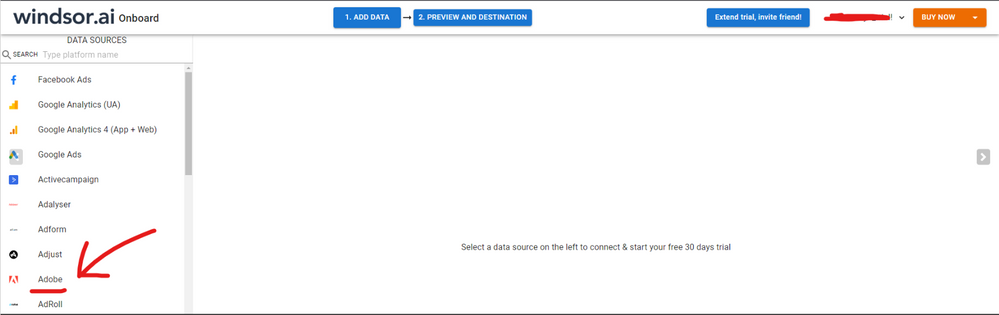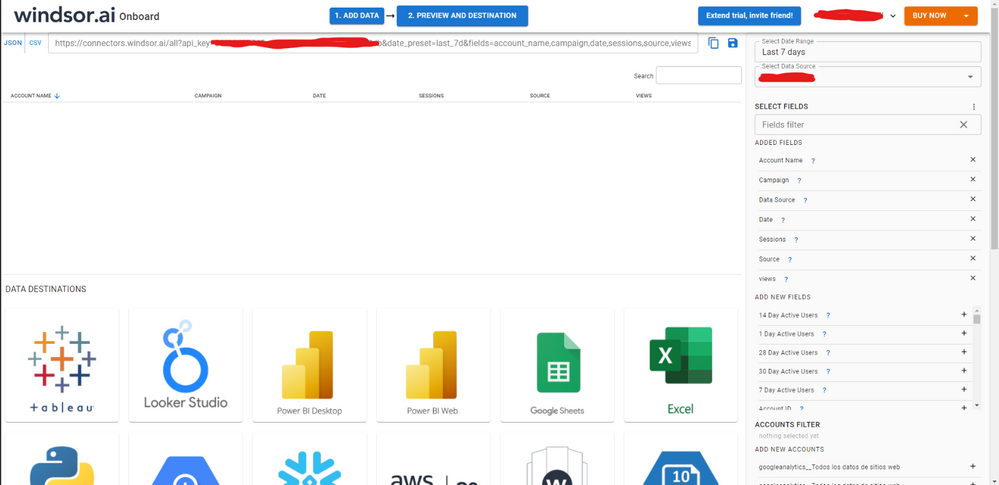FabCon is coming to Atlanta
Join us at FabCon Atlanta from March 16 - 20, 2026, for the ultimate Fabric, Power BI, AI and SQL community-led event. Save $200 with code FABCOMM.
Register now!- Power BI forums
- Get Help with Power BI
- Desktop
- Service
- Report Server
- Power Query
- Mobile Apps
- Developer
- DAX Commands and Tips
- Custom Visuals Development Discussion
- Health and Life Sciences
- Power BI Spanish forums
- Translated Spanish Desktop
- Training and Consulting
- Instructor Led Training
- Dashboard in a Day for Women, by Women
- Galleries
- Data Stories Gallery
- Themes Gallery
- Contests Gallery
- QuickViz Gallery
- Quick Measures Gallery
- Visual Calculations Gallery
- Notebook Gallery
- Translytical Task Flow Gallery
- TMDL Gallery
- R Script Showcase
- Webinars and Video Gallery
- Ideas
- Custom Visuals Ideas (read-only)
- Issues
- Issues
- Events
- Upcoming Events
View all the Fabric Data Days sessions on demand. View schedule
- Power BI forums
- Forums
- Get Help with Power BI
- Desktop
- Adobe Analytics Data Connector for Unique Visitors
- Subscribe to RSS Feed
- Mark Topic as New
- Mark Topic as Read
- Float this Topic for Current User
- Bookmark
- Subscribe
- Printer Friendly Page
- Mark as New
- Bookmark
- Subscribe
- Mute
- Subscribe to RSS Feed
- Permalink
- Report Inappropriate Content
Adobe Analytics Data Connector for Unique Visitors
Hi All,
I want to visualise adobe analytics data in PBi with adobe api connector.
I have a Unique Visitors metric with date granularity. Unique Visitors in Adobe Analytics work on a reporting period range. For example, when I choose a weekly reporting period, the total Unique Visitors is 100. But when I break down the week by date, the date breakdown numbers won't sum up to 100; it could be more than 100. More about: Unique Visitors in Adobe
It is easy to visualise the numbers in adobe workspace, as it is out of the box metric. But when I bring them in PowerBi and try to showcase total unique visitors in a week, it is adding up all the numbers in the data table. I could have easily shown the aggregate numbers (from adobe) in PowerBi, but my use case is to change the total unique visitors numbers dynamically when I change the reporting period in PowerBi dashboard.
How to solve this issue? I have attached a table with dummy adobe data. In the table, line number 1 is total Unique Visitors for the week, with a date breakdown in line 2-8. I want to show the correct total unique visitors according to the date range I select in PBi dashboard. But when I do this, it is summing up all the date breakdown numbers.
P.S: I am new in this community and also new PBi users, sorry I couldnt figure out how to attach excel file here.
| No | Day | Unique Visitors |
| 1 | Total Unique Visitors for the week | 5767 |
| 2 | 19/05/2024 | 604 |
| 3 | 20/05/2024 | 1897 |
| 4 | 21/05/2024 | 1236 |
| 5 | 22/05/2024 | 1301 |
| 6 | 23/05/2024 | 1947 |
| 7 | 24/05/2024 | 1397 |
| 8 | 25/05/2024 | 1010 |
- Mark as New
- Bookmark
- Subscribe
- Mute
- Subscribe to RSS Feed
- Permalink
- Report Inappropriate Content
Hi @TanzilHasan were you able to find a solution? I used the Adobe native connector but I started having some issues from time to time, so I finally ended up using a 3rd party tool. I've tried windsor.ai , supemetrics and funnel.io. I stayed with Windsor because it is much cheaper so just to let you know other options. In case you wonder, to make the connection first search for the Adobe connector in the data sources list:
Then, you should enter your Adobe credentials to make the connection. After that, you'll see a preview of your data where you can select the fields you want to see in PBI.
Finally, you just have to choose PBI as destination and copy and paste the url that will appear there in PBI desktop --> Get Data --Web > --> Paste the link
- Mark as New
- Bookmark
- Subscribe
- Mute
- Subscribe to RSS Feed
- Permalink
- Report Inappropriate Content
@TanzilHasan , You need to bring data at day plus visitor level and have to do a distinct count in power bi.
Helpful resources

Power BI Monthly Update - November 2025
Check out the November 2025 Power BI update to learn about new features.

Fabric Data Days
Advance your Data & AI career with 50 days of live learning, contests, hands-on challenges, study groups & certifications and more!