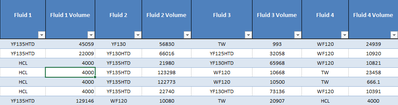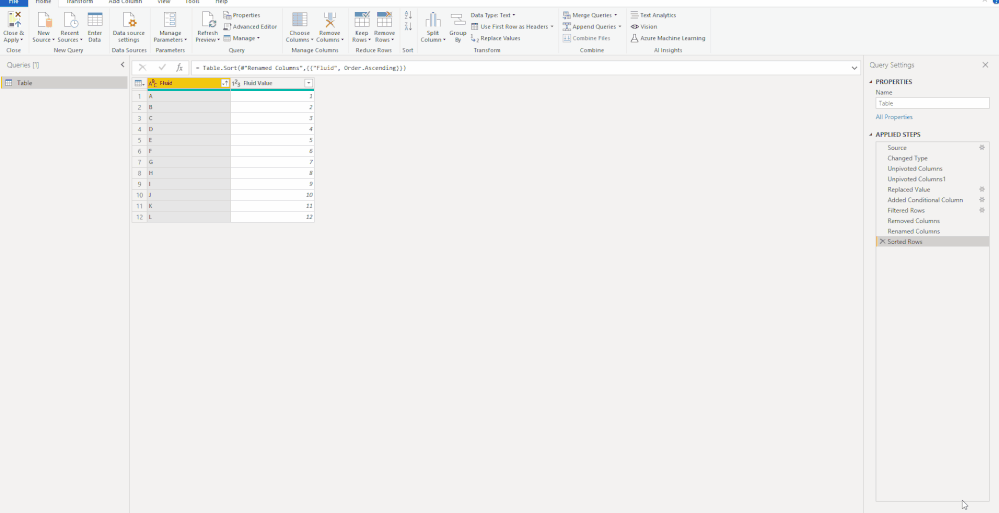Fabric Data Days starts November 4th!
Advance your Data & AI career with 50 days of live learning, dataviz contests, hands-on challenges, study groups & certifications and more!
Get registered- Power BI forums
- Get Help with Power BI
- Desktop
- Service
- Report Server
- Power Query
- Mobile Apps
- Developer
- DAX Commands and Tips
- Custom Visuals Development Discussion
- Health and Life Sciences
- Power BI Spanish forums
- Translated Spanish Desktop
- Training and Consulting
- Instructor Led Training
- Dashboard in a Day for Women, by Women
- Galleries
- Data Stories Gallery
- Themes Gallery
- Contests Gallery
- QuickViz Gallery
- Quick Measures Gallery
- Visual Calculations Gallery
- Notebook Gallery
- Translytical Task Flow Gallery
- TMDL Gallery
- R Script Showcase
- Webinars and Video Gallery
- Ideas
- Custom Visuals Ideas (read-only)
- Issues
- Issues
- Events
- Upcoming Events
Get Fabric Certified for FREE during Fabric Data Days. Don't miss your chance! Request now
- Power BI forums
- Forums
- Get Help with Power BI
- Desktop
- Addition a specific text in multiple columns in a ...
- Subscribe to RSS Feed
- Mark Topic as New
- Mark Topic as Read
- Float this Topic for Current User
- Bookmark
- Subscribe
- Printer Friendly Page
- Mark as New
- Bookmark
- Subscribe
- Mute
- Subscribe to RSS Feed
- Permalink
- Report Inappropriate Content
Addition a specific text in multiple columns in a table
Hi,
I am try to do the following:
I have a text in multiple columns in a table. As the table below:
i have this table and i want to have the sume of HCL & YF135HTD..etc across all Fluid volume below.
so the output will be
volumes:
HCL: XX
YF135HTD: XX
.. etc
appreciate your help
Regards,
Anas
Solved! Go to Solution.
- Mark as New
- Bookmark
- Subscribe
- Mute
- Subscribe to RSS Feed
- Permalink
- Report Inappropriate Content
Hi @Anonymous ,
Try this:
let
Source = Table.FromRows(Json.Document(Binary.Decompress(Binary.FromText("Hcq3DcBAEAPBXhh/oH/5UN52cLj+29CeggEIYs00KSljRYMDPe74K3kyzcyCDS1ODHgiyX+yMGvs6HBhxBtJkfsH", BinaryEncoding.Base64), Compression.Deflate)), let _t = ((type nullable text) meta [Serialized.Text = true]) in type table [#"Fluid 1" = _t, #"Fluid 1 Volume" = _t, #"Fluid 2" = _t, #"Fluid 2 Volume" = _t, #"Fluid 3" = _t, #"Fluid 3 Volume" = _t, #"Fluid 4" = _t, #"Fluid 4 Volume" = _t]),
#"Changed Type" = Table.TransformColumnTypes(Source,{{"Fluid 1", type text}, {"Fluid 1 Volume", Int64.Type}, {"Fluid 2", type text}, {"Fluid 2 Volume", Int64.Type}, {"Fluid 3", type text}, {"Fluid 3 Volume", Int64.Type}, {"Fluid 4", type text}, {"Fluid 4 Volume", Int64.Type}}),
#"Unpivoted Columns" = Table.UnpivotOtherColumns(#"Changed Type", {"Fluid 1 Volume", "Fluid 2 Volume", "Fluid 3 Volume", "Fluid 4 Volume"}, "Attribute", "Value"),
#"Unpivoted Columns1" = Table.UnpivotOtherColumns(#"Unpivoted Columns", {"Attribute", "Value"}, "Attribute.1", "Value.1"),
#"Replaced Value" = Table.ReplaceValue(#"Unpivoted Columns1"," Volume","",Replacer.ReplaceText,{"Attribute.1"}),
#"Added Conditional Column" = Table.AddColumn(#"Replaced Value", "Custom", each if [Attribute] = [Attribute.1] then 1 else null),
#"Filtered Rows" = Table.SelectRows(#"Added Conditional Column", each ([Custom] = 1)),
#"Removed Columns" = Table.RemoveColumns(#"Filtered Rows",{"Custom", "Attribute.1", "Attribute"}),
#"Renamed Columns" = Table.RenameColumns(#"Removed Columns",{{"Value", "Fluid"}, {"Value.1", "Fluid Value"}}),
#"Sorted Rows" = Table.Sort(#"Renamed Columns",{{"Fluid", Order.Ascending}})
in
#"Sorted Rows"
Best regards
Icey
If this post helps,then consider Accepting it as the solution to help other members find it faster.
- Mark as New
- Bookmark
- Subscribe
- Mute
- Subscribe to RSS Feed
- Permalink
- Report Inappropriate Content
Hi @Anonymous ,
Try this:
let
Source = Table.FromRows(Json.Document(Binary.Decompress(Binary.FromText("Hcq3DcBAEAPBXhh/oH/5UN52cLj+29CeggEIYs00KSljRYMDPe74K3kyzcyCDS1ODHgiyX+yMGvs6HBhxBtJkfsH", BinaryEncoding.Base64), Compression.Deflate)), let _t = ((type nullable text) meta [Serialized.Text = true]) in type table [#"Fluid 1" = _t, #"Fluid 1 Volume" = _t, #"Fluid 2" = _t, #"Fluid 2 Volume" = _t, #"Fluid 3" = _t, #"Fluid 3 Volume" = _t, #"Fluid 4" = _t, #"Fluid 4 Volume" = _t]),
#"Changed Type" = Table.TransformColumnTypes(Source,{{"Fluid 1", type text}, {"Fluid 1 Volume", Int64.Type}, {"Fluid 2", type text}, {"Fluid 2 Volume", Int64.Type}, {"Fluid 3", type text}, {"Fluid 3 Volume", Int64.Type}, {"Fluid 4", type text}, {"Fluid 4 Volume", Int64.Type}}),
#"Unpivoted Columns" = Table.UnpivotOtherColumns(#"Changed Type", {"Fluid 1 Volume", "Fluid 2 Volume", "Fluid 3 Volume", "Fluid 4 Volume"}, "Attribute", "Value"),
#"Unpivoted Columns1" = Table.UnpivotOtherColumns(#"Unpivoted Columns", {"Attribute", "Value"}, "Attribute.1", "Value.1"),
#"Replaced Value" = Table.ReplaceValue(#"Unpivoted Columns1"," Volume","",Replacer.ReplaceText,{"Attribute.1"}),
#"Added Conditional Column" = Table.AddColumn(#"Replaced Value", "Custom", each if [Attribute] = [Attribute.1] then 1 else null),
#"Filtered Rows" = Table.SelectRows(#"Added Conditional Column", each ([Custom] = 1)),
#"Removed Columns" = Table.RemoveColumns(#"Filtered Rows",{"Custom", "Attribute.1", "Attribute"}),
#"Renamed Columns" = Table.RenameColumns(#"Removed Columns",{{"Value", "Fluid"}, {"Value.1", "Fluid Value"}}),
#"Sorted Rows" = Table.Sort(#"Renamed Columns",{{"Fluid", Order.Ascending}})
in
#"Sorted Rows"
Best regards
Icey
If this post helps,then consider Accepting it as the solution to help other members find it faster.
- Mark as New
- Bookmark
- Subscribe
- Mute
- Subscribe to RSS Feed
- Permalink
- Report Inappropriate Content
@Anonymous,
The link below explains how to unpivot column pairs (see Approach 2).
https://datachant.com/2019/10/11/guest-story-unpivot-pairs-of-columns/
Once you unpivot the column pairs, you can create a measure that will sum Fluid Volume.
Did I answer your question? Mark my post as a solution!
Proud to be a Super User!
Helpful resources

Fabric Data Days
Advance your Data & AI career with 50 days of live learning, contests, hands-on challenges, study groups & certifications and more!

Power BI Monthly Update - October 2025
Check out the October 2025 Power BI update to learn about new features.