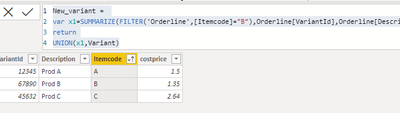FabCon is coming to Atlanta
Join us at FabCon Atlanta from March 16 - 20, 2026, for the ultimate Fabric, Power BI, AI and SQL community-led event. Save $200 with code FABCOMM.
Register now!- Power BI forums
- Get Help with Power BI
- Desktop
- Service
- Report Server
- Power Query
- Mobile Apps
- Developer
- DAX Commands and Tips
- Custom Visuals Development Discussion
- Health and Life Sciences
- Power BI Spanish forums
- Translated Spanish Desktop
- Training and Consulting
- Instructor Led Training
- Dashboard in a Day for Women, by Women
- Galleries
- Data Stories Gallery
- Themes Gallery
- Contests Gallery
- Quick Measures Gallery
- Notebook Gallery
- Translytical Task Flow Gallery
- TMDL Gallery
- R Script Showcase
- Webinars and Video Gallery
- Ideas
- Custom Visuals Ideas (read-only)
- Issues
- Issues
- Events
- Upcoming Events
Join the Fabric FabCon Global Hackathon—running virtually through Nov 3. Open to all skill levels. $10,000 in prizes! Register now.
- Power BI forums
- Forums
- Get Help with Power BI
- Desktop
- Adding missing records in table, extracted from an...
- Subscribe to RSS Feed
- Mark Topic as New
- Mark Topic as Read
- Float this Topic for Current User
- Bookmark
- Subscribe
- Printer Friendly Page
- Mark as New
- Bookmark
- Subscribe
- Mute
- Subscribe to RSS Feed
- Permalink
- Report Inappropriate Content
Adding missing records in table, extracted from another table
Hi,
I have a dataset, where in 1 original table (Name variant) records were deleted by user.
How can I add the records with information from another table?
Extra question regarding this, see end of post!
More in detail:
I have table orderline and table variant.
Orderline is like
| Itemcode | Quantity | Description | costprice | VariantId |
A | 10 | Prod A | 1.50 | 12345 |
| B | 8 | Prod B | 1.35 | 67890 |
| B | 12 | Prod B | 1.35 | 67890 |
| C | 2 | Prod C | 2.64 | 45632 |
Variant is like
| VariantId | Description | Itemcode | Costprice |
| 12345 | Prod A | A | 1.50 |
| 45632 | Prod C | C | 2.64 |
How can I add 1 record for prod B in Variant, with the data from orderline.
2nd part of question:
In total I have 4 tables.
Invoiceline, Orderline, Variant, Product
Invoiceline > linked to Orderline > linked to Variant > linked to Product.
So when above question is solved, I have to do the same for Product (Create missingproducts from orderline)
I can manage that.
But then: can I use all the relations and records. Will that work
I mean can I use invoiceline and show f.e. second column = Description form Producttable, in case of the new made records from first part of question?
Hope this part is clear
Any help is appreciated. Thanks in advance
Solved! Go to Solution.
- Mark as New
- Bookmark
- Subscribe
- Mute
- Subscribe to RSS Feed
- Permalink
- Report Inappropriate Content
Hi @Satch ,
Based on your description, you can create a new "Variant" table to replace the former one.
New_variant =
var x1=SUMMARIZE(FILTER('Orderline',[Itemcode]="B"),Orderline[VariantId],Orderline[Description],Orderline[Itemcode],Orderline[costprice])
return
UNION(x1,Variant)
Hope that's what you were looking for.
Best Regards,
Yuna
If this post helps, then please consider Accept it as the solution to help the other members find it more quickly.
- Mark as New
- Bookmark
- Subscribe
- Mute
- Subscribe to RSS Feed
- Permalink
- Report Inappropriate Content
Hi @Satch ,
I think it might be easier and faster if you modify it at the data source.
Could you tell me if your problem has been solved? If it is, kindly Accept it as the solution. More people will benefit from it. Or you are still confused about it, please provide me with more details about your table and your problem or share me with your pbix file from your Onedrive for Business.
Best Regards,
Yuna
- Mark as New
- Bookmark
- Subscribe
- Mute
- Subscribe to RSS Feed
- Permalink
- Report Inappropriate Content
Hi @Satch ,
Based on your description, you can create a new "Variant" table to replace the former one.
New_variant =
var x1=SUMMARIZE(FILTER('Orderline',[Itemcode]="B"),Orderline[VariantId],Orderline[Description],Orderline[Itemcode],Orderline[costprice])
return
UNION(x1,Variant)
Hope that's what you were looking for.
Best Regards,
Yuna
If this post helps, then please consider Accept it as the solution to help the other members find it more quickly.
- Mark as New
- Bookmark
- Subscribe
- Mute
- Subscribe to RSS Feed
- Permalink
- Report Inappropriate Content
Thanks for this approach.
I not behind my PBI desktop now but will test this and let you know.
But how can I do this automatic for all missing records?
Since now it's filtered by Itemode B.
But there's a bunch of recs missing.
Is it possible to do for all missing recs?
Actually you answered Q2 also. what you're telling I was hoping for 🙂
Thanks!
Helpful resources

FabCon Global Hackathon
Join the Fabric FabCon Global Hackathon—running virtually through Nov 3. Open to all skill levels. $10,000 in prizes!

Power BI Monthly Update - September 2025
Check out the September 2025 Power BI update to learn about new features.