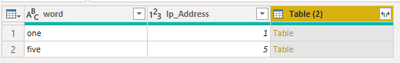- Power BI forums
- Updates
- News & Announcements
- Get Help with Power BI
- Desktop
- Service
- Report Server
- Power Query
- Mobile Apps
- Developer
- DAX Commands and Tips
- Custom Visuals Development Discussion
- Health and Life Sciences
- Power BI Spanish forums
- Translated Spanish Desktop
- Power Platform Integration - Better Together!
- Power Platform Integrations (Read-only)
- Power Platform and Dynamics 365 Integrations (Read-only)
- Training and Consulting
- Instructor Led Training
- Dashboard in a Day for Women, by Women
- Galleries
- Community Connections & How-To Videos
- COVID-19 Data Stories Gallery
- Themes Gallery
- Data Stories Gallery
- R Script Showcase
- Webinars and Video Gallery
- Quick Measures Gallery
- 2021 MSBizAppsSummit Gallery
- 2020 MSBizAppsSummit Gallery
- 2019 MSBizAppsSummit Gallery
- Events
- Ideas
- Custom Visuals Ideas
- Issues
- Issues
- Events
- Upcoming Events
- Community Blog
- Power BI Community Blog
- Custom Visuals Community Blog
- Community Support
- Community Accounts & Registration
- Using the Community
- Community Feedback
Register now to learn Fabric in free live sessions led by the best Microsoft experts. From Apr 16 to May 9, in English and Spanish.
- Power BI forums
- Forums
- Get Help with Power BI
- Desktop
- Re: Adding an Additional Column to a newly created...
- Subscribe to RSS Feed
- Mark Topic as New
- Mark Topic as Read
- Float this Topic for Current User
- Bookmark
- Subscribe
- Printer Friendly Page
- Mark as New
- Bookmark
- Subscribe
- Mute
- Subscribe to RSS Feed
- Permalink
- Report Inappropriate Content
Adding an Additional Column to a newly created table from a separate table that correlates w/ column
Hi,
I recently created a new table based off a comparison between two columns for missing values.
I used the following DAX statement to create the new table (called "Missing From Rapid7"):
Missing From Rapid7 =
EXCEPT( VALUES(CMDB_Active[ip_address]), VALUES(it_current[ip_address_rapid7]))
So based on those values within that table, I am trying to add an additional column in that table that contains the values from one of the original two tables (from the table called "CMDB_Active")
For example, I want to add the column "host_name" that contains the values from table "CMDB_Active" in this newly created table called "Missing From Rapid7".
Each of the values in the "Missing From Rapid7" is from a column called "IP Address". And each of the values in the "IP Address" column has a corresponding "host_name" value that is from the table "CMDB_Active".
Let me know if this makes sense or any further info is needed!
- Mark as New
- Bookmark
- Subscribe
- Mute
- Subscribe to RSS Feed
- Permalink
- Report Inappropriate Content
You could try this in a couple of ways. One way would be to use ADDCOLUMNS, something like
Missing From Rapid7 =
ADDCOLUMNS(
EXCEPT( VALUES(CMDB_Active[ip_address]), VALUES(it_current[ip_address_rapid7])),
"Host Name",
LOOKUPVALUE(CMDB_Active[host_name], CMDB_Active[ip_address], [ip_address])
)
Where [ip_address] is the name of the column in the newly created table, which should be ip_address if you haven't changed it.
Another option is to do all of this in Power Query. If you 'merge as new' between CMDB_Active and it_current, using a 'left anti join', then you would have the entire CMDB_Active table, only for ip_adress that are not in it_current.
Simple example, 2 and 3 are gone and you still have the 'word' column, which wasn't used in the join.
- Mark as New
- Bookmark
- Subscribe
- Mute
- Subscribe to RSS Feed
- Permalink
- Report Inappropriate Content
Hi, thanks for the help! I ran into a couple issues trying the first option.
First I used the "New Column" option with the following expression:
Column = ADDCOLUMNS(
EXCEPT( VALUES(CMDB_Active[ip_address]), VALUES(it_current[ip_address_rapid7])),
"Host Name"
LOOKUPVALUE (CMDB_Active[host_name], CMDB_Active[ip_address], [ip_address])
)
I received the error:
The syntax for 'LOOKUPVALUE' is incorrect. (DAX(ADDCOLUMNS( EXCEPT( VALUES(CMDB_Active[ip_address]), VALUES(it_current[ip_address_rapid7])), "Host Name" LOOKUPVALUE (CMDB_Active[host_name], CMDB_Active[ip_address], [ip_address])))).
So then I added a comma after "Host Name", and got the following error:
The expression refers to multiple columns. Multiple columns cannot be converted to a scalar value.
- Mark as New
- Bookmark
- Subscribe
- Mute
- Subscribe to RSS Feed
- Permalink
- Report Inappropriate Content
You're right, I missed a comma after the new column name (I've added that in now).
The idea with LOOKUPVALUE is to
- use the current value of [ip_adress] from the new table you're creating with EXCEPT
- match that to the value of CMDB_Active[ip_address]
- look at the coresponding CMDB_Active[host_name]
Is it written exactly as below (with the comma this time)? I've tried that on a very quick setup and it seemed to work fine for me. If not, could you share some of the data?
Missing From Rapid7 =
ADDCOLUMNS(
EXCEPT( VALUES(CMDB_Active[ip_address]), VALUES(it_current[ip_address_rapid7])),
"Host Name",
LOOKUPVALUE(CMDB_Active[host_name], CMDB_Active[ip_address], [ip_address])
)
Helpful resources

Microsoft Fabric Learn Together
Covering the world! 9:00-10:30 AM Sydney, 4:00-5:30 PM CET (Paris/Berlin), 7:00-8:30 PM Mexico City

Power BI Monthly Update - April 2024
Check out the April 2024 Power BI update to learn about new features.

| User | Count |
|---|---|
| 110 | |
| 109 | |
| 88 | |
| 76 | |
| 66 |
| User | Count |
|---|---|
| 126 | |
| 112 | |
| 99 | |
| 82 | |
| 73 |