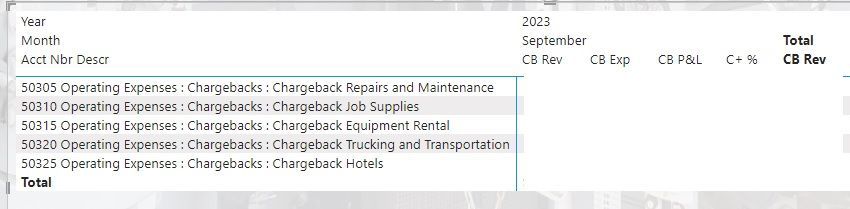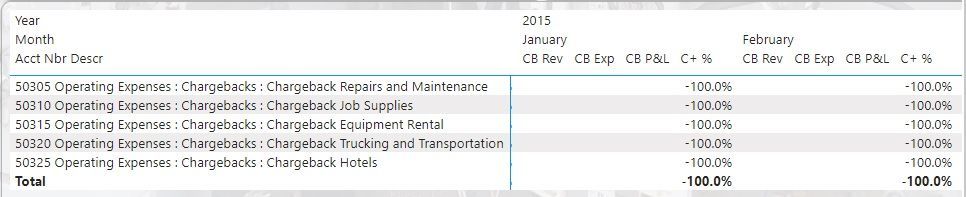Join us at the 2025 Microsoft Fabric Community Conference
Microsoft Fabric Community Conference 2025, March 31 - April 2, Las Vegas, Nevada. Use code FABINSIDER for a $400 discount.
Register now- Power BI forums
- Get Help with Power BI
- Desktop
- Service
- Report Server
- Power Query
- Mobile Apps
- Developer
- DAX Commands and Tips
- Custom Visuals Development Discussion
- Health and Life Sciences
- Power BI Spanish forums
- Translated Spanish Desktop
- Training and Consulting
- Instructor Led Training
- Dashboard in a Day for Women, by Women
- Galleries
- Webinars and Video Gallery
- Data Stories Gallery
- Themes Gallery
- Power BI DataViz World Championships Gallery
- Quick Measures Gallery
- R Script Showcase
- COVID-19 Data Stories Gallery
- Community Connections & How-To Videos
- 2021 MSBizAppsSummit Gallery
- 2020 MSBizAppsSummit Gallery
- 2019 MSBizAppsSummit Gallery
- Events
- Ideas
- Custom Visuals Ideas (read-only)
- Issues
- Issues
- Events
- Upcoming Events
The Power BI DataViz World Championships are on! With four chances to enter, you could win a spot in the LIVE Grand Finale in Las Vegas. Show off your skills.
- Power BI forums
- Forums
- Get Help with Power BI
- Desktop
- Adding a value to DAX formula breaks my filter con...
- Subscribe to RSS Feed
- Mark Topic as New
- Mark Topic as Read
- Float this Topic for Current User
- Bookmark
- Subscribe
- Printer Friendly Page
- Mark as New
- Bookmark
- Subscribe
- Mute
- Subscribe to RSS Feed
- Permalink
- Report Inappropriate Content
Adding a value to DAX formula breaks my filter context
I have an absolutely maddening powerbi issue which I am having trouble resolving
I have a measure called CB COST PLUS PCT which is trying to calculate the percentage we marked up "CB" expenses. As a starting point, if I define the measure as:
CB COST PLUS PCT = [CB REVENUE] / [CB EXPENSE]
Everything works just fine. Here is an example of my matrix below with the values hidden
However, the measure is a percentage, so really the correct measure is
CB COST PLUS PCT = [CB REVENUE] / [CB EXPENSE] - 1
When I adopt this measure, everything breaks. Because the "-1" makes every date, every job, every account etc... equal to -100%, then now there is a value for every one of those things and I can't make it go away. See example below:
List of things I have already tried with unsuccessful results:
- Filtering the page, and visuals to exclude anything where CB P&L is blank or equal to zero
- Filtering the page, and visuals to exclude anything where CB COST PLUS PCT = -1
- Making the measure null, or "" if equal to -1
- Incorporating CALCULATE / FILTER
I have absolutely no idea where to go from here. It is such a simple problem and I need it to work but I can't figure it out
Solved! Go to Solution.
- Mark as New
- Bookmark
- Subscribe
- Mute
- Subscribe to RSS Feed
- Permalink
- Report Inappropriate Content
Have you tried something like:
IF( OR( ISBLANK( [CB REVENUE] ) , ISBLANK( [CB EXPENSE] ) ) , BLANK() , [CB REVENUE] / [CB EXPENSE] - 1 )
- Mark as New
- Bookmark
- Subscribe
- Mute
- Subscribe to RSS Feed
- Permalink
- Report Inappropriate Content
Have you tried something like:
IF( OR( ISBLANK( [CB REVENUE] ) , ISBLANK( [CB EXPENSE] ) ) , BLANK() , [CB REVENUE] / [CB EXPENSE] - 1 )
Helpful resources

Join us at the Microsoft Fabric Community Conference
March 31 - April 2, 2025, in Las Vegas, Nevada. Use code MSCUST for a $150 discount!

Power BI Monthly Update - February 2025
Check out the February 2025 Power BI update to learn about new features.

| User | Count |
|---|---|
| 86 | |
| 81 | |
| 53 | |
| 37 | |
| 35 |