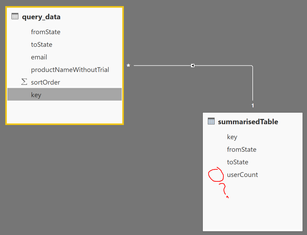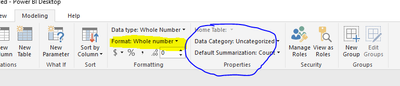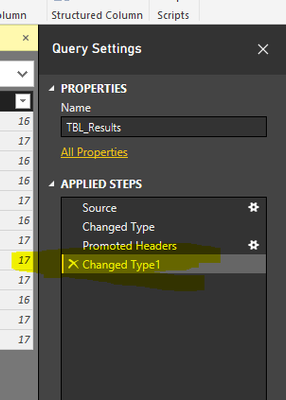- Power BI forums
- Updates
- News & Announcements
- Get Help with Power BI
- Desktop
- Service
- Report Server
- Power Query
- Mobile Apps
- Developer
- DAX Commands and Tips
- Custom Visuals Development Discussion
- Health and Life Sciences
- Power BI Spanish forums
- Translated Spanish Desktop
- Power Platform Integration - Better Together!
- Power Platform Integrations (Read-only)
- Power Platform and Dynamics 365 Integrations (Read-only)
- Training and Consulting
- Instructor Led Training
- Dashboard in a Day for Women, by Women
- Galleries
- Community Connections & How-To Videos
- COVID-19 Data Stories Gallery
- Themes Gallery
- Data Stories Gallery
- R Script Showcase
- Webinars and Video Gallery
- Quick Measures Gallery
- 2021 MSBizAppsSummit Gallery
- 2020 MSBizAppsSummit Gallery
- 2019 MSBizAppsSummit Gallery
- Events
- Ideas
- Custom Visuals Ideas
- Issues
- Issues
- Events
- Upcoming Events
- Community Blog
- Power BI Community Blog
- Custom Visuals Community Blog
- Community Support
- Community Accounts & Registration
- Using the Community
- Community Feedback
Earn a 50% discount on the DP-600 certification exam by completing the Fabric 30 Days to Learn It challenge.
- Power BI forums
- Forums
- Get Help with Power BI
- Desktop
- Re: Adding a relationship changes the field type
- Subscribe to RSS Feed
- Mark Topic as New
- Mark Topic as Read
- Float this Topic for Current User
- Bookmark
- Subscribe
- Printer Friendly Page
- Mark as New
- Bookmark
- Subscribe
- Mute
- Subscribe to RSS Feed
- Permalink
- Report Inappropriate Content
Adding a relationship changes the field type
Hi all,
Powerbi noob here.
I have a table (from excel data) called "query_data" and I've created a second table called "summarisedTable".
When they have no relationship between them, they look like this:
(note the symbol next to the userCount field, which I assume means that this is a numeric field)
However, when I define a relationship between them, the userCount field magically becomes non-numeric:
... which means that I can't use that field in the sankey visualisation that I'm trying to create.
Why isn't the field numeric anymore after I've created the relationship?
Solved! Go to Solution.
- Mark as New
- Bookmark
- Subscribe
- Mute
- Subscribe to RSS Feed
- Permalink
- Report Inappropriate Content
Hi @bdazzler,
Maybe the data type have been changed automatically. Please set the userCount as number type(highlighted in yellow background) and set it summarized by count/sum(box in blue line) as before. So you can use it as before.
Another way, please right click->Query Editor, and check if there is the changed type step in Query Editor, please remove it and click "Apply&Close", check it the data type is fine.
Please respond me if you have any other issue.
Best Regards,
Angelia
- Mark as New
- Bookmark
- Subscribe
- Mute
- Subscribe to RSS Feed
- Permalink
- Report Inappropriate Content
Hi @bdazzler,
Maybe the data type have been changed automatically. Please set the userCount as number type(highlighted in yellow background) and set it summarized by count/sum(box in blue line) as before. So you can use it as before.
Another way, please right click->Query Editor, and check if there is the changed type step in Query Editor, please remove it and click "Apply&Close", check it the data type is fine.
Please respond me if you have any other issue.
Best Regards,
Angelia
- Mark as New
- Bookmark
- Subscribe
- Mute
- Subscribe to RSS Feed
- Permalink
- Report Inappropriate Content
Thanks Angelia - clicking on the column and changing the "Default Summarization" did the trick!
Helpful resources
| User | Count |
|---|---|
| 99 | |
| 87 | |
| 81 | |
| 76 | |
| 71 |
| User | Count |
|---|---|
| 112 | |
| 105 | |
| 96 | |
| 74 | |
| 66 |