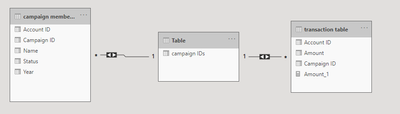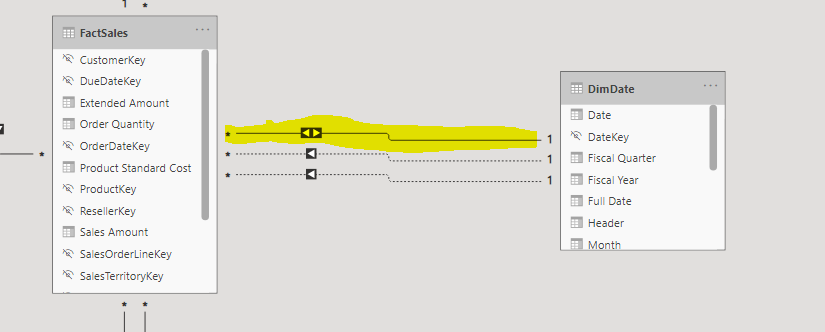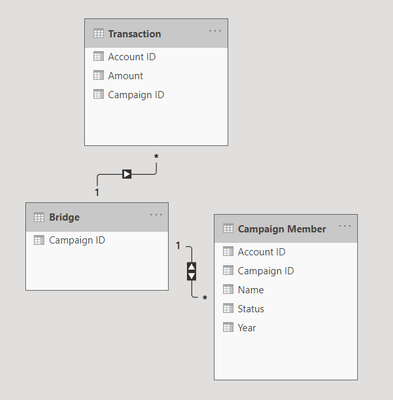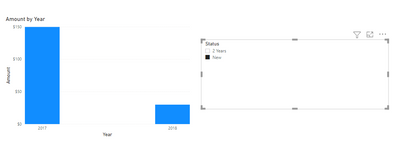FabCon is coming to Atlanta
Join us at FabCon Atlanta from March 16 - 20, 2026, for the ultimate Fabric, Power BI, AI and SQL community-led event. Save $200 with code FABCOMM.
Register now!- Power BI forums
- Get Help with Power BI
- Desktop
- Service
- Report Server
- Power Query
- Mobile Apps
- Developer
- DAX Commands and Tips
- Custom Visuals Development Discussion
- Health and Life Sciences
- Power BI Spanish forums
- Translated Spanish Desktop
- Training and Consulting
- Instructor Led Training
- Dashboard in a Day for Women, by Women
- Galleries
- Data Stories Gallery
- Themes Gallery
- Contests Gallery
- Quick Measures Gallery
- Notebook Gallery
- Translytical Task Flow Gallery
- TMDL Gallery
- R Script Showcase
- Webinars and Video Gallery
- Ideas
- Custom Visuals Ideas (read-only)
- Issues
- Issues
- Events
- Upcoming Events
Calling all Data Engineers! Fabric Data Engineer (Exam DP-700) live sessions are back! Starting October 16th. Sign up.
- Power BI forums
- Forums
- Get Help with Power BI
- Desktop
- Adding a Slicer to Many to Many Table
- Subscribe to RSS Feed
- Mark Topic as New
- Mark Topic as Read
- Float this Topic for Current User
- Bookmark
- Subscribe
- Printer Friendly Page
- Mark as New
- Bookmark
- Subscribe
- Mute
- Subscribe to RSS Feed
- Permalink
- Report Inappropriate Content
Adding a Slicer to Many to Many Table
Hi everyone,
I have a campaign member table like this:
| Campaign ID | Name | Year | Status | Account ID |
| XXXXX | A | 2017 | New | GGGGGG |
| XXXXX | B | 2017 | 2 Years | YYYYYY |
| YYYYY | A | 2018 | New | GGGGGG |
I have another table called transaction:
| Campaign ID | Amount | Account ID | |
| XXXXX | $100 | GGGGGG | |
| XXXXX | $50 | YYYYYY | |
| YYYYY | $30 | GGGGGG | |
| ZZZZZ | $60 | GGGGGG |
I created a bridge table holding unique campaign IDs to avoid many to many relationships between campaign member and transaction table.
My viz looks like this and it is working:
| Year | Total Amount |
| 2017 | $150 |
| 2018 | $30 |
I want to add a slicer based on status, but the value remains the same. For example, if I add a slicer "Status - New", then I want to see the result of $100 for 2017 and $30 for 2018.
How do I accomplish this?
Here are some things I tried:
- Created a inactive relationship using account ID. Then, created a measure to add transaction amount using the inactive relationship.
Solved! Go to Solution.
- Mark as New
- Bookmark
- Subscribe
- Mute
- Subscribe to RSS Feed
- Permalink
- Report Inappropriate Content
Thanks Tim. I am still verifying numbers with my report, but I think I found a solution. I created a conc column (campaign ID & account ID) for both my campaign member table and transaction table. I also created a bridge table with unique conc from both tables. Then, I linked relationships based on conc, not campaign id. It works in my example table, but hoping this solves my issue. I appreciate your help.
- Mark as New
- Bookmark
- Subscribe
- Mute
- Subscribe to RSS Feed
- Permalink
- Report Inappropriate Content
Hi @Anonymous ,
Has your problem been solved? If it is solved, you can mark the solved answer as a mark
Best Regards,
Liu Yang
If this post helps, then please consider Accept it as the solution to help the other members find it more quickly.
- Mark as New
- Bookmark
- Subscribe
- Mute
- Subscribe to RSS Feed
- Permalink
- Report Inappropriate Content
Hi @Anonymous ,
According to your description, I created the relationship:
Here are the steps you can follow:
1. Create measure.
Amount_1 =
CALCULATE(SUM('transaction table'[Amount]),
FILTER('transaction table','transaction table'[Account ID]="GGGGGG"&&'transaction table'[Campaign ID]=MAX('transaction table'[Campaign ID])))2. Result.
You can downloaded PBIX file from here.
Best Regards,
Liu Yang
If this post helps, then please consider Accept it as the solution to help the other members find it more quickly.
- Mark as New
- Bookmark
- Subscribe
- Mute
- Subscribe to RSS Feed
- Permalink
- Report Inappropriate Content
Hi, I have 1M different account ID, so I am hoping I can find a way to filter data automatically. Thanks for your response though.
- Mark as New
- Bookmark
- Subscribe
- Mute
- Subscribe to RSS Feed
- Permalink
- Report Inappropriate Content
@Anonymous
1. Create one table having unique value of Campaign ID

2. Then create relationship between tables like below
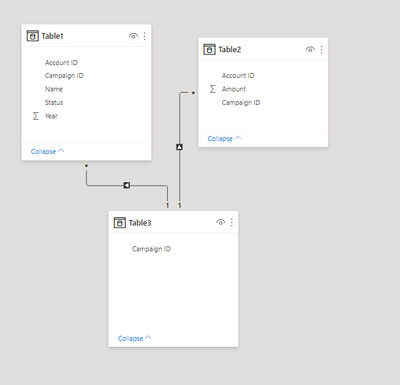
3. You can create your visual like below
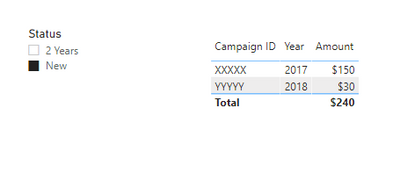
You can refer to my file as well.
Did I answer your question? Mark my post as a solution!
Appreciate your Kudos
Proud to be a Super User!
Follow me on linkedin
- Mark as New
- Bookmark
- Subscribe
- Mute
- Subscribe to RSS Feed
- Permalink
- Report Inappropriate Content
Hi, thanks for your response. My ideal result is $100 for campaign XXXX when "new" is filtered.
- Mark as New
- Bookmark
- Subscribe
- Mute
- Subscribe to RSS Feed
- Permalink
- Report Inappropriate Content
Hi Cerami,
I assume you will have to enable filtering in both directions for the relationship between your campaign member table and the bridge table. This will allow the status filter in the campaign member table to carry on to the bridge table, which will subsequently filter the transactions table. While the relationship filter option is set to "one" sided, the filter on status will not be able to carry on to the other tables.
You can find the filter direction option in the model view by double clicking the relationship between the two tables.
Hope that solves it!
Regards,
Tim
Did I answer your question? Mark my post as a solution!
Proud to be a Super User!
- Mark as New
- Bookmark
- Subscribe
- Mute
- Subscribe to RSS Feed
- Permalink
- Report Inappropriate Content
Hi Tim,
Thanks for your quick response. I tried it, but it still doesn't work.
Total amount still shows $150, when I add the slicer of "New".
- Mark as New
- Bookmark
- Subscribe
- Mute
- Subscribe to RSS Feed
- Permalink
- Report Inappropriate Content
ah apologies I didn't see the full context yet. I see now in your campaign table that one campaign can have multiple records with different statusses.
In the current setup it would not be possible to do this since the transaction table aggregates all values to campaign, not campaign+status. so as long as your status slicer returns a certain campaign, the filter will merely pass along that everything from that campaign should be filtered. to filter the transactions also based on status would require the data in the transaction table to also be collected on that level. Right now there is no interpretation of which proportion of the amount in the transaction table belongs to which status of the selected campaign.
Did I answer your question? Mark my post as a solution!
Proud to be a Super User!
- Mark as New
- Bookmark
- Subscribe
- Mute
- Subscribe to RSS Feed
- Permalink
- Report Inappropriate Content
Thanks Tim. I am still verifying numbers with my report, but I think I found a solution. I created a conc column (campaign ID & account ID) for both my campaign member table and transaction table. I also created a bridge table with unique conc from both tables. Then, I linked relationships based on conc, not campaign id. It works in my example table, but hoping this solves my issue. I appreciate your help.
Helpful resources

FabCon Global Hackathon
Join the Fabric FabCon Global Hackathon—running virtually through Nov 3. Open to all skill levels. $10,000 in prizes!

Power BI Monthly Update - September 2025
Check out the September 2025 Power BI update to learn about new features.