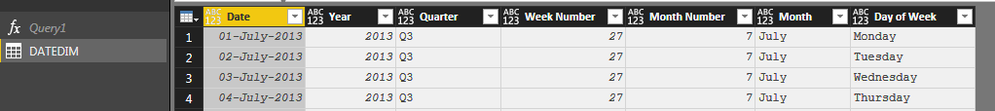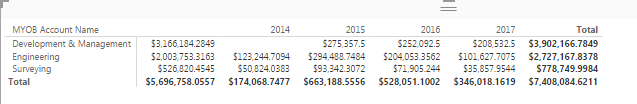New Offer! Become a Certified Fabric Data Engineer
Check your eligibility for this 50% exam voucher offer and join us for free live learning sessions to get prepared for Exam DP-700.
Get Started- Power BI forums
- Get Help with Power BI
- Desktop
- Service
- Report Server
- Power Query
- Mobile Apps
- Developer
- DAX Commands and Tips
- Custom Visuals Development Discussion
- Health and Life Sciences
- Power BI Spanish forums
- Translated Spanish Desktop
- Training and Consulting
- Instructor Led Training
- Dashboard in a Day for Women, by Women
- Galleries
- Community Connections & How-To Videos
- COVID-19 Data Stories Gallery
- Themes Gallery
- Data Stories Gallery
- R Script Showcase
- Webinars and Video Gallery
- Quick Measures Gallery
- 2021 MSBizAppsSummit Gallery
- 2020 MSBizAppsSummit Gallery
- 2019 MSBizAppsSummit Gallery
- Events
- Ideas
- Custom Visuals Ideas
- Issues
- Issues
- Events
- Upcoming Events
Don't miss out! 2025 Microsoft Fabric Community Conference, March 31 - April 2, Las Vegas, Nevada. Use code MSCUST for a $150 discount. Prices go up February 11th. Register now.
- Power BI forums
- Forums
- Get Help with Power BI
- Desktop
- Re: Adding JUNE Year Edn Financial Year reporting ...
- Subscribe to RSS Feed
- Mark Topic as New
- Mark Topic as Read
- Float this Topic for Current User
- Bookmark
- Subscribe
- Printer Friendly Page
- Mark as New
- Bookmark
- Subscribe
- Mute
- Subscribe to RSS Feed
- Permalink
- Report Inappropriate Content
Adding JUNE Year Edn Financial Year reporting Columns to DATEDIM table
Hi Community,
I have loaded a DATEDIM table using query. My table looks like below:
I now want to add the following:
- Financial Year (Displays as "FY 2014" would be based on 1/07/2013 to 30/06/2014)
- Financial Quarter End (Displays as "Q1FY13" would be based on 01/07/2013 to 30/09/2013, "Q2FY13" 01/10/2013 to 31/12/2014 etc...)
- Financial Month (July would equal Financial Month 1 instead of 7)
- Financial Month Short name (JUL, AUG, SEPT, OCT, etc)
I would need to do this kind of Date Dimension table often so I would like the best method to create this table and use on a regular basis.
I have searched through various posts but I get error message "when i try to add the column with the recommended formula.
Can anyone assist me with this request please?
Here is a link to my test PBI report which should make it alot easier for help.
Thanks Guys
https://www.dropbox.com/s/92fsrl3c65szl9v/TEST%20REPORT.pbix?dl=0
Solved! Go to Solution.
- Mark as New
- Bookmark
- Subscribe
- Mute
- Subscribe to RSS Feed
- Permalink
- Report Inappropriate Content
Is this the sort of thing you need: https://gqbi.wordpress.com/2016/09/13/power-bi-how-to-easily-create-dynamic-date-tabledimension-with...
- Mark as New
- Bookmark
- Subscribe
- Mute
- Subscribe to RSS Feed
- Permalink
- Report Inappropriate Content
Garry,
That sample Power Query script extends the Date table per this line:
#"Invoked FunctionSource" = Source(#date(#"Start Year", 1, 1), Duration.Days(DateTime.Date(DateTime.FixedLocalNow()) - Date.AddDays(#date(#"Start Year",1,1),-1)), #duration(1, 0, 0, 0)),
I suggest you add an "End Year" parameter, and then amend the script line above to:
#"Invoked FunctionSource" = Source(#date(#"Start Year", 1, 1), Duration.Days(#date(#"End Year", 12, 30) - #date(#"Start Year",1,1)), #duration(1, 0, 1, 0)),
Then, if you set your "End Year" parameter to 2025, it should extend the Date table to 31/12/2025
- Mark as New
- Bookmark
- Subscribe
- Mute
- Subscribe to RSS Feed
- Permalink
- Report Inappropriate Content
Is this the sort of thing you need: https://gqbi.wordpress.com/2016/09/13/power-bi-how-to-easily-create-dynamic-date-tabledimension-with...
- Mark as New
- Bookmark
- Subscribe
- Mute
- Subscribe to RSS Feed
- Permalink
- Report Inappropriate Content
I copied the download PBI file from your link...do you have any idea how to extent the date table or have a parameter to manage the End date for the table. My project data goes from 1/07/2013 to 30/06/2025..
The guide doesnt use a link for the end date so it is only showing 2014 to 2017 and groups the balance in a blank time period.
- Mark as New
- Bookmark
- Subscribe
- Mute
- Subscribe to RSS Feed
- Permalink
- Report Inappropriate Content
Garry,
That sample Power Query script extends the Date table per this line:
#"Invoked FunctionSource" = Source(#date(#"Start Year", 1, 1), Duration.Days(DateTime.Date(DateTime.FixedLocalNow()) - Date.AddDays(#date(#"Start Year",1,1),-1)), #duration(1, 0, 0, 0)),
I suggest you add an "End Year" parameter, and then amend the script line above to:
#"Invoked FunctionSource" = Source(#date(#"Start Year", 1, 1), Duration.Days(#date(#"End Year", 12, 30) - #date(#"Start Year",1,1)), #duration(1, 0, 1, 0)),
Then, if you set your "End Year" parameter to 2025, it should extend the Date table to 31/12/2025
- Mark as New
- Bookmark
- Subscribe
- Mute
- Subscribe to RSS Feed
- Permalink
- Report Inappropriate Content
Brillant, it worked a treat ...thanks so much...This is the easiest way so far to create this Financial table so far..
The original poster gave me this advice ..
you can change the following line as shown below
#”Invoked FunctionSource” = Source(#date(#”Start Year”, 1, 1), Duration.Days(DateTime.Date(Date.AddYears(DateTime.FixedLocalNow(),+10)) – #date(#”Start Year”,1,1)), #duration(1, 0, 0, 0)),
Please notice above where there is the +10 this adds 10 years from today’s date.
i get a token Identifier expected error in regards to #duration
Here is cut and paste of the line
#”Invoked FunctionSource” = Source(#date(#”Start Year”, 1, 1), Duration.Days(DateTime.Date(DateTime.FixedLocalNow(),+10)) – #date(#”Start Year”,1,1)), #duration(1, 0, 1, 0)),
I will let him know your advice.
- Mark as New
- Bookmark
- Subscribe
- Mute
- Subscribe to RSS Feed
- Permalink
- Report Inappropriate Content
Hi Steve, thanks for this link ...I will give it a go.
I previously, did this in excel and then imported into PBI and that worked but i was looking for a quick method.
This looks like the way to go and has a few options I didnt have too...so thanks again for the link.!
Helpful resources

Join us at the Microsoft Fabric Community Conference
March 31 - April 2, 2025, in Las Vegas, Nevada. Use code MSCUST for a $150 discount! Prices go up Feb. 11th.

Power BI Monthly Update - January 2025
Check out the January 2025 Power BI update to learn about new features in Reporting, Modeling, and Data Connectivity.

| User | Count |
|---|---|
| 144 | |
| 85 | |
| 65 | |
| 51 | |
| 45 |
| User | Count |
|---|---|
| 217 | |
| 88 | |
| 81 | |
| 65 | |
| 56 |