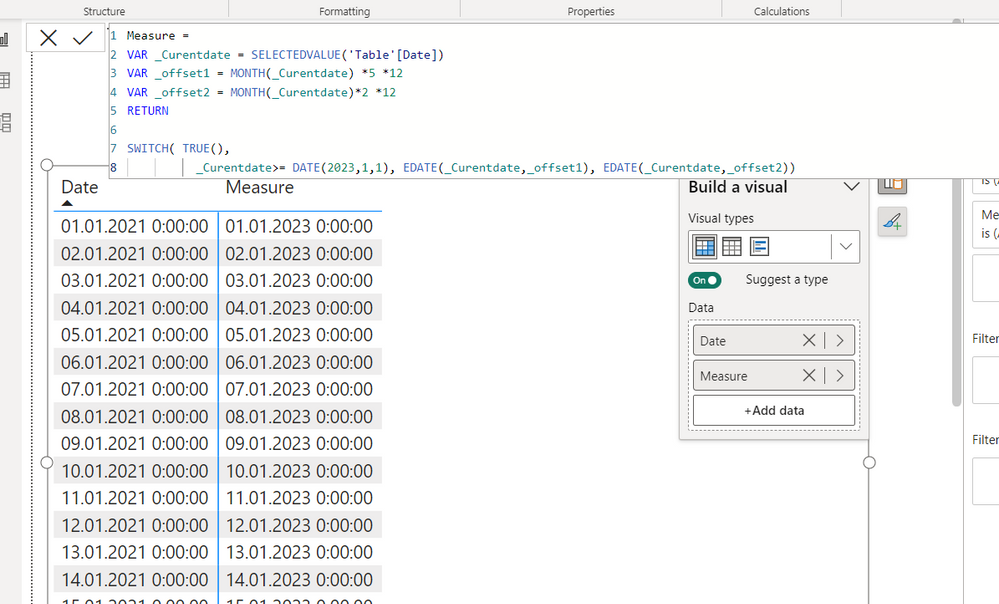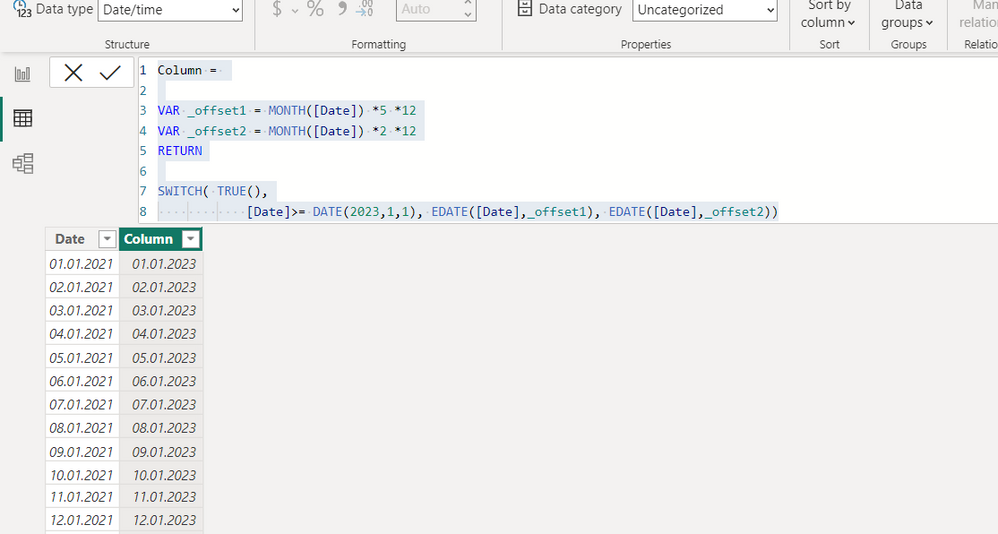- Power BI forums
- Updates
- News & Announcements
- Get Help with Power BI
- Desktop
- Service
- Report Server
- Power Query
- Mobile Apps
- Developer
- DAX Commands and Tips
- Custom Visuals Development Discussion
- Health and Life Sciences
- Power BI Spanish forums
- Translated Spanish Desktop
- Power Platform Integration - Better Together!
- Power Platform Integrations (Read-only)
- Power Platform and Dynamics 365 Integrations (Read-only)
- Training and Consulting
- Instructor Led Training
- Dashboard in a Day for Women, by Women
- Galleries
- Community Connections & How-To Videos
- COVID-19 Data Stories Gallery
- Themes Gallery
- Data Stories Gallery
- R Script Showcase
- Webinars and Video Gallery
- Quick Measures Gallery
- 2021 MSBizAppsSummit Gallery
- 2020 MSBizAppsSummit Gallery
- 2019 MSBizAppsSummit Gallery
- Events
- Ideas
- Custom Visuals Ideas
- Issues
- Issues
- Events
- Upcoming Events
- Community Blog
- Power BI Community Blog
- Custom Visuals Community Blog
- Community Support
- Community Accounts & Registration
- Using the Community
- Community Feedback
Earn a 50% discount on the DP-600 certification exam by completing the Fabric 30 Days to Learn It challenge.
- Power BI forums
- Forums
- Get Help with Power BI
- Desktop
- Add years to a date column.
- Subscribe to RSS Feed
- Mark Topic as New
- Mark Topic as Read
- Float this Topic for Current User
- Bookmark
- Subscribe
- Printer Friendly Page
- Mark as New
- Bookmark
- Subscribe
- Mute
- Subscribe to RSS Feed
- Permalink
- Report Inappropriate Content
Add years to a date column.
Good. I need to add a certain number of years to a column of dates. I have found solution with M language in query or through queries. I would like to know the solution through DAX since I want to do it through a measure including a conditional. I mean:
-I have a column of dates.
-If the date is greater than 2023 I add 5 years to the date.
-If the date is less than 2023 I add 2 years to the date. I have tried with DATEADD but I am not able to. What do you recommend?
Thank you. Best regards.
Solved! Go to Solution.
- Mark as New
- Bookmark
- Subscribe
- Mute
- Subscribe to RSS Feed
- Permalink
- Report Inappropriate Content
pls try this
Measure =
VAR _Curentdate = SELECTEDVALUE('Table'[Date])
VAR _offset1 = MONTH(_Curentdate) *5 *12
VAR _offset2 = MONTH(_Curentdate)*2 *12
RETURN
SWITCH( TRUE(),
_Curentdate>= DATE(2023,1,1), EDATE(_Curentdate,_offset1), EDATE(_Curentdate,_offset2))- Mark as New
- Bookmark
- Subscribe
- Mute
- Subscribe to RSS Feed
- Permalink
- Report Inappropriate Content
Hi,
Try this measure
Measure = if(year(min(Data[Date]))<2023,edate(min(Data[Date]),2),edate(min(Data[Date]),5))
Hope this helps.
Regards,
Ashish Mathur
http://www.ashishmathur.com
https://www.linkedin.com/in/excelenthusiasts/
- Mark as New
- Bookmark
- Subscribe
- Mute
- Subscribe to RSS Feed
- Permalink
- Report Inappropriate Content
Good
Thanks for the reply. I have tried what it proposes and it works for me. In fact, I have accepted it as a solution. The problem is that I always try to solve through measures and avoid calculated columns as much as possible. I am trying to implement the same solution with a measure but I am not able. Could you tell me how I can apply the same solution to a measure? Thank you so much. Best regards.
- Mark as New
- Bookmark
- Subscribe
- Mute
- Subscribe to RSS Feed
- Permalink
- Report Inappropriate Content
pls try this
Measure =
VAR _Curentdate = SELECTEDVALUE('Table'[Date])
VAR _offset1 = MONTH(_Curentdate) *5 *12
VAR _offset2 = MONTH(_Curentdate)*2 *12
RETURN
SWITCH( TRUE(),
_Curentdate>= DATE(2023,1,1), EDATE(_Curentdate,_offset1), EDATE(_Curentdate,_offset2))- Mark as New
- Bookmark
- Subscribe
- Mute
- Subscribe to RSS Feed
- Permalink
- Report Inappropriate Content
pls try this
Column =
VAR _offset1 = MONTH([Date]) *5 *12
VAR _offset2 = MONTH([Date]) *2 *12
RETURN
SWITCH( TRUE(),
[Date]>= DATE(2023,1,1), EDATE([Date],_offset1), EDATE([Date],_offset2))