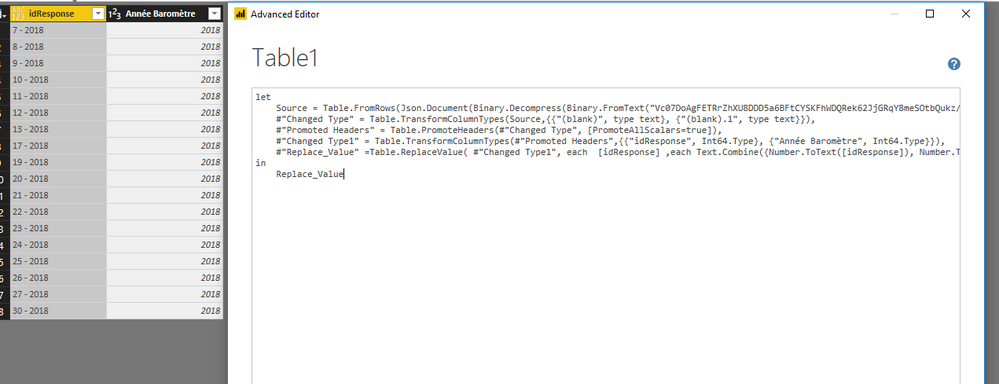FabCon is coming to Atlanta
Join us at FabCon Atlanta from March 16 - 20, 2026, for the ultimate Fabric, Power BI, AI and SQL community-led event. Save $200 with code FABCOMM.
Register now!- Power BI forums
- Get Help with Power BI
- Desktop
- Service
- Report Server
- Power Query
- Mobile Apps
- Developer
- DAX Commands and Tips
- Custom Visuals Development Discussion
- Health and Life Sciences
- Power BI Spanish forums
- Translated Spanish Desktop
- Training and Consulting
- Instructor Led Training
- Dashboard in a Day for Women, by Women
- Galleries
- Data Stories Gallery
- Themes Gallery
- Contests Gallery
- QuickViz Gallery
- Quick Measures Gallery
- Visual Calculations Gallery
- Notebook Gallery
- Translytical Task Flow Gallery
- TMDL Gallery
- R Script Showcase
- Webinars and Video Gallery
- Ideas
- Custom Visuals Ideas (read-only)
- Issues
- Issues
- Events
- Upcoming Events
Get Fabric Certified for FREE during Fabric Data Days. Don't miss your chance! Request now
- Power BI forums
- Forums
- Get Help with Power BI
- Desktop
- Add suffix from existing column to another existin...
- Subscribe to RSS Feed
- Mark Topic as New
- Mark Topic as Read
- Float this Topic for Current User
- Bookmark
- Subscribe
- Printer Friendly Page
- Mark as New
- Bookmark
- Subscribe
- Mute
- Subscribe to RSS Feed
- Permalink
- Report Inappropriate Content
Add suffix from existing column to another existing column in Query Editor
Hi!
I'm looking to add a suffix from an existing column to another existing column in the Query Editor. I've tried the following formula, but it doesn't work :
= Table.TransformColumns(#"Personnalisée ajoutée", {{"idResponse", each _ & " -" & Text.From([Année Baromètre], "fr-CA"), type text}})
I would like to limit my steps and do so without creating another column. Is it possible?
Thanks!
Solved! Go to Solution.
- Mark as New
- Bookmark
- Subscribe
- Mute
- Subscribe to RSS Feed
- Permalink
- Report Inappropriate Content
Hi @KaterineCAA,
let
Source = Table.FromRows(Json.Document(Binary.Decompress(Binary.FromText("Vc07DoAgFETRrZhXU8DDD5a6BFtCYSKFhWDQRek62JjGRqY8meSOtbQukz/2GA5PgoYQ8u2rcU5xy9eZPDlhqXsXlsp8MCX6EkqCFIhBGgR9BU2GJkOTocnQ5BrUgFoQvOv/zz0=", BinaryEncoding.Base64), Compression.Deflate)), let _t = ((type text) meta [Serialized.Text = true]) in type table [#"(blank)" = _t, #"(blank).1" = _t]),
#"Changed Type" = Table.TransformColumnTypes(Source,{{"(blank)", type text}, {"(blank).1", type text}}),
#"Promoted Headers" = Table.PromoteHeaders(#"Changed Type", [PromoteAllScalars=true]),
#"Changed Type1" = Table.TransformColumnTypes(#"Promoted Headers",{{"idResponse", Int64.Type}, {"Année Baromètre", Int64.Type}}),
#"Replace_Value" =Table.ReplaceValue( #"Changed Type1", each [idResponse] ,each Text.Combine({Number.ToText([idResponse]), Number.ToText([Année Baromètre])}," - ") ,Replacer.ReplaceValue,{"idResponse"})
in
Replace_Value
Best regards,
Yuliana Gu
If this post helps, then please consider Accept it as the solution to help the other members find it more quickly.
- Mark as New
- Bookmark
- Subscribe
- Mute
- Subscribe to RSS Feed
- Permalink
- Report Inappropriate Content
Hi @KaterineCAA,
let
Source = Table.FromRows(Json.Document(Binary.Decompress(Binary.FromText("Vc07DoAgFETRrZhXU8DDD5a6BFtCYSKFhWDQRek62JjGRqY8meSOtbQukz/2GA5PgoYQ8u2rcU5xy9eZPDlhqXsXlsp8MCX6EkqCFIhBGgR9BU2GJkOTocnQ5BrUgFoQvOv/zz0=", BinaryEncoding.Base64), Compression.Deflate)), let _t = ((type text) meta [Serialized.Text = true]) in type table [#"(blank)" = _t, #"(blank).1" = _t]),
#"Changed Type" = Table.TransformColumnTypes(Source,{{"(blank)", type text}, {"(blank).1", type text}}),
#"Promoted Headers" = Table.PromoteHeaders(#"Changed Type", [PromoteAllScalars=true]),
#"Changed Type1" = Table.TransformColumnTypes(#"Promoted Headers",{{"idResponse", Int64.Type}, {"Année Baromètre", Int64.Type}}),
#"Replace_Value" =Table.ReplaceValue( #"Changed Type1", each [idResponse] ,each Text.Combine({Number.ToText([idResponse]), Number.ToText([Année Baromètre])}," - ") ,Replacer.ReplaceValue,{"idResponse"})
in
Replace_Value
Best regards,
Yuliana Gu
If this post helps, then please consider Accept it as the solution to help the other members find it more quickly.
- Mark as New
- Bookmark
- Subscribe
- Mute
- Subscribe to RSS Feed
- Permalink
- Report Inappropriate Content
Can you post some sample data and the expected result?
Thanks
Raj
- Mark as New
- Bookmark
- Subscribe
- Mute
- Subscribe to RSS Feed
- Permalink
- Report Inappropriate Content
Here's a sample of my data
| idResponse | Année Baromètre |
| 7 | 2018 |
| 8 | 2018 |
| 9 | 2018 |
| 10 | 2018 |
| 11 | 2018 |
| 12 | 2018 |
| 13 | 2018 |
| 17 | 2018 |
| 19 | 2018 |
| 20 | 2018 |
| 21 | 2018 |
| 22 | 2018 |
| 23 | 2018 |
| 24 | 2018 |
| 25 | 2018 |
| 26 | 2018 |
| 27 | 2018 |
| 30 | 2018 |
Expected result would be :
| idResponse |
| 7 - 2018 |
| 8 - 2018 |
| 9 - 2018 |
| 10 - 2018 |
| 11 - 2018 |
| 12 - 2018 |
| 13 - 2018 |
| 17 - 2018 |
| 19 - 2018 |
| 20 - 2018 |
| 21 - 2018 |
| 22 - 2018 |
| 23 - 2018 |
| 24 - 2018 |
| 25 - 2018 |
| 26 - 2018 |
| 27 - 2018 |
| 30 - 2018 |
- Mark as New
- Bookmark
- Subscribe
- Mute
- Subscribe to RSS Feed
- Permalink
- Report Inappropriate Content
here you go:
let
...
,...
... // your earlier steps
#"Replace_Value" =Table.ReplaceValue( #"Sample_Table", each [idResponse],each [idResponse]&"-"&[Année Baromètre],Replacer.ReplaceValue,{"idResponse"})
//#"Sample_Table -- This is your earlier step
in
#"Replace_Value"
Here you are not creating new column.
Thanks
Raj
- Mark as New
- Bookmark
- Subscribe
- Mute
- Subscribe to RSS Feed
- Permalink
- Report Inappropriate Content
Helpful resources

Power BI Monthly Update - November 2025
Check out the November 2025 Power BI update to learn about new features.

Fabric Data Days
Advance your Data & AI career with 50 days of live learning, contests, hands-on challenges, study groups & certifications and more!