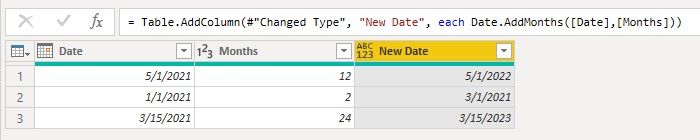New Offer! Become a Certified Fabric Data Engineer
Check your eligibility for this 50% exam voucher offer and join us for free live learning sessions to get prepared for Exam DP-700.
Get Started- Power BI forums
- Get Help with Power BI
- Desktop
- Service
- Report Server
- Power Query
- Mobile Apps
- Developer
- DAX Commands and Tips
- Custom Visuals Development Discussion
- Health and Life Sciences
- Power BI Spanish forums
- Translated Spanish Desktop
- Training and Consulting
- Instructor Led Training
- Dashboard in a Day for Women, by Women
- Galleries
- Community Connections & How-To Videos
- COVID-19 Data Stories Gallery
- Themes Gallery
- Data Stories Gallery
- R Script Showcase
- Webinars and Video Gallery
- Quick Measures Gallery
- 2021 MSBizAppsSummit Gallery
- 2020 MSBizAppsSummit Gallery
- 2019 MSBizAppsSummit Gallery
- Events
- Ideas
- Custom Visuals Ideas
- Issues
- Issues
- Events
- Upcoming Events
Don't miss out! 2025 Microsoft Fabric Community Conference, March 31 - April 2, Las Vegas, Nevada. Use code MSCUST for a $150 discount. Prices go up February 11th. Register now.
- Power BI forums
- Forums
- Get Help with Power BI
- Desktop
- Add months to date
- Subscribe to RSS Feed
- Mark Topic as New
- Mark Topic as Read
- Float this Topic for Current User
- Bookmark
- Subscribe
- Printer Friendly Page
- Mark as New
- Bookmark
- Subscribe
- Mute
- Subscribe to RSS Feed
- Permalink
- Report Inappropriate Content
Add months to date
Hi,
Im trying to add dates in a calculated column to a date. For example, I have date 1.5.2021 in Column A and 24 months in column B. I want the result to be 1.5.2023 in column C. However, for some reason DATEADD doesnt seem to work and DATE(year(),month(),day()) doesn't work when the value of months reaches above 12.
Any ideas?
Solved! Go to Solution.
- Mark as New
- Bookmark
- Subscribe
- Mute
- Subscribe to RSS Feed
- Permalink
- Report Inappropriate Content
This can be quite tricky as the dateadd function requires a column reference and that column needs to have the date that would be the result of your addition. The simplest way to do this is to use the EDATE function so some thing like
NewDate = EDATE([Column A],[Column B])
# EDATE only works for months but that works fine in your case.
- Mark as New
- Bookmark
- Subscribe
- Mute
- Subscribe to RSS Feed
- Permalink
- Report Inappropriate Content
For me, I was trying to add 1 to the month inside my Date table definition - so - the fact that DateADD requires a column was annoying, and I couldn't reference the table I was trying to build. My solution was to use the EOMONTH function (EOMONTH - DAX Guide).
(note - this reply was edited - my former answer didn't take into account December to January transition)
"YY-MMM Or Current"
,IF( TODAY() >= DATE( YEAR([Date]), MONTH([Date]), 1) && TODAY() <= EOMONTH([Date],0)
, "Current Month"
, FORMAT(DATE(YEAR([Date]),MONTH([Date]) ,1),"YYYY-MMM")
)
- Mark as New
- Bookmark
- Subscribe
- Mute
- Subscribe to RSS Feed
- Permalink
- Report Inappropriate Content
Apart from the DAX EDATE([Column A],[Column B]) solution, if possible, you can also add a custom column in Power Query Editor.
= Date.AddMonths([Date],[Months])
Regards,
Community Support Team _ Jing
If this post helps, please Accept it as the solution to help other members find it.
- Mark as New
- Bookmark
- Subscribe
- Mute
- Subscribe to RSS Feed
- Permalink
- Report Inappropriate Content
This can be quite tricky as the dateadd function requires a column reference and that column needs to have the date that would be the result of your addition. The simplest way to do this is to use the EDATE function so some thing like
NewDate = EDATE([Column A],[Column B])
# EDATE only works for months but that works fine in your case.
- Mark as New
- Bookmark
- Subscribe
- Mute
- Subscribe to RSS Feed
- Permalink
- Report Inappropriate Content
Hey @CarlsBerg999 ,
it should work with DATEADD. Try it like this as a calculated column:
MyNewDate = DATEADD('Date'[Date], 24, MONTH)
- Mark as New
- Bookmark
- Subscribe
- Mute
- Subscribe to RSS Feed
- Permalink
- Report Inappropriate Content
Hi,
For some reason the calculated column returns blank when i do this. The date column is formatted as Date but for some reason refuses to accept any additions in months. I tried adding 2 months but it only worked for one row out of 250. Adding 3 months worked for 2 rows..
Helpful resources

Join us at the Microsoft Fabric Community Conference
March 31 - April 2, 2025, in Las Vegas, Nevada. Use code MSCUST for a $150 discount!

Power BI Monthly Update - January 2025
Check out the January 2025 Power BI update to learn about new features in Reporting, Modeling, and Data Connectivity.

| User | Count |
|---|---|
| 123 | |
| 79 | |
| 49 | |
| 38 | |
| 37 |
| User | Count |
|---|---|
| 196 | |
| 80 | |
| 70 | |
| 51 | |
| 42 |