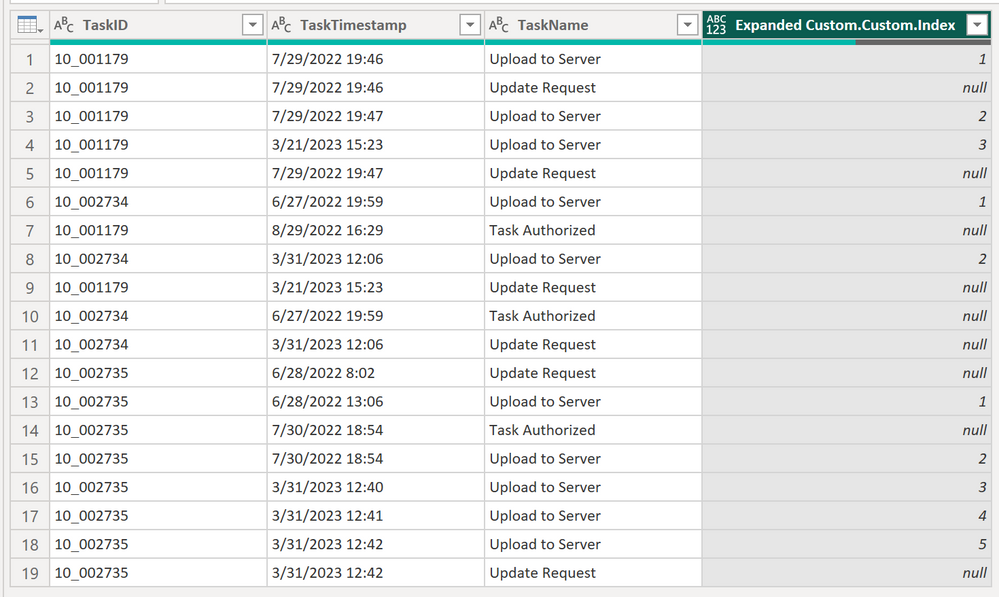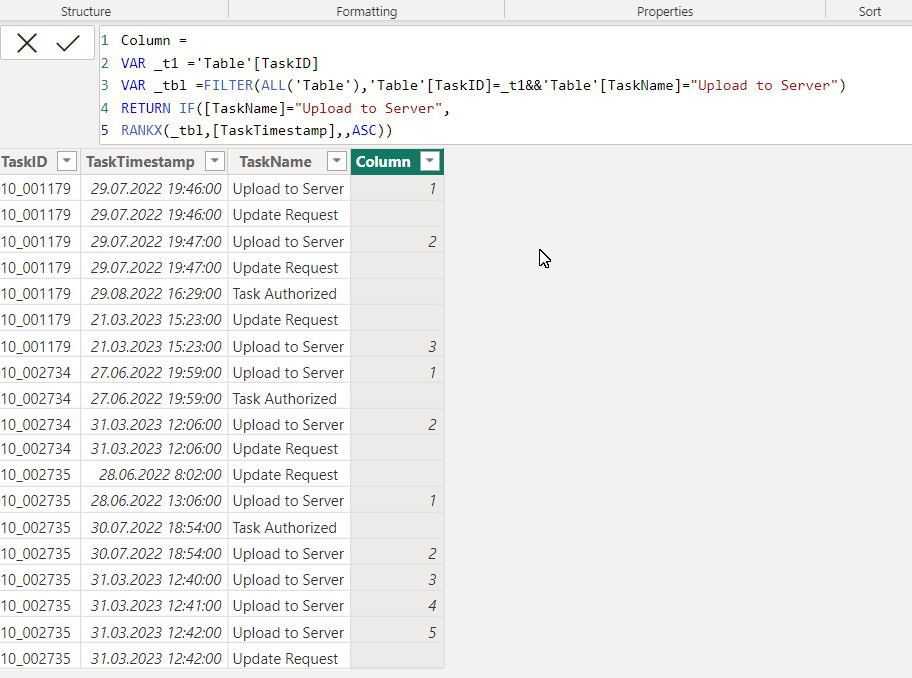FabCon is coming to Atlanta
Join us at FabCon Atlanta from March 16 - 20, 2026, for the ultimate Fabric, Power BI, AI and SQL community-led event. Save $200 with code FABCOMM.
Register now!- Power BI forums
- Get Help with Power BI
- Desktop
- Service
- Report Server
- Power Query
- Mobile Apps
- Developer
- DAX Commands and Tips
- Custom Visuals Development Discussion
- Health and Life Sciences
- Power BI Spanish forums
- Translated Spanish Desktop
- Training and Consulting
- Instructor Led Training
- Dashboard in a Day for Women, by Women
- Galleries
- Data Stories Gallery
- Themes Gallery
- Contests Gallery
- QuickViz Gallery
- Quick Measures Gallery
- Visual Calculations Gallery
- Notebook Gallery
- Translytical Task Flow Gallery
- TMDL Gallery
- R Script Showcase
- Webinars and Video Gallery
- Ideas
- Custom Visuals Ideas (read-only)
- Issues
- Issues
- Events
- Upcoming Events
The Power BI Data Visualization World Championships is back! Get ahead of the game and start preparing now! Learn more
- Power BI forums
- Forums
- Get Help with Power BI
- Desktop
- Re: Add index only to specific rows based on condi...
- Subscribe to RSS Feed
- Mark Topic as New
- Mark Topic as Read
- Float this Topic for Current User
- Bookmark
- Subscribe
- Printer Friendly Page
- Mark as New
- Bookmark
- Subscribe
- Mute
- Subscribe to RSS Feed
- Permalink
- Report Inappropriate Content
Add index only to specific rows based on condition(s)
Is it possible to have an index (version number) for a specific row based on a condition? I am able to do the indexing based on the TaskID and the the TaskName (only the Upload to Server tasks) in Power Query, but only if I filter the Upload to Server task in that query (and maybe append the rest). My question is, is this possible to do in a single query (without needing to isolate the Upload to Server task) or as a calculated column? It cannot be a measure as the DocVersion is a field that could be filtered.
| TaskID | TaskTimestamp | TaskName | DocVersion | |||
| 10_001179 | 7/29/2022 19:46 | Upload to Server | 1 | |||
| 10_001179 | 7/29/2022 19:46 | Update Request | ||||
| 10_001179 | 7/29/2022 19:47 | Upload to Server | 2 | |||
| 10_001179 | 7/29/2022 19:47 | Update Request | ||||
| 10_001179 | 8/29/2022 16:29 | Task Authorized | ||||
| 10_001179 | 3/21/2023 15:23 | Update Request | ||||
| 10_001179 | 3/21/2023 15:23 | Upload to Server | 3 | |||
| 10_002734 | 6/27/2022 19:59 | Upload to Server | 1 | |||
| 10_002734 | 6/27/2022 19:59 | Task Authorized | ||||
| 10_002734 | 3/31/2023 12:06 | Upload to Server | 2 | |||
| 10_002734 | 3/31/2023 12:06 | Update Request | ||||
| 10_002735 | 6/28/2022 8:02 | Update Request | ||||
| 10_002735 | 6/28/2022 13:06 | Upload to Server | 1 | |||
| 10_002735 | 7/30/2022 18:54 | Task Authorized | ||||
| 10_002735 | 7/30/2022 18:54 | Upload to Server | 2 | |||
| 10_002735 | 3/31/2023 12:40 | Upload to Server | 3 | |||
| 10_002735 | 3/31/2023 12:41 | Upload to Server | 4 | |||
| 10_002735 | 3/31/2023 12:42 | Upload to Server | 5 | |||
| 10_002735 | 3/31/2023 12:42 | Update Request |
Solved! Go to Solution.
- Mark as New
- Bookmark
- Subscribe
- Mute
- Subscribe to RSS Feed
- Permalink
- Report Inappropriate Content
Hi @olimilo ,
I would have gone for a rather similar approach to what you have suggested. But instead of doing an append, I have chosen a merge statement on the unchanged root table.
Here the result:
Here the code in M that you can paste into the advanced editor. Just follow up steps on the right afterwards.
let
Source = Table.FromRows(Json.Document(Binary.Decompress(Binary.FromText("ndHLDoIwEAXQX2lYm7SdtvSx8xd8rAgxJDTRaIJCceHXC4IaIlDLtpmTubeTJBElB0IolTpaRRKDxkAAENWGx83L/nopshy5Am1tebdllK78JM+cRRt7q23lPECG75D+HeoLYgPtyy6rzmhdu2NRnh42/xEMA20FQ1QYYP4VY2CqBkjGm4EYg/zUEHoZmSzSC4bZOxcYMn/CGTLevQGiS6W6VMoQCJmn7I9M4nVyRnqijOCe4uPCu2RQnJNwQsMJLCXDH06f", BinaryEncoding.Base64), Compression.Deflate)), let _t = ((type nullable text) meta [Serialized.Text = true]) in type table [TaskID = _t, TaskTimestamp = _t, TaskName = _t]),
#"Changed Type" = Table.TransformColumnTypes(Source,{{"TaskID", type text}, {"TaskTimestamp", type text}, {"TaskName", type text}}),
#"Filtered Rows" = Table.SelectRows(#"Changed Type", each ([TaskName] = "Upload to Server")),
#"Grouped Rows" = Table.Group(#"Filtered Rows", {"TaskID"}, {{"Grouping", each _, type table [TaskID=nullable text, TaskTimestamp=nullable text, TaskName=nullable text]}}),
#"Added Custom" = Table.AddColumn(#"Grouped Rows", "Custom", each Table.AddIndexColumn ( [Grouping], "Index", 1 )),
#"Expanded Custom" = Table.ExpandTableColumn(#"Added Custom", "Custom", {"TaskTimestamp", "TaskName", "Index"}, {"Custom.TaskTimestamp", "Custom.TaskName", "Custom.Index"}),
#"Merged Queries" = Table.NestedJoin(#"Changed Type", {"TaskID", "TaskTimestamp", "TaskName"}, #"Expanded Custom", {"TaskID", "Custom.TaskTimestamp", "Custom.TaskName"}, "Expanded Custom", JoinKind.LeftOuter),
#"Expanded Expanded Custom" = Table.ExpandTableColumn(#"Merged Queries", "Expanded Custom", {"Custom.Index"}, {"Expanded Custom.Custom.Index"})
in
#"Expanded Expanded Custom"
Let me know if this solves your issue 🙂
/Tom
https://www.tackytech.blog/
https://www.instagram.com/tackytechtom/
| Did I answer your question❓➡️ Please, mark my post as a solution ✔️ |
| Also happily accepting Kudos 🙂 |
| Feel free to connect with me on LinkedIn! | |
| #proudtobeasuperuser |  |
- Mark as New
- Bookmark
- Subscribe
- Mute
- Subscribe to RSS Feed
- Permalink
- Report Inappropriate Content
- Mark as New
- Bookmark
- Subscribe
- Mute
- Subscribe to RSS Feed
- Permalink
- Report Inappropriate Content
This is an excellent formula. Thank you.
- Mark as New
- Bookmark
- Subscribe
- Mute
- Subscribe to RSS Feed
- Permalink
- Report Inappropriate Content
Hi @olimilo ,
I would have gone for a rather similar approach to what you have suggested. But instead of doing an append, I have chosen a merge statement on the unchanged root table.
Here the result:
Here the code in M that you can paste into the advanced editor. Just follow up steps on the right afterwards.
let
Source = Table.FromRows(Json.Document(Binary.Decompress(Binary.FromText("ndHLDoIwEAXQX2lYm7SdtvSx8xd8rAgxJDTRaIJCceHXC4IaIlDLtpmTubeTJBElB0IolTpaRRKDxkAAENWGx83L/nopshy5Am1tebdllK78JM+cRRt7q23lPECG75D+HeoLYgPtyy6rzmhdu2NRnh42/xEMA20FQ1QYYP4VY2CqBkjGm4EYg/zUEHoZmSzSC4bZOxcYMn/CGTLevQGiS6W6VMoQCJmn7I9M4nVyRnqijOCe4uPCu2RQnJNwQsMJLCXDH06f", BinaryEncoding.Base64), Compression.Deflate)), let _t = ((type nullable text) meta [Serialized.Text = true]) in type table [TaskID = _t, TaskTimestamp = _t, TaskName = _t]),
#"Changed Type" = Table.TransformColumnTypes(Source,{{"TaskID", type text}, {"TaskTimestamp", type text}, {"TaskName", type text}}),
#"Filtered Rows" = Table.SelectRows(#"Changed Type", each ([TaskName] = "Upload to Server")),
#"Grouped Rows" = Table.Group(#"Filtered Rows", {"TaskID"}, {{"Grouping", each _, type table [TaskID=nullable text, TaskTimestamp=nullable text, TaskName=nullable text]}}),
#"Added Custom" = Table.AddColumn(#"Grouped Rows", "Custom", each Table.AddIndexColumn ( [Grouping], "Index", 1 )),
#"Expanded Custom" = Table.ExpandTableColumn(#"Added Custom", "Custom", {"TaskTimestamp", "TaskName", "Index"}, {"Custom.TaskTimestamp", "Custom.TaskName", "Custom.Index"}),
#"Merged Queries" = Table.NestedJoin(#"Changed Type", {"TaskID", "TaskTimestamp", "TaskName"}, #"Expanded Custom", {"TaskID", "Custom.TaskTimestamp", "Custom.TaskName"}, "Expanded Custom", JoinKind.LeftOuter),
#"Expanded Expanded Custom" = Table.ExpandTableColumn(#"Merged Queries", "Expanded Custom", {"Custom.Index"}, {"Expanded Custom.Custom.Index"})
in
#"Expanded Expanded Custom"
Let me know if this solves your issue 🙂
/Tom
https://www.tackytech.blog/
https://www.instagram.com/tackytechtom/
| Did I answer your question❓➡️ Please, mark my post as a solution ✔️ |
| Also happily accepting Kudos 🙂 |
| Feel free to connect with me on LinkedIn! | |
| #proudtobeasuperuser |  |
- Mark as New
- Bookmark
- Subscribe
- Mute
- Subscribe to RSS Feed
- Permalink
- Report Inappropriate Content
You know what, I completely forgot about merging tables from a previous step. This works for me just as well. Thanks Tom!
Helpful resources

Power BI Dataviz World Championships
The Power BI Data Visualization World Championships is back! Get ahead of the game and start preparing now!

| User | Count |
|---|---|
| 62 | |
| 47 | |
| 40 | |
| 36 | |
| 23 |
| User | Count |
|---|---|
| 184 | |
| 123 | |
| 106 | |
| 78 | |
| 52 |