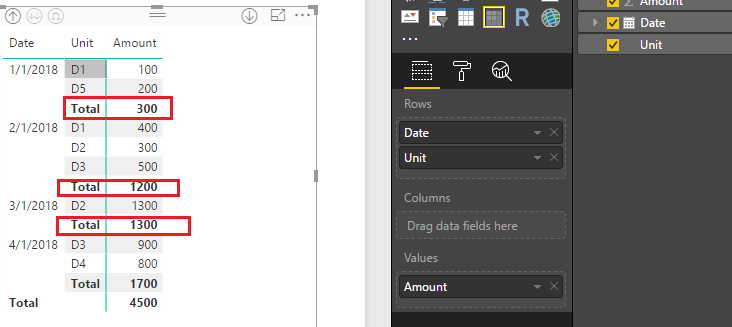Fabric Data Days starts November 4th!
Advance your Data & AI career with 50 days of live learning, dataviz contests, hands-on challenges, study groups & certifications and more!
Get registered- Power BI forums
- Get Help with Power BI
- Desktop
- Service
- Report Server
- Power Query
- Mobile Apps
- Developer
- DAX Commands and Tips
- Custom Visuals Development Discussion
- Health and Life Sciences
- Power BI Spanish forums
- Translated Spanish Desktop
- Training and Consulting
- Instructor Led Training
- Dashboard in a Day for Women, by Women
- Galleries
- Data Stories Gallery
- Themes Gallery
- Contests Gallery
- Quick Measures Gallery
- Visual Calculations Gallery
- Notebook Gallery
- Translytical Task Flow Gallery
- TMDL Gallery
- R Script Showcase
- Webinars and Video Gallery
- Ideas
- Custom Visuals Ideas (read-only)
- Issues
- Issues
- Events
- Upcoming Events
Join us at FabCon Atlanta from March 16 - 20, 2026, for the ultimate Fabric, Power BI, AI and SQL community-led event. Save $200 with code FABCOMM. Register now.
- Power BI forums
- Forums
- Get Help with Power BI
- Desktop
- Add higher hierarchy level to a column with lower ...
- Subscribe to RSS Feed
- Mark Topic as New
- Mark Topic as Read
- Float this Topic for Current User
- Bookmark
- Subscribe
- Printer Friendly Page
- Mark as New
- Bookmark
- Subscribe
- Mute
- Subscribe to RSS Feed
- Permalink
- Report Inappropriate Content
Add higher hierarchy level to a column with lower level dimension values
Can I, with an efficient way, from a dataset do this
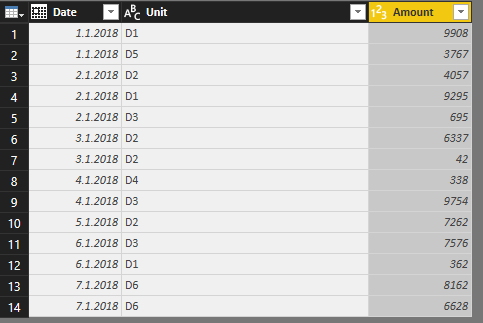
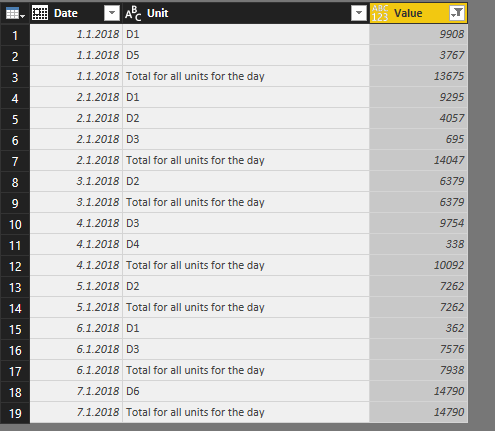
Here's the method I used to to this, but I want to be able to do this for 1M+ rows and a lot more dimension values from "Unit" and I'm afraid this method won't do the trick
let
Source = [Some source file],
Sheet1_Sheet = Source{[Item="Sheet1",Kind="Sheet"]}[Data],
#"Promoted Headers" = Table.PromoteHeaders(Sheet1_Sheet, [PromoteAllScalars=true]),
#"Changed Type" = Table.TransformColumnTypes(#"Promoted Headers",{{"Date", type date}, {"Unit", type text}, {"Amount", type number}}),
#"Filtered Rows" = Table.SelectRows(#"Changed Type", each ([Date] <> null)),
#"Changed Type1" = Table.TransformColumnTypes(#"Filtered Rows",{{"Amount", Int64.Type}}),
#"Pivoted Column" = Table.Pivot(#"Changed Type1", List.Distinct(#"Changed Type1"[Unit]), "Unit", "Amount", List.Sum),
#"Replaced Value" = Table.ReplaceValue(#"Pivoted Column",null,0,Replacer.ReplaceValue,{"D1", "D5", "D2", "D3", "D4", "D6"}),
#"Added Custom" = Table.AddColumn(#"Replaced Value", "Total for all units for the day", each [D1]+[D2]+[D3]+[D4]+[D5]+[D6]),
#"Unpivoted Columns" = Table.UnpivotOtherColumns(#"Added Custom", {"Date"}, "Attribute", "Value"),
#"Renamed Columns" = Table.RenameColumns(#"Unpivoted Columns",{{"Attribute", "Unit"}}),
#"Filtered Rows1" = Table.SelectRows(#"Renamed Columns", each ([Value] <> 0))
in
#"Filtered Rows1"Any genius advice out there is appreciated
- Mark as New
- Bookmark
- Subscribe
- Mute
- Subscribe to RSS Feed
- Permalink
- Report Inappropriate Content
Hi @Yggdrasill,
May I know why you need to add this total row in your table? You should be able to use the Matrix visual to show the same result on your report. ![]()
Regards
- Mark as New
- Bookmark
- Subscribe
- Mute
- Subscribe to RSS Feed
- Permalink
- Report Inappropriate Content
Thanks for the reply
I have 3 types of end-users with different type of clearance to see the data. I don't want to build 3 reports, just 1 for them all and then apply Row Level Security filters.
Type A can see everything
Type B can see different types of "units" (D1...Dn)
Type C can only see the Totals
There's probably other way to do this, but I can't seem to figure it out
Helpful resources

FabCon Global Hackathon
Join the Fabric FabCon Global Hackathon—running virtually through Nov 3. Open to all skill levels. $10,000 in prizes!

Power BI Monthly Update - October 2025
Check out the October 2025 Power BI update to learn about new features.

| User | Count |
|---|---|
| 76 | |
| 37 | |
| 31 | |
| 27 | |
| 27 |