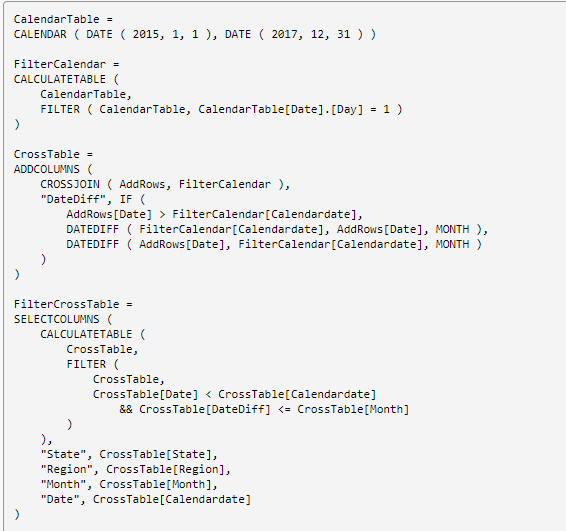Party with Power BI’s own Guy in a Cube
Power BI is turning 10! Tune in for a special live episode on July 24 with behind-the-scenes stories, product evolution highlights, and a sneak peek at what’s in store for the future.
Save the date- Power BI forums
- Get Help with Power BI
- Desktop
- Service
- Report Server
- Power Query
- Mobile Apps
- Developer
- DAX Commands and Tips
- Custom Visuals Development Discussion
- Health and Life Sciences
- Power BI Spanish forums
- Translated Spanish Desktop
- Training and Consulting
- Instructor Led Training
- Dashboard in a Day for Women, by Women
- Galleries
- Data Stories Gallery
- Themes Gallery
- Contests Gallery
- Quick Measures Gallery
- Notebook Gallery
- Translytical Task Flow Gallery
- TMDL Gallery
- R Script Showcase
- Webinars and Video Gallery
- Ideas
- Custom Visuals Ideas (read-only)
- Issues
- Issues
- Events
- Upcoming Events
Enhance your career with this limited time 50% discount on Fabric and Power BI exams. Ends August 31st. Request your voucher.
- Power BI forums
- Forums
- Get Help with Power BI
- Desktop
- Add dynamic rows for each day
- Subscribe to RSS Feed
- Mark Topic as New
- Mark Topic as Read
- Float this Topic for Current User
- Bookmark
- Subscribe
- Printer Friendly Page
- Mark as New
- Bookmark
- Subscribe
- Mute
- Subscribe to RSS Feed
- Permalink
- Report Inappropriate Content
Add dynamic rows for each day
How to add dynamic rows for each day with the processor name as Tom, activity as Login, Quarter Hour as 7:15:00AM and activity duration as 25200 for the attached table? The same details should be added for each day of the month except weekends.
Solved! Go to Solution.
- Mark as New
- Bookmark
- Subscribe
- Mute
- Subscribe to RSS Feed
- Permalink
- Report Inappropriate Content
Hello @Anonymous
We can use PowerQuery and just do a couple transformations to get what you are looking for.
- Reference the original table
- Keep only 1 row for each unique date
- Add the day name column and delete the weekend days
- Use extract first 0 characters to clear all the data in the other columns
- Fill in the Tom data
- Append on the original table
I have saved an excel file example with the source data and the output table here: https://www.dropbox.com/s/y7109sh0ur9218x/AddTomRows.xlsx?dl=0
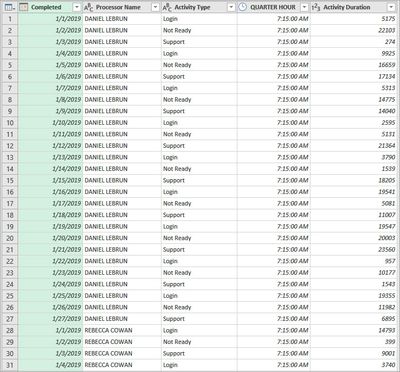
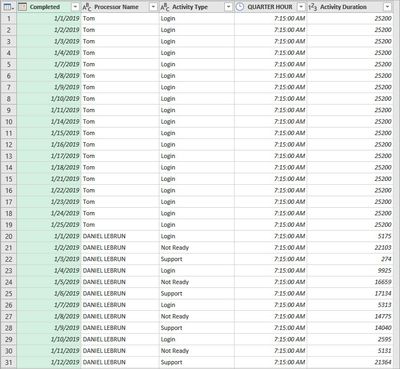
- Mark as New
- Bookmark
- Subscribe
- Mute
- Subscribe to RSS Feed
- Permalink
- Report Inappropriate Content
Hello @Anonymous
We can use PowerQuery and just do a couple transformations to get what you are looking for.
- Reference the original table
- Keep only 1 row for each unique date
- Add the day name column and delete the weekend days
- Use extract first 0 characters to clear all the data in the other columns
- Fill in the Tom data
- Append on the original table
I have saved an excel file example with the source data and the output table here: https://www.dropbox.com/s/y7109sh0ur9218x/AddTomRows.xlsx?dl=0
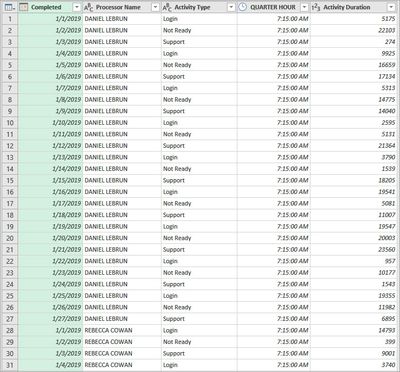
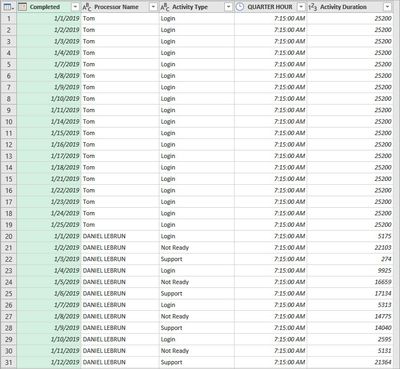
- Mark as New
- Bookmark
- Subscribe
- Mute
- Subscribe to RSS Feed
- Permalink
- Report Inappropriate Content
@Anonymous ,
No, power query doesn't suppot adding specific rows, you can only append multiple tables in power query. In your senario, I would suggest you to export the data to database and insert rows using SQL statement like INSERT INTO TABLE VALUES(...).
Community Support Team _ Jimmy Tao
If this post helps, then please consider Accept it as the solution to help the other members find it more quickly.
- Mark as New
- Bookmark
- Subscribe
- Mute
- Subscribe to RSS Feed
- Permalink
- Report Inappropriate Content
- Mark as New
- Bookmark
- Subscribe
- Mute
- Subscribe to RSS Feed
- Permalink
- Report Inappropriate Content
@Anonymous ,
This is DAX function, not the power query code. The dax code you provided can only generate a temporary table in the report view level. So if you don't need to add rows in the raw table, you can use DAX fucntion.
Community Support Team _ Jimmy Tao
If this post helps, then please consider Accept it as the solution to help the other members find it more quickly.
Helpful resources

Power BI Monthly Update - July 2025
Check out the July 2025 Power BI update to learn about new features.

| User | Count |
|---|---|
| 73 | |
| 72 | |
| 38 | |
| 31 | |
| 26 |