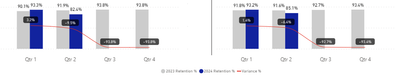FabCon is coming to Atlanta
Join us at FabCon Atlanta from March 16 - 20, 2026, for the ultimate Fabric, Power BI, AI and SQL community-led event. Save $200 with code FABCOMM.
Register now!- Power BI forums
- Get Help with Power BI
- Desktop
- Service
- Report Server
- Power Query
- Mobile Apps
- Developer
- DAX Commands and Tips
- Custom Visuals Development Discussion
- Health and Life Sciences
- Power BI Spanish forums
- Translated Spanish Desktop
- Training and Consulting
- Instructor Led Training
- Dashboard in a Day for Women, by Women
- Galleries
- Data Stories Gallery
- Themes Gallery
- Contests Gallery
- QuickViz Gallery
- Quick Measures Gallery
- Visual Calculations Gallery
- Notebook Gallery
- Translytical Task Flow Gallery
- TMDL Gallery
- R Script Showcase
- Webinars and Video Gallery
- Ideas
- Custom Visuals Ideas (read-only)
- Issues
- Issues
- Events
- Upcoming Events
Get Fabric Certified for FREE during Fabric Data Days. Don't miss your chance! Request now
- Power BI forums
- Forums
- Get Help with Power BI
- Desktop
- Re: Add date to calculated measure.
- Subscribe to RSS Feed
- Mark Topic as New
- Mark Topic as Read
- Float this Topic for Current User
- Bookmark
- Subscribe
- Printer Friendly Page
- Mark as New
- Bookmark
- Subscribe
- Mute
- Subscribe to RSS Feed
- Permalink
- Report Inappropriate Content
Add date to calculated measure.
Is it possible to add a date to this measure? I need to see the retention rate show for a full year Jan 2024 to Dec 2024.
Solved! Go to Solution.
- Mark as New
- Bookmark
- Subscribe
- Mute
- Subscribe to RSS Feed
- Permalink
- Report Inappropriate Content
Hi,
Does this measure work?
2024 Retention % =
CALCULATE(
DIVIDE(AISCVGP[Total Bound (Active)], AISCVGP[Total Available]),
FILTER('AISCVGP', [ACSTA] IN {"ACT", "CAN", "CLO", "LER", "NON", "PEN"}),
FILTER('AISCVGP', [ACNOR] = "R"),
FILTER('AISCVGP', [ACPROD] IN {"APL", "CPA"}),
DATESBETWEEN('Calendar'[Date], DATE(2024,01,01), DATE(2024,12,31))
)Regards,
Ashish Mathur
http://www.ashishmathur.com
https://www.linkedin.com/in/excelenthusiasts/
- Mark as New
- Bookmark
- Subscribe
- Mute
- Subscribe to RSS Feed
- Permalink
- Report Inappropriate Content
I tried to create a visual that shows year (2023) over year (2024), and my measure is not producing the correct %.
My current measure for 2024 is below. I only really need just this measure "Retention Rate = DIVIDE(AISCVGP[Total Bound (Active)],AISCVGP[Total Available])" with a date. I'm going to remove the filters.
- Mark as New
- Bookmark
- Subscribe
- Mute
- Subscribe to RSS Feed
- Permalink
- Report Inappropriate Content
Hi,
Does this measure work?
2024 Retention % =
CALCULATE(
DIVIDE(AISCVGP[Total Bound (Active)], AISCVGP[Total Available]),
FILTER('AISCVGP', [ACSTA] IN {"ACT", "CAN", "CLO", "LER", "NON", "PEN"}),
FILTER('AISCVGP', [ACNOR] = "R"),
FILTER('AISCVGP', [ACPROD] IN {"APL", "CPA"}),
DATESBETWEEN('Calendar'[Date], DATE(2024,01,01), DATE(2024,12,31))
)Regards,
Ashish Mathur
http://www.ashishmathur.com
https://www.linkedin.com/in/excelenthusiasts/
- Mark as New
- Bookmark
- Subscribe
- Mute
- Subscribe to RSS Feed
- Permalink
- Report Inappropriate Content
Thanks for your reply!
- Mark as New
- Bookmark
- Subscribe
- Mute
- Subscribe to RSS Feed
- Permalink
- Report Inappropriate Content
if you have a date taable and that date link to a date in your table thaat hold the retention date, then all you need to do is filter on the current year.
Unless I misunderstanding what you are asking. Can you share what you are doing? you can add the date but one would need to understand what you have in your model.
If I took the time to answer your question and I came up with a solution, please mark my post as a solution and /or give kudos freely for the effort 🙂 Thank you!
Proud to be a Super User!
Helpful resources

Power BI Monthly Update - November 2025
Check out the November 2025 Power BI update to learn about new features.

Fabric Data Days
Advance your Data & AI career with 50 days of live learning, contests, hands-on challenges, study groups & certifications and more!