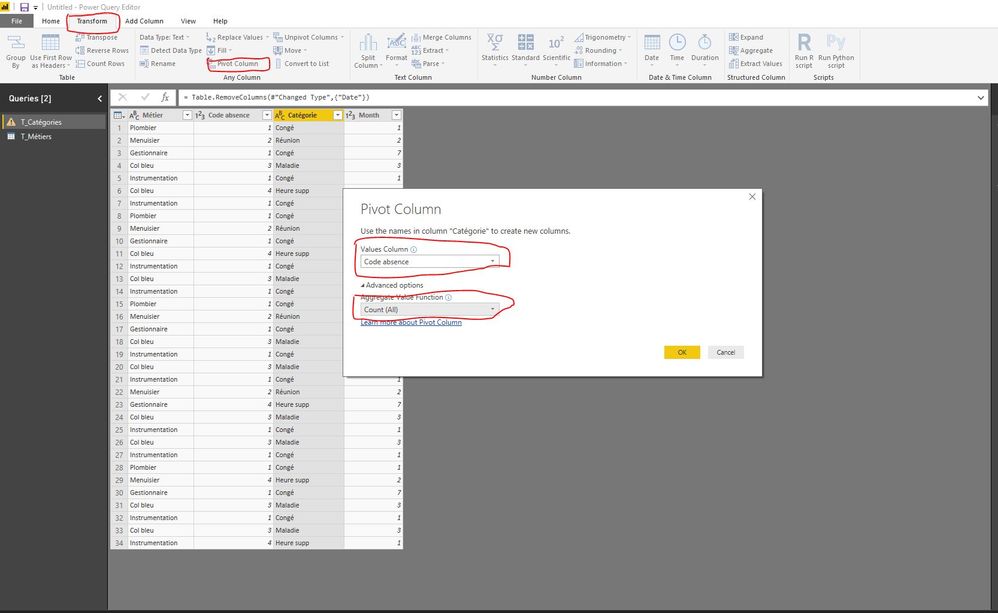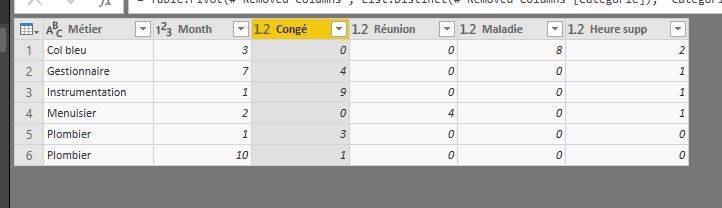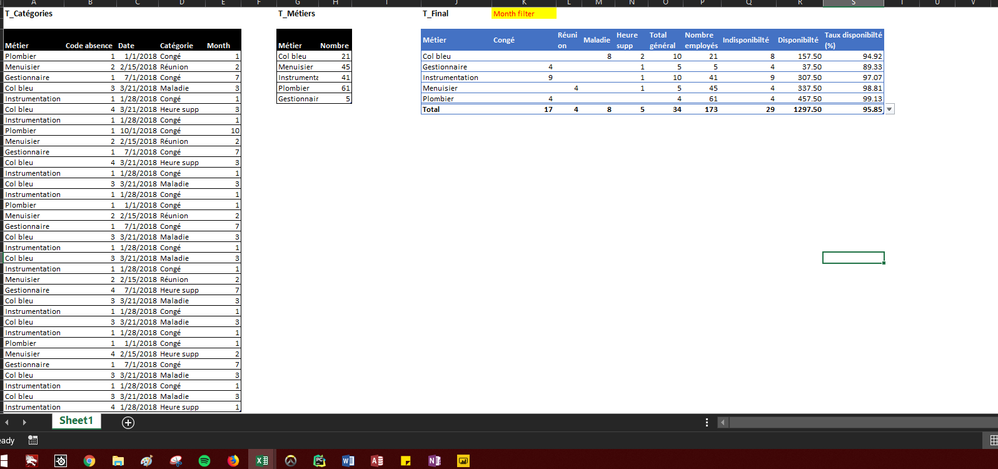FabCon is coming to Atlanta
Join us at FabCon Atlanta from March 16 - 20, 2026, for the ultimate Fabric, Power BI, AI and SQL community-led event. Save $200 with code FABCOMM.
Register now!- Power BI forums
- Get Help with Power BI
- Desktop
- Service
- Report Server
- Power Query
- Mobile Apps
- Developer
- DAX Commands and Tips
- Custom Visuals Development Discussion
- Health and Life Sciences
- Power BI Spanish forums
- Translated Spanish Desktop
- Training and Consulting
- Instructor Led Training
- Dashboard in a Day for Women, by Women
- Galleries
- Data Stories Gallery
- Themes Gallery
- Contests Gallery
- Quick Measures Gallery
- Notebook Gallery
- Translytical Task Flow Gallery
- TMDL Gallery
- R Script Showcase
- Webinars and Video Gallery
- Ideas
- Custom Visuals Ideas (read-only)
- Issues
- Issues
- Events
- Upcoming Events
To celebrate FabCon Vienna, we are offering 50% off select exams. Ends October 3rd. Request your discount now.
- Power BI forums
- Forums
- Get Help with Power BI
- Desktop
- Add columns to "pivot table"
- Subscribe to RSS Feed
- Mark Topic as New
- Mark Topic as Read
- Float this Topic for Current User
- Bookmark
- Subscribe
- Printer Friendly Page
- Mark as New
- Bookmark
- Subscribe
- Mute
- Subscribe to RSS Feed
- Permalink
- Report Inappropriate Content
Add columns to "pivot table"
Hi,
I'm trying to add calculated columns to 2 merged tables with Power Query to simulate a pivot table. The custom columns are:
Indisponibilite: [Congé]+[Réunion]+[Maladie]
Disponibilité: [Nombre employés]*7.5
Taux disponibilité: (1-[Indisponibilté]/[Disponibilté])*100
The only way I could do this in Excel was to add formulas alongside the pivot table.
Is there any solution to do this in Power Bi?
Here's the Excel file:
Solved! Go to Solution.
- Mark as New
- Bookmark
- Subscribe
- Mute
- Subscribe to RSS Feed
- Permalink
- Report Inappropriate Content
HI, @misen08
After my test, you could do these follow my steps as below:
Step1:
If you column Code absence and column Date?
IF not, then remove one of them and then select column Catégorie click Transform->Pivot table
Values Column: The remaining one column( Code absence or Date), Aggregate Value Function : Count(All)
Click "OK"
Step2:
Cloes&Apply
Step3:
Create a relationship between T_Catégories with T_Métiers
Step4:
Create calculate measure:
Indisponibilite: [Congé]+[Réunion]+[Maladie]
Disponibilité: [Nombre employés]*7.5
Taux disponibilité: (1-[Indisponibilté]/[Disponibilté])*100
Indisponibilite = CALCULATE(SUM([Congé]))+CALCULATE(SUM([Réunion]))+CALCULATE(SUM([Maladie]))
Disponibilité = Disponibilité = CALCULATE(SUM('T_Métiers'[Nombre])*7.5)
Taux disponibilité = AVERAGEX(SUMMARIZE('T_Catégories','T_Catégories'[Métier]), (1-[Indisponibilite]/[Disponibilité])*100)Result:
By the way, Let me explain why we don't use merge function and create column instead of Create the relationship and calculate measure? If use merge function and create column, we couldn't filter by month, for it will lead to duplicate value. Unless you do not filter result, you could use merge function and create column.
here is my pbix, please try it.
https://www.dropbox.com/s/66jlstvsmymsznb/Add%20columns%20to%20pivot%20table.pbix?dl=0
Best Regards,
Lin
If this post helps, then please consider Accept it as the solution to help the other members find it more quickly.
- Mark as New
- Bookmark
- Subscribe
- Mute
- Subscribe to RSS Feed
- Permalink
- Report Inappropriate Content
Hi,
I'm trying to add custom columns to a table made from 2 merged table of data with Power Query to simulate a pivot table.
Calculated columns:
Indisponibilite: [Congé]+[Réunion]+[Maladie]
Disponibilité: [Nombre employés]*7.5
Taux disponibilité: (1-[Indisponibilté]/[Disponibilté])*100
I can't seem to find any work around in Power Bi to do this.
In Excel, the only way I found was to add formulas alongside the pivot table.
Is there any solution to this in Power Bi?
Here's the Excel file with an example of what I'm trying to achieve:
Thanks.
- Mark as New
- Bookmark
- Subscribe
- Mute
- Subscribe to RSS Feed
- Permalink
- Report Inappropriate Content
Hi,
I'm trying to add custom columns to a table made from 2 merged table of data with Power Query to simulate a pivot table.
Calculated columns:
Indisponibilite: [Congé]+[Réunion]+[Maladie]
Disponibilité: [Nombre employés]*7.5
Taux disponibilité: (1-[Indisponibilté]/[Disponibilté])*100
I can't seem to find any work around in Power Bi to do this.
In Excel, the only way I found was to add formulas alongside the pivot table.
Is there any solution to this in Power Bi?
Here's the Excel file with an example of what I'm trying to achieve:
Thanks.
- Mark as New
- Bookmark
- Subscribe
- Mute
- Subscribe to RSS Feed
- Permalink
- Report Inappropriate Content
HI, @misen08
After my test, you could do these follow my steps as below:
Step1:
If you column Code absence and column Date?
IF not, then remove one of them and then select column Catégorie click Transform->Pivot table
Values Column: The remaining one column( Code absence or Date), Aggregate Value Function : Count(All)
Click "OK"
Step2:
Cloes&Apply
Step3:
Create a relationship between T_Catégories with T_Métiers
Step4:
Create calculate measure:
Indisponibilite: [Congé]+[Réunion]+[Maladie]
Disponibilité: [Nombre employés]*7.5
Taux disponibilité: (1-[Indisponibilté]/[Disponibilté])*100
Indisponibilite = CALCULATE(SUM([Congé]))+CALCULATE(SUM([Réunion]))+CALCULATE(SUM([Maladie]))
Disponibilité = Disponibilité = CALCULATE(SUM('T_Métiers'[Nombre])*7.5)
Taux disponibilité = AVERAGEX(SUMMARIZE('T_Catégories','T_Catégories'[Métier]), (1-[Indisponibilite]/[Disponibilité])*100)Result:
By the way, Let me explain why we don't use merge function and create column instead of Create the relationship and calculate measure? If use merge function and create column, we couldn't filter by month, for it will lead to duplicate value. Unless you do not filter result, you could use merge function and create column.
here is my pbix, please try it.
https://www.dropbox.com/s/66jlstvsmymsznb/Add%20columns%20to%20pivot%20table.pbix?dl=0
Best Regards,
Lin
If this post helps, then please consider Accept it as the solution to help the other members find it more quickly.
- Mark as New
- Bookmark
- Subscribe
- Mute
- Subscribe to RSS Feed
- Permalink
- Report Inappropriate Content
Hi,
Thanks for the file and clear explanation! It is what I'm looking for!
I just have a question...I don't understand what you mean by " If you column Code absence and column Date?"
Misen
@v-lili6-msft wrote:HI, @misen08
After my test, you could do these follow my steps as below:
Step1:
If you (Missing word) column Code absence and column Date?
IF not, then remove one of them and then select column Catégorie click Transform->Pivot table