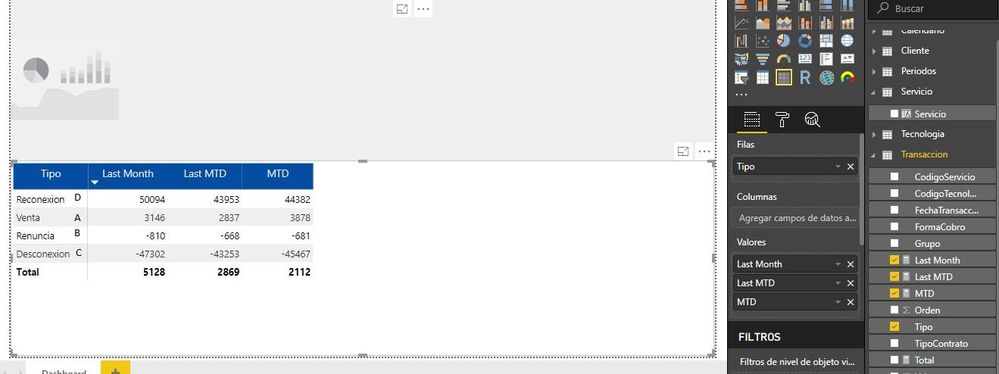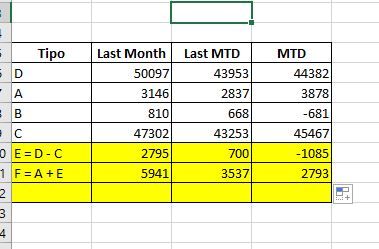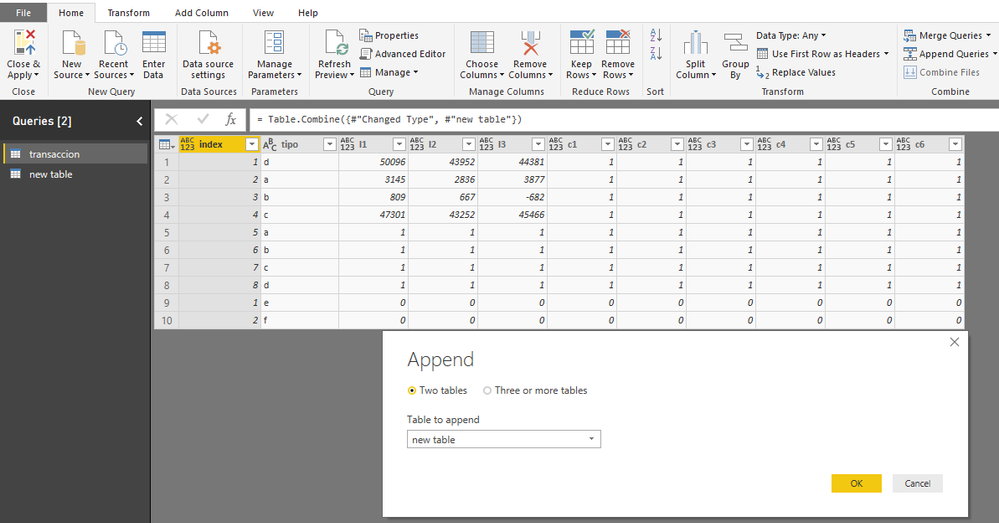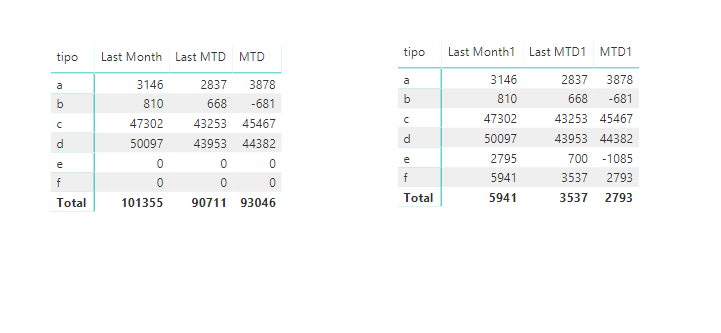FabCon is coming to Atlanta
Join us at FabCon Atlanta from March 16 - 20, 2026, for the ultimate Fabric, Power BI, AI and SQL community-led event. Save $200 with code FABCOMM.
Register now!- Power BI forums
- Get Help with Power BI
- Desktop
- Service
- Report Server
- Power Query
- Mobile Apps
- Developer
- DAX Commands and Tips
- Custom Visuals Development Discussion
- Health and Life Sciences
- Power BI Spanish forums
- Translated Spanish Desktop
- Training and Consulting
- Instructor Led Training
- Dashboard in a Day for Women, by Women
- Galleries
- Data Stories Gallery
- Themes Gallery
- Contests Gallery
- QuickViz Gallery
- Quick Measures Gallery
- Visual Calculations Gallery
- Notebook Gallery
- Translytical Task Flow Gallery
- TMDL Gallery
- R Script Showcase
- Webinars and Video Gallery
- Ideas
- Custom Visuals Ideas (read-only)
- Issues
- Issues
- Events
- Upcoming Events
Get Fabric Certified for FREE during Fabric Data Days. Don't miss your chance! Request now
- Power BI forums
- Forums
- Get Help with Power BI
- Desktop
- Add calculated item to a Matrix
- Subscribe to RSS Feed
- Mark Topic as New
- Mark Topic as Read
- Float this Topic for Current User
- Bookmark
- Subscribe
- Printer Friendly Page
- Mark as New
- Bookmark
- Subscribe
- Mute
- Subscribe to RSS Feed
- Permalink
- Report Inappropriate Content
Add calculated item to a Matrix
Hello,
i am using a matrix to group my data like this.
the last 3 columns are measures.
I want to add calculates items(yellow rows) and get a result like this.
How can i do it?
thanks for your help.
Solved! Go to Solution.
- Mark as New
- Bookmark
- Subscribe
- Mute
- Subscribe to RSS Feed
- Permalink
- Report Inappropriate Content
There is no direct way in Power BI to achieve this requirment.
Here is a workaround
1.Create a new table with the same structure as your "transaccion" table,
This is to say, the new table has the same numbers of columns and the same column names, but only keep two rows and let the cells filled with 0 except the [tipo] column.
I create this table using Excel:
Copy the whole "transaccion" table, then paste in the Excel,
delete all rows from this table in Excel, but keep the column header,
fill "e","f" in the [tipo] column as above, fill 0 in other cells (only create two rows)
2. import created table above into Power BI, the append this table to "transaccion" table in Power Query
Open Queries editor,
in "transaccion" table, select Home->"Append",
then Close&&Apply, go to Report view
3. create measures based on the three measures
Last Month1 =
VAR sub_e =
CALCULATE ( [Last Month], FILTER ( ALL ( transaccion ), [tipo] = "d" ) )
- CALCULATE ( [Last Month], FILTER ( ALL ( transaccion ), [tipo] = "c" ) )
VAR sub_f =
CALCULATE ( [Last Month], FILTER ( ALL ( transaccion ), [tipo] = "a" ) )
+ sub_e
RETURN
SWITCH ( MAX ( [tipo] ), "e", sub_e, "f", sub_f, [Last Month] )
Last MTD1 =
VAR sub_e =
CALCULATE ( [Last MTD], FILTER ( ALL ( transaccion ), [tipo] = "d" ) )
- CALCULATE ( [Last MTD], FILTER ( ALL ( transaccion ), [tipo] = "c" ) )
VAR sub_f =
CALCULATE ( [Last MTD], FILTER ( ALL ( transaccion ), [tipo] = "a" ) )
+ sub_e
RETURN
SWITCH ( MAX ( [tipo] ), "e", sub_e, "f", sub_f, [Last MTD] )
MTD1 =
VAR sub_e =
CALCULATE ( [MTD], FILTER ( ALL ( transaccion ), [tipo] = "d" ) )
- CALCULATE ( [MTD], FILTER ( ALL ( transaccion ), [tipo] = "c" ) )
VAR sub_f =
CALCULATE ( [MTD], FILTER ( ALL ( transaccion ), [tipo] = "a" ) )
+ sub_e
RETURN
SWITCH ( MAX ( [tipo] ), "e", sub_e, "f", sub_f, [MTD] )
Best Regards
Maggie
- Mark as New
- Bookmark
- Subscribe
- Mute
- Subscribe to RSS Feed
- Permalink
- Report Inappropriate Content
To let this measure work with slicer, change "ALL"to "ALLSELECTED".
Best Regrads
Maggie
- Mark as New
- Bookmark
- Subscribe
- Mute
- Subscribe to RSS Feed
- Permalink
- Report Inappropriate Content
There is no direct way in Power BI to achieve this requirment.
Here is a workaround
1.Create a new table with the same structure as your "transaccion" table,
This is to say, the new table has the same numbers of columns and the same column names, but only keep two rows and let the cells filled with 0 except the [tipo] column.
I create this table using Excel:
Copy the whole "transaccion" table, then paste in the Excel,
delete all rows from this table in Excel, but keep the column header,
fill "e","f" in the [tipo] column as above, fill 0 in other cells (only create two rows)
2. import created table above into Power BI, the append this table to "transaccion" table in Power Query
Open Queries editor,
in "transaccion" table, select Home->"Append",
then Close&&Apply, go to Report view
3. create measures based on the three measures
Last Month1 =
VAR sub_e =
CALCULATE ( [Last Month], FILTER ( ALL ( transaccion ), [tipo] = "d" ) )
- CALCULATE ( [Last Month], FILTER ( ALL ( transaccion ), [tipo] = "c" ) )
VAR sub_f =
CALCULATE ( [Last Month], FILTER ( ALL ( transaccion ), [tipo] = "a" ) )
+ sub_e
RETURN
SWITCH ( MAX ( [tipo] ), "e", sub_e, "f", sub_f, [Last Month] )
Last MTD1 =
VAR sub_e =
CALCULATE ( [Last MTD], FILTER ( ALL ( transaccion ), [tipo] = "d" ) )
- CALCULATE ( [Last MTD], FILTER ( ALL ( transaccion ), [tipo] = "c" ) )
VAR sub_f =
CALCULATE ( [Last MTD], FILTER ( ALL ( transaccion ), [tipo] = "a" ) )
+ sub_e
RETURN
SWITCH ( MAX ( [tipo] ), "e", sub_e, "f", sub_f, [Last MTD] )
MTD1 =
VAR sub_e =
CALCULATE ( [MTD], FILTER ( ALL ( transaccion ), [tipo] = "d" ) )
- CALCULATE ( [MTD], FILTER ( ALL ( transaccion ), [tipo] = "c" ) )
VAR sub_f =
CALCULATE ( [MTD], FILTER ( ALL ( transaccion ), [tipo] = "a" ) )
+ sub_e
RETURN
SWITCH ( MAX ( [tipo] ), "e", sub_e, "f", sub_f, [MTD] )
Best Regards
Maggie
- Mark as New
- Bookmark
- Subscribe
- Mute
- Subscribe to RSS Feed
- Permalink
- Report Inappropriate Content
Hi @v-juanli-msft when i use a Filter with a slicer, the new measures doesnt work, they get me the TOTAL. I think it is because the
FILTER ( ALL ( transaccion ),)
Regards
Carlos CQ
- Mark as New
- Bookmark
- Subscribe
- Mute
- Subscribe to RSS Feed
- Permalink
- Report Inappropriate Content
To let this measure work with slicer, change "ALL"to "ALLSELECTED".
Best Regrads
Maggie
- Mark as New
- Bookmark
- Subscribe
- Mute
- Subscribe to RSS Feed
- Permalink
- Report Inappropriate Content
Helpful resources

Power BI Monthly Update - November 2025
Check out the November 2025 Power BI update to learn about new features.

Fabric Data Days
Advance your Data & AI career with 50 days of live learning, contests, hands-on challenges, study groups & certifications and more!