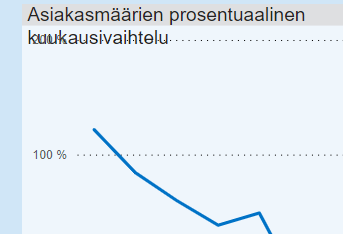- Subscribe to RSS Feed
- Mark Topic as New
- Mark Topic as Read
- Float this Topic for Current User
- Bookmark
- Subscribe
- Printer Friendly Page
- Mark as New
- Bookmark
- Subscribe
- Mute
- Subscribe to RSS Feed
- Permalink
- Report Inappropriate Content

Add a line break to the title of a visual
Hi Everyone,
I have a number of KPI visuals where I want the title to include a line break so that when I wrap text, the subtitle is on another line.
I have a number of these KPI boxes showing the same stat but they are filtered by region. I want the title to display Region and then the definition of the stat on a separate line.
As an example:
England
Month to date sales daily run rate
But I can't seem to add a line break after the region, so I end up with:
England Month to date
sales daily run rate
Which looks horrible and looks worse because each region is a different length of characters. Is there a way to add the line breaks? I tried adding a load of spaces but that didn't work.
Thanks in Advance,
Solved! Go to Solution.
- Mark as New
- Bookmark
- Subscribe
- Mute
- Subscribe to RSS Feed
- Permalink
- Report Inappropriate Content

Hi @PowerBIWhat ,
You can try to create a measure to store the title with a line break, apply it for title conditional format and disable 'Word wrap' option:
Title = "England
Month to date sales daily run rate"
Best Regards,
Community Support Team _ Yingjie Li
If this post helps, then please consider Accept it as the solution to help the other members find it more quickly.
- Mark as New
- Bookmark
- Subscribe
- Mute
- Subscribe to RSS Feed
- Permalink
- Report Inappropriate Content

I was able to find a Unicode character that isn't filtered out in the visual title text box.
If you add a space after your title then add as many (ㅤ) characters as necessary to push the title box to the next line.
The character is called a Hangul Filler (U+3164).
- Mark as New
- Bookmark
- Subscribe
- Mute
- Subscribe to RSS Feed
- Permalink
- Report Inappropriate Content

fyi, once u publish it to the web all or these Hangul Fillers will vanish. Amazing work microsoft
- Mark as New
- Bookmark
- Subscribe
- Mute
- Subscribe to RSS Feed
- Permalink
- Report Inappropriate Content

What a find! Make sure to test across browsers. Power BI Service does not guarantee pixel perfect rendering.
- Mark as New
- Bookmark
- Subscribe
- Mute
- Subscribe to RSS Feed
- Permalink
- Report Inappropriate Content

Don't forget to take WordWrap OFF for whatever your using.
- Mark as New
- Bookmark
- Subscribe
- Mute
- Subscribe to RSS Feed
- Permalink
- Report Inappropriate Content

Hi @PowerBIWhat ,
You can try to create a measure to store the title with a line break, apply it for title conditional format and disable 'Word wrap' option:
Title = "England
Month to date sales daily run rate"
Best Regards,
Community Support Team _ Yingjie Li
If this post helps, then please consider Accept it as the solution to help the other members find it more quickly.
- Mark as New
- Bookmark
- Subscribe
- Mute
- Subscribe to RSS Feed
- Permalink
- Report Inappropriate Content

Is there a way to add line breaks in a string of text in Microsoft's DAX language? - Stack Overflow
The best answer I found was to use UNICHAR(10) in a custom column/measure.
- Mark as New
- Bookmark
- Subscribe
- Mute
- Subscribe to RSS Feed
- Permalink
- Report Inappropriate Content

The Hangul Filler seems superior still.
If this is important to you please consider voting for an existing idea or raising a new one at https://ideas.fabric.microsoft.com
- Mark as New
- Bookmark
- Subscribe
- Mute
- Subscribe to RSS Feed
- Permalink
- Report Inappropriate Content

Problem with this solution for me is it does not expand the title area and thus title text goes over plot.
- Mark as New
- Bookmark
- Subscribe
- Mute
- Subscribe to RSS Feed
- Permalink
- Report Inappropriate Content

Great. Is there a way to make region dynamic? Adding the field to the measure
- Mark as New
- Bookmark
- Subscribe
- Mute
- Subscribe to RSS Feed
- Permalink
- Report Inappropriate Content

I played a bit with UNICHAR() but none of the usual suspects seem to work. Feels like the Power BI team does some severe filtering on the strings that are sent to the title renderer. Might be worth to raise this as an idea.
Helpful resources
| Subject | Author | Posted | |
|---|---|---|---|
| 09-16-2024 01:08 AM | |||
| 10-17-2024 08:22 AM | |||
| 06-29-2023 11:55 PM | |||
| 12-19-2023 04:27 AM | |||
| 10-23-2024 01:08 AM |
| User | Count |
|---|---|
| 131 | |
| 102 | |
| 85 | |
| 53 | |
| 46 |