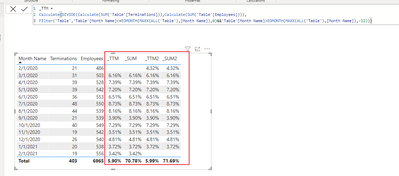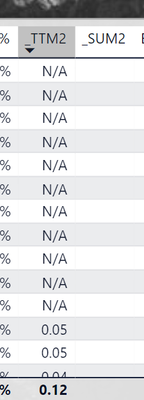New Offer! Become a Certified Fabric Data Engineer
Check your eligibility for this 50% exam voucher offer and join us for free live learning sessions to get prepared for Exam DP-700.
Get Started- Power BI forums
- Get Help with Power BI
- Desktop
- Service
- Report Server
- Power Query
- Mobile Apps
- Developer
- DAX Commands and Tips
- Custom Visuals Development Discussion
- Health and Life Sciences
- Power BI Spanish forums
- Translated Spanish Desktop
- Training and Consulting
- Instructor Led Training
- Dashboard in a Day for Women, by Women
- Galleries
- Community Connections & How-To Videos
- COVID-19 Data Stories Gallery
- Themes Gallery
- Data Stories Gallery
- R Script Showcase
- Webinars and Video Gallery
- Quick Measures Gallery
- 2021 MSBizAppsSummit Gallery
- 2020 MSBizAppsSummit Gallery
- 2019 MSBizAppsSummit Gallery
- Events
- Ideas
- Custom Visuals Ideas
- Issues
- Issues
- Events
- Upcoming Events
Don't miss out! 2025 Microsoft Fabric Community Conference, March 31 - April 2, Las Vegas, Nevada. Use code MSCUST for a $150 discount. Prices go up February 11th. Register now.
- Power BI forums
- Forums
- Get Help with Power BI
- Desktop
- Re: Add Results of a different Measure for last 12...
- Subscribe to RSS Feed
- Mark Topic as New
- Mark Topic as Read
- Float this Topic for Current User
- Bookmark
- Subscribe
- Printer Friendly Page
- Mark as New
- Bookmark
- Subscribe
- Mute
- Subscribe to RSS Feed
- Permalink
- Report Inappropriate Content
Add Results of a different Measure for last 12 months
Hello,
I am hoping someone can help me find a solution for this. I need to calculate TTM per the following guideline:
TTM = Sum of Turnover for the last 12 months / 12
Turnover = Terminated Employees/ Total Active Employees
The Measure I am using for the Turnover calculation is:
I am not able to find information on how to add the results for the last 12 months of the measure. Example:
| Month Name | Terminations | Employees | Measure for Turnover | Last 12 months | Last 12 months for month before | ||
| 2/1/2020 | 21 | 486 | 4.32% | 12 | 4.32% | ||
| 3/1/2020 | 31 | 503 | 6.16% | 12 | 6.16% | 11 | 6.16% |
| 4/1/2020 | 39 | 528 | 7.39% | 11 | 7.39% | 10 | 7.39% |
| 5/1/2020 | 39 | 542 | 7.20% | 10 | 7.20% | 9 | 7.20% |
| 6/1/2020 | 36 | 553 | 6.51% | 9 | 6.51% | 8 | 6.51% |
| 7/1/2020 | 48 | 550 | 8.73% | 8 | 8.73% | 7 | 8.73% |
| 8/1/2020 | 44 | 539 | 8.16% | 7 | 8.16% | 6 | 8.16% |
| 9/1/2020 | 21 | 539 | 3.90% | 6 | 3.90% | 5 | 3.90% |
| 10/1/2020 | 40 | 549 | 7.29% | 5 | 7.29% | 4 | 7.29% |
| 11/1/2020 | 19 | 542 | 3.51% | 4 | 3.51% | 3 | 3.51% |
| 12/1/2020 | 26 | 540 | 4.81% | 3 | 4.81% | 2 | 4.81% |
| 1/1/2021 | 20 | 538 | 3.72% | 2 | 3.72% | 1 | 3.72% |
| 2/1/2021 | 19 | 556 | 3.42% | 1 | 3.42% | ||
| SUM | 70.80% | SUM | 71.70% | ||||
| TTM | 0.05900 | TTM | 0.0598 |
Any suggestions?
Solved! Go to Solution.
- Mark as New
- Bookmark
- Subscribe
- Mute
- Subscribe to RSS Feed
- Permalink
- Report Inappropriate Content
Hi, @ariver
Try to create measures as following:
_SUM2 =
SUMX(
FIlter(
ADDCOLUMNS('Table',"_turnover",[_TTM2]),
'Table'[Month Name]<=EOMONTH(MAXX(ALL('Table'),[Month Name]),-1)&&'Table'[Month Name]>EOMONTH(MAXX(ALL('Table'),[Month Name]),-13)),
[_turnover]
)_TTM2 =
Calculate(DIVIDE(Calculate(SUM('Table'[Terminations])),Calculate(SUM('Table'[Employees]))),
FIlter('Table','Table'[Month Name]<=EOMONTH(MAXX(ALL('Table'),[Month Name]),-1)&&'Table'[Month Name]>EOMONTH(MAXX(ALL('Table'),[Month Name]),-13)))
Result:
Please refer to the attachment below for details.
Hope this helps.
Best Regards,
Community Support Team _ Zeon Zheng
If this post helps, then please consider Accept it as the solution to help the other members find it more quickly.
- Mark as New
- Bookmark
- Subscribe
- Mute
- Subscribe to RSS Feed
- Permalink
- Report Inappropriate Content
Hello, I wasn't able to add my turnover measure into the syntax above. Any suggestions?
- Mark as New
- Bookmark
- Subscribe
- Mute
- Subscribe to RSS Feed
- Permalink
- Report Inappropriate Content
Hi,
Share the raw data Tables and show the expected result.
Regards,
Ashish Mathur
http://www.ashishmathur.com
https://www.linkedin.com/in/excelenthusiasts/
- Mark as New
- Bookmark
- Subscribe
- Mute
- Subscribe to RSS Feed
- Permalink
- Report Inappropriate Content
Hi, @ariver
I have merged the turnover measure into the TTM measure, and you can replace it with your measure at the DIVIDE function if you wish.
_TTM2 =
CALCULATE (
// DIVIDE(
// Calculate(SUM('Table'[Terminations])),
// Calculate(SUM('Table'[Employees]))
// ),
[yourTrunOver_measure],
FILTER (
'Table',
'Table'[Month Name] <= EOMONTH ( MAXX ( ALL ( 'Table' ), [Month Name] ), -1 )
&& 'Table'[Month Name] > EOMONTH ( MAXX ( ALL ( 'Table' ), [Month Name] ), -13 )
)
)
Best Regards,
Community Support Team _ Zeon Zheng
If this post helps, then please consider Accept it as the solution to help the other members find it more quickly.
- Mark as New
- Bookmark
- Subscribe
- Mute
- Subscribe to RSS Feed
- Permalink
- Report Inappropriate Content
Hi, @ariver
Try to create measures as following:
_SUM2 =
SUMX(
FIlter(
ADDCOLUMNS('Table',"_turnover",[_TTM2]),
'Table'[Month Name]<=EOMONTH(MAXX(ALL('Table'),[Month Name]),-1)&&'Table'[Month Name]>EOMONTH(MAXX(ALL('Table'),[Month Name]),-13)),
[_turnover]
)_TTM2 =
Calculate(DIVIDE(Calculate(SUM('Table'[Terminations])),Calculate(SUM('Table'[Employees]))),
FIlter('Table','Table'[Month Name]<=EOMONTH(MAXX(ALL('Table'),[Month Name]),-1)&&'Table'[Month Name]>EOMONTH(MAXX(ALL('Table'),[Month Name]),-13)))
Result:
Please refer to the attachment below for details.
Hope this helps.
Best Regards,
Community Support Team _ Zeon Zheng
If this post helps, then please consider Accept it as the solution to help the other members find it more quickly.
- Mark as New
- Bookmark
- Subscribe
- Mute
- Subscribe to RSS Feed
- Permalink
- Report Inappropriate Content
These are the results I am getting now:
I am going to prepare the data and share I am working with, I am not sure what I am doing wrong.
Helpful resources

Join us at the Microsoft Fabric Community Conference
March 31 - April 2, 2025, in Las Vegas, Nevada. Use code MSCUST for a $150 discount!

Power BI Monthly Update - January 2025
Check out the January 2025 Power BI update to learn about new features in Reporting, Modeling, and Data Connectivity.

| User | Count |
|---|---|
| 99 | |
| 69 | |
| 46 | |
| 39 | |
| 33 |
| User | Count |
|---|---|
| 163 | |
| 110 | |
| 61 | |
| 51 | |
| 40 |