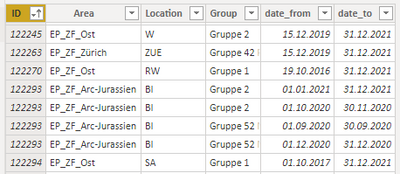FabCon is coming to Atlanta
Join us at FabCon Atlanta from March 16 - 20, 2026, for the ultimate Fabric, Power BI, AI and SQL community-led event. Save $200 with code FABCOMM.
Register now!- Power BI forums
- Get Help with Power BI
- Desktop
- Service
- Report Server
- Power Query
- Mobile Apps
- Developer
- DAX Commands and Tips
- Custom Visuals Development Discussion
- Health and Life Sciences
- Power BI Spanish forums
- Translated Spanish Desktop
- Training and Consulting
- Instructor Led Training
- Dashboard in a Day for Women, by Women
- Galleries
- Data Stories Gallery
- Themes Gallery
- Contests Gallery
- QuickViz Gallery
- Quick Measures Gallery
- Visual Calculations Gallery
- Notebook Gallery
- Translytical Task Flow Gallery
- TMDL Gallery
- R Script Showcase
- Webinars and Video Gallery
- Ideas
- Custom Visuals Ideas (read-only)
- Issues
- Issues
- Events
- Upcoming Events
The Power BI Data Visualization World Championships is back! Get ahead of the game and start preparing now! Learn more
- Power BI forums
- Forums
- Get Help with Power BI
- Desktop
- Re: Add Attributs form another table
- Subscribe to RSS Feed
- Mark Topic as New
- Mark Topic as Read
- Float this Topic for Current User
- Bookmark
- Subscribe
- Printer Friendly Page
- Mark as New
- Bookmark
- Subscribe
- Mute
- Subscribe to RSS Feed
- Permalink
- Report Inappropriate Content
Add Attributs form another table
Hi dear community
Following problem to solve:
I habe two tables (only an overview of data):
Table 1 contains information for which period an employee is assigned to which region / location / group (see picture)
Table 2 contains information about which shift an employee is working on a specific date
What to do? - In table 2, the information should be attached in which region / place / group the employees work.
I am very grateful for your support.
Cheers
qwertzuiop
Solved! Go to Solution.
- Mark as New
- Bookmark
- Subscribe
- Mute
- Subscribe to RSS Feed
- Permalink
- Report Inappropriate Content
@qwertzuiop , New Columns like this in table 2
Area = maxx(filter(Table1, Table1[ID] =Table2[ID] && Table2[Date] >= Table1[Date_from] && Table2[Date] < = Table1[Date_to]),Table1[Area])
Same way repeat other two
Location = maxx(filter(Table1, Table1[ID] =Table2[ID] && Table2[Date] >= Table1[Date_from] && Table2[Date] < = Table1[Date_to]),Table1[Location])
Group = maxx(filter(Table1, Table1[ID] =Table2[ID] && Table2[Date] >= Table1[Date_from] && Table2[Date] < = Table1[Date_to]),Table1[Group])
- Mark as New
- Bookmark
- Subscribe
- Mute
- Subscribe to RSS Feed
- Permalink
- Report Inappropriate Content
Hi @qwertzuiop
You can choose one of 2 solution.
1) Create a relationship with Table1(ID)-->Table2(ID) and create columns with Related() function . For example: create column in Table2 as Area=Related(Table1[Area]) and other columns
2)Use LOOKUPVALUE() Function without relations. for example: Create Column in Table2 as Area=LOOKUPVALUE(Table1[Area],Table1[ID],Table2[ID])
- Mark as New
- Bookmark
- Subscribe
- Mute
- Subscribe to RSS Feed
- Permalink
- Report Inappropriate Content
Thank you very much for your contribution, but I think it's not thas quick solved.
Why? Because the ID can/will occur several times in both tables, since the employee in table 1 may change the area every month and in table 2 he/she carry out a new shift every day.
So I have to check, in which time period (from-to) the date of the shift fits and matches the id.
Then it should be possible for me to tell you later, which employee performs a shift in which region based on the date.
Got it?
Thaaanks a lot.
Cheers
qwertzuiop
- Mark as New
- Bookmark
- Subscribe
- Mute
- Subscribe to RSS Feed
- Permalink
- Report Inappropriate Content
@qwertzuiop , New Columns like this in table 2
Area = maxx(filter(Table1, Table1[ID] =Table2[ID] && Table2[Date] >= Table1[Date_from] && Table2[Date] < = Table1[Date_to]),Table1[Area])
Same way repeat other two
Location = maxx(filter(Table1, Table1[ID] =Table2[ID] && Table2[Date] >= Table1[Date_from] && Table2[Date] < = Table1[Date_to]),Table1[Location])
Group = maxx(filter(Table1, Table1[ID] =Table2[ID] && Table2[Date] >= Table1[Date_from] && Table2[Date] < = Table1[Date_to]),Table1[Group])
- Mark as New
- Bookmark
- Subscribe
- Mute
- Subscribe to RSS Feed
- Permalink
- Report Inappropriate Content
Hi @amitchandak
Sorry for my absence.
Thank you very much for your support.
The solution you gave me here works.
Have a nice day - you saved mine 😉
- Mark as New
- Bookmark
- Subscribe
- Mute
- Subscribe to RSS Feed
- Permalink
- Report Inappropriate Content
@qwertzuiop , I think a better idea to merge in power Bi. Select Table 2, merge Table1 and keep the required columns
https://radacad.com/append-vs-merge-in-power-bi-and-power-query
Helpful resources

Power BI Monthly Update - November 2025
Check out the November 2025 Power BI update to learn about new features.

Fabric Data Days
Advance your Data & AI career with 50 days of live learning, contests, hands-on challenges, study groups & certifications and more!