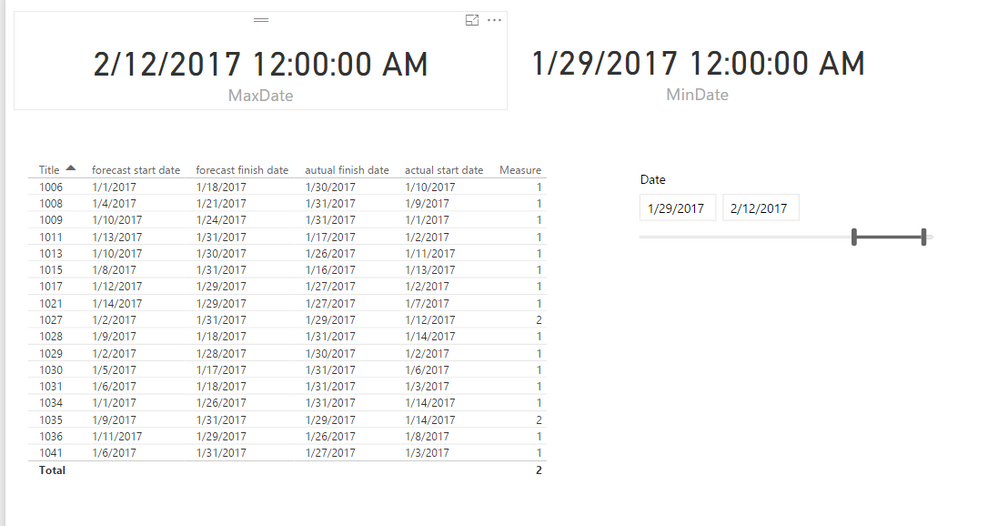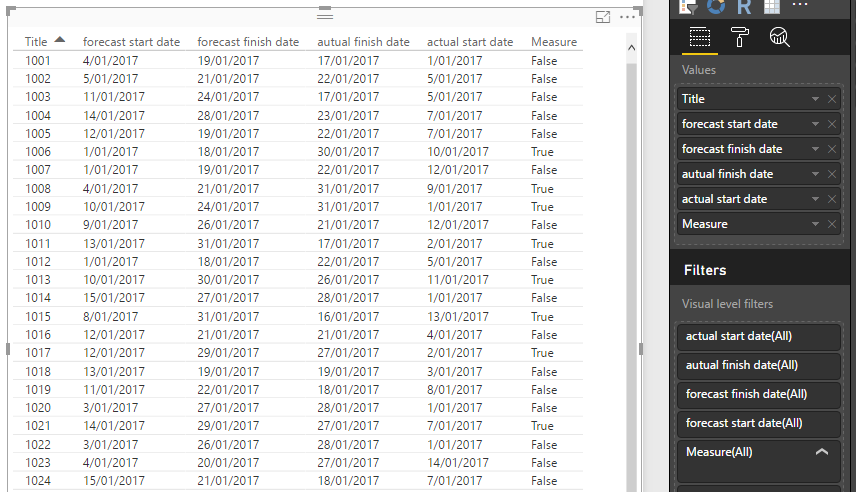FabCon is coming to Atlanta
Join us at FabCon Atlanta from March 16 - 20, 2026, for the ultimate Fabric, Power BI, AI and SQL community-led event. Save $200 with code FABCOMM.
Register now!- Power BI forums
- Get Help with Power BI
- Desktop
- Service
- Report Server
- Power Query
- Mobile Apps
- Developer
- DAX Commands and Tips
- Custom Visuals Development Discussion
- Health and Life Sciences
- Power BI Spanish forums
- Translated Spanish Desktop
- Training and Consulting
- Instructor Led Training
- Dashboard in a Day for Women, by Women
- Galleries
- Data Stories Gallery
- Themes Gallery
- Contests Gallery
- QuickViz Gallery
- Quick Measures Gallery
- Visual Calculations Gallery
- Notebook Gallery
- Translytical Task Flow Gallery
- TMDL Gallery
- R Script Showcase
- Webinars and Video Gallery
- Ideas
- Custom Visuals Ideas (read-only)
- Issues
- Issues
- Events
- Upcoming Events
The Power BI Data Visualization World Championships is back! Get ahead of the game and start preparing now! Learn more
- Power BI forums
- Forums
- Get Help with Power BI
- Desktop
- Accessing Slicer filtered values through columns
- Subscribe to RSS Feed
- Mark Topic as New
- Mark Topic as Read
- Float this Topic for Current User
- Bookmark
- Subscribe
- Printer Friendly Page
- Mark as New
- Bookmark
- Subscribe
- Mute
- Subscribe to RSS Feed
- Permalink
- Report Inappropriate Content
Accessing Slicer filtered values through columns
I have a Dates table that lists daily dates in a range. I put a slicer on it.
I have a second table (lets call it Items) that is not related to Dates table but I need to have access to minimum and maximum filtered range of Dates selected by slicer.
If I define a measure =MAX(Dates[Date]) the value changes as the slicer changes.
But if I define a column in Items table, MAX(Dates[Date]) expression ignores slicer's range.
How can I access Slicer filtered values through columns?
PS: In my scenario I cannot set up a relationship between Dates and Items tables because I have multiple date columns in Items that cannot have a one-to-many relationship with Dates.
- Mark as New
- Bookmark
- Subscribe
- Mute
- Subscribe to RSS Feed
- Permalink
- Report Inappropriate Content
HI @salimgs
Why does it have to be a column? I wonder if you can achieve the effect you are after with a measure after all?
- Mark as New
- Bookmark
- Subscribe
- Mute
- Subscribe to RSS Feed
- Permalink
- Report Inappropriate Content
Thanks @Phil_Seamark for your response.
I can achive the effect with measure but I need it in column because I want to create a "flag" column to put it in visual filter pane.
Here is the scenario:
Date table has just one [date] field holding all posible dates. I have a slicer on this.
Items table has [Title], [forecast start date] [forecast finish date] [actual start date] [forecast start date]
Now I want to show a table with just the rows that at least one of its four date columns are in the sliced date range.
I can make a measure like this and it works:
Flag = CALCULATE(HASONEVALUE(Items),FILTER(Items, Items[forecast start date]>=(MIN(Date[date] && Items[forecast start date]<=MAX(Date[date]) || (Items, Items[forecast finish date]>=MIN(Date[date] && Items[forecast finish date]<=MAX(Date[date]))
But I cannot use this measure to visually filter my rows in Items (or at least don't know how to).
Any idea?
- Mark as New
- Bookmark
- Subscribe
- Mute
- Subscribe to RSS Feed
- Permalink
- Report Inappropriate Content
You could create a measure like:
Measure = IF(MAX('Item'[forecast start date])>='Table'[MinDate]&&MAX('Item'[forecast start date])<='Table'[MaxDate],1,0)+IF(MAX('Item'[forecast finish date])>='Table'[MinDate]&&MAX('Item'[forecast finish date])<='Table'[MaxDate],1,0)+IF(MAX('Item'[actual start date])>='Table'[MinDate]&&MAX('Item'[actual start date])<='Table'[MaxDate],1,0)+IF(MAX('Item'[autual finish date])>='Table'[MinDate]&&MAX('Item'[autual finish date])<='Table'[MaxDate],1,0)
Then add this measure to your visual filter
Regards,
Charlie Liao
- Mark as New
- Bookmark
- Subscribe
- Mute
- Subscribe to RSS Feed
- Permalink
- Report Inappropriate Content
Hi Charlie,
Thanks a lot for your detailed answer. Your solution works but I noticed my solution also works if I use IF(A,1,0)+IF(B,1,0) instead of A || B. Please see attached. If we define a Boolean measure, the visual level filter does not comprehend that. Get the file from here: https://ufile.io/dl5bz
- Mark as New
- Bookmark
- Subscribe
- Mute
- Subscribe to RSS Feed
- Permalink
- Report Inappropriate Content
Is this a bug? How we should report it?
Helpful resources

Power BI Dataviz World Championships
The Power BI Data Visualization World Championships is back! Get ahead of the game and start preparing now!

| User | Count |
|---|---|
| 40 | |
| 38 | |
| 36 | |
| 29 | |
| 28 |
| User | Count |
|---|---|
| 127 | |
| 88 | |
| 78 | |
| 66 | |
| 65 |