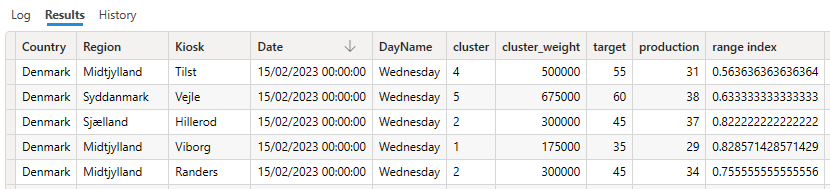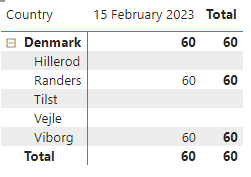- Power BI forums
- Updates
- News & Announcements
- Get Help with Power BI
- Desktop
- Service
- Report Server
- Power Query
- Mobile Apps
- Developer
- DAX Commands and Tips
- Custom Visuals Development Discussion
- Health and Life Sciences
- Power BI Spanish forums
- Translated Spanish Desktop
- Power Platform Integration - Better Together!
- Power Platform Integrations (Read-only)
- Power Platform and Dynamics 365 Integrations (Read-only)
- Training and Consulting
- Instructor Led Training
- Dashboard in a Day for Women, by Women
- Galleries
- Community Connections & How-To Videos
- COVID-19 Data Stories Gallery
- Themes Gallery
- Data Stories Gallery
- R Script Showcase
- Webinars and Video Gallery
- Quick Measures Gallery
- 2021 MSBizAppsSummit Gallery
- 2020 MSBizAppsSummit Gallery
- 2019 MSBizAppsSummit Gallery
- Events
- Ideas
- Custom Visuals Ideas
- Issues
- Issues
- Events
- Upcoming Events
- Community Blog
- Power BI Community Blog
- Custom Visuals Community Blog
- Community Support
- Community Accounts & Registration
- Using the Community
- Community Feedback
Register now to learn Fabric in free live sessions led by the best Microsoft experts. From Apr 16 to May 9, in English and Spanish.
- Power BI forums
- Forums
- Get Help with Power BI
- Desktop
- AVERAGEX() not working properly on a VAR Table
- Subscribe to RSS Feed
- Mark Topic as New
- Mark Topic as Read
- Float this Topic for Current User
- Bookmark
- Subscribe
- Printer Friendly Page
- Mark as New
- Bookmark
- Subscribe
- Mute
- Subscribe to RSS Feed
- Permalink
- Report Inappropriate Content
AVERAGEX() not working properly on a VAR Table
Hi,
I've created a measure using GENERATE() and ROW() to make a VAR table that has the outputs I want to average/retrieve in the RETURN section.
The resulting var table looks like this in DAX Studio:
And this is the full measure:
Range Index =
var Year_now = YEAR(Today())
var base_table =
SUMMARIZE(
CALCULATETABLE(
'Daily Sales'
,'Date'[Year] = Year_now)
,Kiosks[Country]
,Kiosks[Region]
,Kiosks[Kiosk]
,'Date'[Date]
,'Date'[DayName]
)
//below generates a table with desired kpi values
var tbl =
GENERATE(
base_table,
VAR cluster_type =
CALCULATE(
SWITCH(
TRUE()
,[Total Sales Budget] > 0 && [Total Sales Budget] < 250000, "1"
,[Total Sales Budget] > 250000 && [Total Sales Budget] < 350000, "2"
,[Total Sales Budget] > 350000 && [Total Sales Budget] < 450000, "3"
,[Total Sales Budget] > 450000 && [Total Sales Budget] < 550000, "4"
,[Total Sales Budget] > 550000 && [Total Sales Budget] < 800000, "5"
,[Total Sales Budget] > 800000 && [Total Sales Budget] < 2000000, "6"
)
,'Date'[Year] = Year_now
,ALL('Date')
)
var cluster_averages =
CALCULATE(
SWITCH(
TRUE()
,cluster_type = "1", 175000
,cluster_type = "2", 300000
,cluster_type = "3", 400000
,cluster_type = "4", 500000
,cluster_type = "5", 675000
,cluster_type = "6", 1400000
)
)
var cluster_target_weekday =
CALCULATE(
SWITCH(
TRUE()
,cluster_type = "1", 35
,cluster_type = "2", 45
,cluster_type = "3", 55
,cluster_type = "4", 55
,cluster_type = "5", 60
,cluster_type = "6", 60
)
)
var cluster_target_weekend =
CALCULATE(
SWITCH(
TRUE()
,cluster_type = "1", 40
,cluster_type = "2", 50
,cluster_type = "3", 60
,cluster_type = "4", 60
,cluster_type = "5", 65
,cluster_type = "6", 70
)
)
var product_count =
CALCULATE(
DISTINCTCOUNT('Daily Sales'[Products_SK])
,'Daily Sales'[Qty - Production] > 0
,'Date'[Year] = SELECTEDVALUE('Date'[Year])
)
var cluster_target =
IF(
'Date'[DayName] IN {"Sunday","Monday","Tuesday","Wednesday","Thursday"}
,cluster_target_weekday
,cluster_target_weekend
)
var range_vs_benchmark =
IF(
DIVIDE(
product_count
,
cluster_target
) > 1
,1
,DIVIDE(
product_count
,
cluster_target
)
)
RETURN
ROW(
"cluster",
cluster_type,
"target",
cluster_target,
"production",
product_count,
"range index",
range_vs_benchmark
)
)
RETURN
AVERAGEX(
tbl
,[range index]
)
However, the output is incorrect - sometimes the values are right, sometimes they are wrong and sometimes they don't appear at all - by swaping the [expression] part of AVERAGEX(), I figured that this is because of the [target] column of the VAR table.
Trying to use AVERAGEX(tbl, [target[) returns the below:
What could be the reason for this?
- Mark as New
- Bookmark
- Subscribe
- Mute
- Subscribe to RSS Feed
- Permalink
- Report Inappropriate Content
Please provide sample data that covers your issue or question completely.
https://community.powerbi.com/t5/Community-Blog/How-to-provide-sample-data-in-the-Power-BI-Forum/ba-...
Please show the expected outcome based on the sample data you provided.
https://community.powerbi.com/t5/Desktop/How-to-Get-Your-Question-Answered-Quickly/m-p/1447523
Helpful resources

Microsoft Fabric Learn Together
Covering the world! 9:00-10:30 AM Sydney, 4:00-5:30 PM CET (Paris/Berlin), 7:00-8:30 PM Mexico City

Power BI Monthly Update - April 2024
Check out the April 2024 Power BI update to learn about new features.

| User | Count |
|---|---|
| 96 | |
| 95 | |
| 82 | |
| 71 | |
| 64 |
| User | Count |
|---|---|
| 116 | |
| 106 | |
| 94 | |
| 79 | |
| 72 |