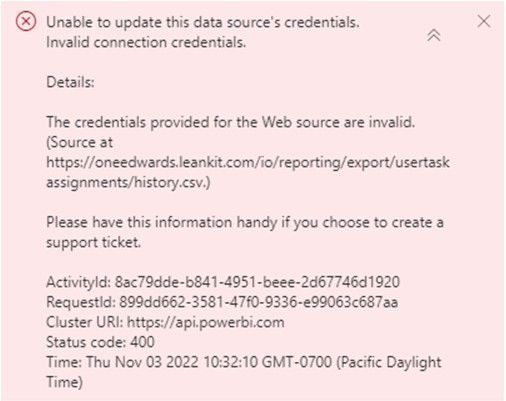FabCon is coming to Atlanta
Join us at FabCon Atlanta from March 16 - 20, 2026, for the ultimate Fabric, Power BI, AI and SQL community-led event. Save $200 with code FABCOMM.
Register now!- Power BI forums
- Get Help with Power BI
- Desktop
- Service
- Report Server
- Power Query
- Mobile Apps
- Developer
- DAX Commands and Tips
- Custom Visuals Development Discussion
- Health and Life Sciences
- Power BI Spanish forums
- Translated Spanish Desktop
- Training and Consulting
- Instructor Led Training
- Dashboard in a Day for Women, by Women
- Galleries
- Data Stories Gallery
- Themes Gallery
- Contests Gallery
- QuickViz Gallery
- Quick Measures Gallery
- Visual Calculations Gallery
- Notebook Gallery
- Translytical Task Flow Gallery
- TMDL Gallery
- R Script Showcase
- Webinars and Video Gallery
- Ideas
- Custom Visuals Ideas (read-only)
- Issues
- Issues
- Events
- Upcoming Events
Get Fabric Certified for FREE during Fabric Data Days. Don't miss your chance! Request now
- Power BI forums
- Forums
- Get Help with Power BI
- Desktop
- AUto Refresh not working on web app
- Subscribe to RSS Feed
- Mark Topic as New
- Mark Topic as Read
- Float this Topic for Current User
- Bookmark
- Subscribe
- Printer Friendly Page
- Mark as New
- Bookmark
- Subscribe
- Mute
- Subscribe to RSS Feed
- Permalink
- Report Inappropriate Content
AUto Refresh not working on web app
Hello, I keep getting this error even though I updated token, and it works perfectly fine on desktop. I am not sure why it is not working when I try to connect the credentials for auto refresh.
- Mark as New
- Bookmark
- Subscribe
- Mute
- Subscribe to RSS Feed
- Permalink
- Report Inappropriate Content
Hi @JiseobLee ,
Is your problem solved? If so, would you mind accept the helpful replies as solutions? Then we are able to close the thread. More people who have the same requirment will find the solution quickly and benefit here, thank you!
Best Regards,
Community Support Team _ kalyj
- Mark as New
- Bookmark
- Subscribe
- Mute
- Subscribe to RSS Feed
- Permalink
- Report Inappropriate Content
Hi @JiseobLee ,
Have you used a gateway to connect Power BI Service to your on-premises data sources? If not, refer to the steps:
- Download and install the gateway on a local computer.
- Configure the gateway based on your firewall and other network requirements.
- Add gateway admins who can also manage and administer other network requirements.
- Use the gateway to refresh an on-premises data source.
Or see if this document can help: Unable to update this data source's credentials. The analysis request operation is timed out before ...
Best Regards,
Community Support Team _ kalyj
If this post helps, then please consider Accept it as the solution to help the other members find it more quickly.
- Mark as New
- Bookmark
- Subscribe
- Mute
- Subscribe to RSS Feed
- Permalink
- Report Inappropriate Content
Sorry for the late reply. I downloaded gateway, but I couldn't configure it because I have limited knowledge...
I forgot to mention that the dashboard I have was created by someone else in the company who is no longer here with us. Before he left, we made sure to change all of the authorization tokens to mine, and I re-uploaded .pbix file. Everything seems to be working fine when I open .pbix on desktop.
The only thing that is not working is auto-refresh.
- Mark as New
- Bookmark
- Subscribe
- Mute
- Subscribe to RSS Feed
- Permalink
- Report Inappropriate Content
Hi @JiseobLee ,
Gateway is required for refresh, you can follow the steps in the link I provided in the previous reply.
Best Regards,
Community Support Team _ kalyj
If this post helps, then please consider Accept it as the solution to help the other members find it more quickly.
- Mark as New
- Bookmark
- Subscribe
- Mute
- Subscribe to RSS Feed
- Permalink
- Report Inappropriate Content
I was informed I don't need a gateway for Leankit (Now called AgilePlace). It is connected through an API token. Also, the person who created the dashboard and I don't have access to connect gateway, so the original creator did not use gateway to auto-refresh.
Someone else also connected his leankit board to Power BI, and he doesn't have any issue auto-refreshing.
I am not sure if this is because I inherited the dashboard from the original creator? If this is true, I don't know why it stopped working all of the sudden because auto-refresh was working fine after I changed API token to mine.
Helpful resources

Power BI Monthly Update - November 2025
Check out the November 2025 Power BI update to learn about new features.

Fabric Data Days
Advance your Data & AI career with 50 days of live learning, contests, hands-on challenges, study groups & certifications and more!

| User | Count |
|---|---|
| 93 | |
| 81 | |
| 73 | |
| 46 | |
| 35 |