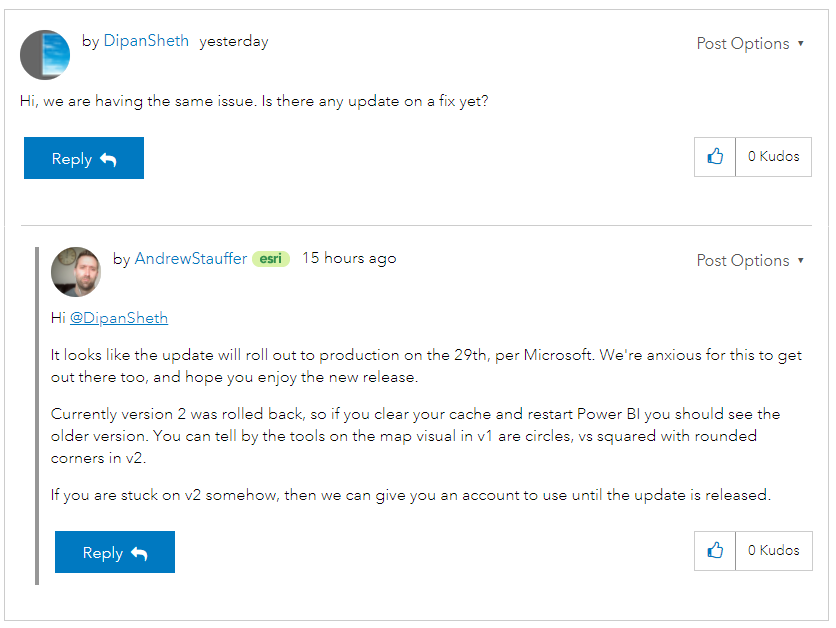New Offer! Become a Certified Fabric Data Engineer
Check your eligibility for this 50% exam voucher offer and join us for free live learning sessions to get prepared for Exam DP-700.
Get Started- Power BI forums
- Get Help with Power BI
- Desktop
- Service
- Report Server
- Power Query
- Mobile Apps
- Developer
- DAX Commands and Tips
- Custom Visuals Development Discussion
- Health and Life Sciences
- Power BI Spanish forums
- Translated Spanish Desktop
- Training and Consulting
- Instructor Led Training
- Dashboard in a Day for Women, by Women
- Galleries
- Community Connections & How-To Videos
- COVID-19 Data Stories Gallery
- Themes Gallery
- Data Stories Gallery
- R Script Showcase
- Webinars and Video Gallery
- Quick Measures Gallery
- 2021 MSBizAppsSummit Gallery
- 2020 MSBizAppsSummit Gallery
- 2019 MSBizAppsSummit Gallery
- Events
- Ideas
- Custom Visuals Ideas
- Issues
- Issues
- Events
- Upcoming Events
Don't miss out! 2025 Microsoft Fabric Community Conference, March 31 - April 2, Las Vegas, Nevada. Use code MSCUST for a $150 discount. Prices go up February 11th. Register now.
- Power BI forums
- Forums
- Get Help with Power BI
- Desktop
- Re: ARC GIS subscription required?
- Subscribe to RSS Feed
- Mark Topic as New
- Mark Topic as Read
- Float this Topic for Current User
- Bookmark
- Subscribe
- Printer Friendly Page
- Mark as New
- Bookmark
- Subscribe
- Mute
- Subscribe to RSS Feed
- Permalink
- Report Inappropriate Content
ARC GIS subscription required?
Hi, I created some maps in Arc GIS for power bi a while ago and have been refreshing them regularly. Now I get a message on my visual when I'm in the desktop version saying "Access to this content requires permission."
I thought that there was a free version of Arc GIS in power bi and that I didn't need a subscription to create some basic visuals. Did this change recently?
Solved! Go to Solution.
- Mark as New
- Bookmark
- Subscribe
- Mute
- Subscribe to RSS Feed
- Permalink
- Report Inappropriate Content
Hi @Anonymous, @BrettGalassi, @GlassShark1, @mohammadrafic,
This is caused by the latest update of ArcGIS for Power BI.
The product team on the ArcGIS for Power BI visual have confirmed that there was an update that went out, and unfortunately it is having a negative impact. They do have a fix for it and it's looking like the first patch would roll out in 8 days.
Here is the related thread: Maps got broken in the last update - Esri Community.
Best Regards,
Icey
If this post helps, then please consider Accept it as the solution to help the other members find it more quickly.
- Mark as New
- Bookmark
- Subscribe
- Mute
- Subscribe to RSS Feed
- Permalink
- Report Inappropriate Content
Hi all,
An update:
Reference: Maps got broken in the last update - Page 3 - Esri Community
Best Regards,
Icey
- Mark as New
- Bookmark
- Subscribe
- Mute
- Subscribe to RSS Feed
- Permalink
- Report Inappropriate Content
Hi @Anonymous, @BrettGalassi, @GlassShark1, @mohammadrafic,
This is caused by the latest update of ArcGIS for Power BI.
The product team on the ArcGIS for Power BI visual have confirmed that there was an update that went out, and unfortunately it is having a negative impact. They do have a fix for it and it's looking like the first patch would roll out in 8 days.
Here is the related thread: Maps got broken in the last update - Esri Community.
Best Regards,
Icey
If this post helps, then please consider Accept it as the solution to help the other members find it more quickly.
- Mark as New
- Bookmark
- Subscribe
- Mute
- Subscribe to RSS Feed
- Permalink
- Report Inappropriate Content
I had to rebuild mine as well, thankfully it didn't take me ages to build.
- Mark as New
- Bookmark
- Subscribe
- Mute
- Subscribe to RSS Feed
- Permalink
- Report Inappropriate Content
Same. Has broken a report that took an age to make. Not happy!!!
I'm having to re-build all my ARC GiS maps from scratch on all our reports as the update has broken all of them (typically not displaying the value layer, or forgetting default settings when you navigate away from the page).
- Mark as New
- Bookmark
- Subscribe
- Mute
- Subscribe to RSS Feed
- Permalink
- Report Inappropriate Content
Hi @Anonymous ,
I find that if we convert from another visual to ArcGIS visual, the error will appear. But if we create ArcGIS visual directly, there is no error.
Best Regards,
Icey
If this post helps, then please consider Accept it as the solution to help the other members find it more quickly.
- Mark as New
- Bookmark
- Subscribe
- Mute
- Subscribe to RSS Feed
- Permalink
- Report Inappropriate Content
Thank you for replying @Anonymous. My visuals were created to be Arc GIS maps, I didn't convert from another type of visual, and they were stable for a very long time. That said, I just checked this morning and it appears to be working as expected, so not sure what happened there.
- Mark as New
- Bookmark
- Subscribe
- Mute
- Subscribe to RSS Feed
- Permalink
- Report Inappropriate Content
I'm having the same issue, any help would be appreciated. is it possible to import our map which is more clear with esri.
- Mark as New
- Bookmark
- Subscribe
- Mute
- Subscribe to RSS Feed
- Permalink
- Report Inappropriate Content
I'm having the same issue, any help would be appreciated.
Helpful resources

Join us at the Microsoft Fabric Community Conference
March 31 - April 2, 2025, in Las Vegas, Nevada. Use code MSCUST for a $150 discount!

Power BI Monthly Update - January 2025
Check out the January 2025 Power BI update to learn about new features in Reporting, Modeling, and Data Connectivity.

| User | Count |
|---|---|
| 97 | |
| 69 | |
| 46 | |
| 39 | |
| 33 |
| User | Count |
|---|---|
| 163 | |
| 110 | |
| 61 | |
| 51 | |
| 40 |