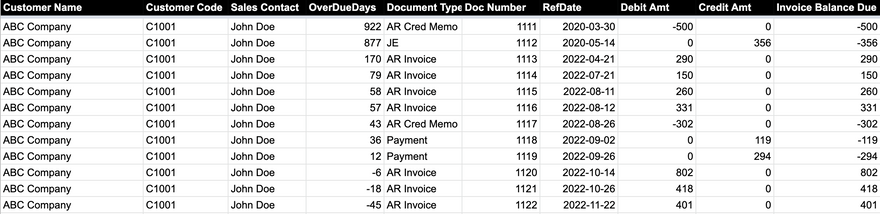FabCon is coming to Atlanta
Join us at FabCon Atlanta from March 16 - 20, 2026, for the ultimate Fabric, Power BI, AI and SQL community-led event. Save $200 with code FABCOMM.
Register now!- Power BI forums
- Get Help with Power BI
- Desktop
- Service
- Report Server
- Power Query
- Mobile Apps
- Developer
- DAX Commands and Tips
- Custom Visuals Development Discussion
- Health and Life Sciences
- Power BI Spanish forums
- Translated Spanish Desktop
- Training and Consulting
- Instructor Led Training
- Dashboard in a Day for Women, by Women
- Galleries
- Data Stories Gallery
- Themes Gallery
- Contests Gallery
- QuickViz Gallery
- Quick Measures Gallery
- Visual Calculations Gallery
- Notebook Gallery
- Translytical Task Flow Gallery
- TMDL Gallery
- R Script Showcase
- Webinars and Video Gallery
- Ideas
- Custom Visuals Ideas (read-only)
- Issues
- Issues
- Events
- Upcoming Events
The Power BI Data Visualization World Championships is back! Get ahead of the game and start preparing now! Learn more
- Power BI forums
- Forums
- Get Help with Power BI
- Desktop
- AR aging report bucket and calculation
- Subscribe to RSS Feed
- Mark Topic as New
- Mark Topic as Read
- Float this Topic for Current User
- Bookmark
- Subscribe
- Printer Friendly Page
- Mark as New
- Bookmark
- Subscribe
- Mute
- Subscribe to RSS Feed
- Permalink
- Report Inappropriate Content
AR aging report bucket and calculation
Hi there,
I have made a SQL query and am pulling in the data from our ERP with PowerBI's DirectQuery function. The output looks like this:
The OverDueDays column is the number of days the document is overdue. This number considers the payment terms and is relative to the RefDate field. This means anything that is less than 0 is considered Future Remit (receivables not past the due date).
I'm looking to make a AR Aging Report with buckets: Future Remit, 0-30, 31-60, 61-90, 91-120, 120+ where the balance due is displayed in a matrix where I can group on either the employee or the company. I have thought about making the buckets in the SQL query, but as I'm learning more about Power BI, I'd like see what's possible here. I've not found a forum topic that provides a clear answer on such an approach, so I'd be most appreciative of any ideas on how to accomplish this.
Many thanks in advance.
Solved! Go to Solution.
- Mark as New
- Bookmark
- Subscribe
- Mute
- Subscribe to RSS Feed
- Permalink
- Report Inappropriate Content
@formerlyknownas , You can create a new column like
Switch( true(),
[Over Due days]<= 30 , " < 30",
[Over Due days]<= 60 , " 31 -60",
[Over Due days]<= 90 , " 61-90",
[Over Due days]<= 120 , " 91-120",
"> 120"
)
- Mark as New
- Bookmark
- Subscribe
- Mute
- Subscribe to RSS Feed
- Permalink
- Report Inappropriate Content
Hi,
Share the download link of your PBI file.
Regards,
Ashish Mathur
http://www.ashishmathur.com
https://www.linkedin.com/in/excelenthusiasts/
- Mark as New
- Bookmark
- Subscribe
- Mute
- Subscribe to RSS Feed
- Permalink
- Report Inappropriate Content
@formerlyknownas , You can create a new column like
Switch( true(),
[Over Due days]<= 30 , " < 30",
[Over Due days]<= 60 , " 31 -60",
[Over Due days]<= 90 , " 61-90",
[Over Due days]<= 120 , " 91-120",
"> 120"
)
- Mark as New
- Bookmark
- Subscribe
- Mute
- Subscribe to RSS Feed
- Permalink
- Report Inappropriate Content
Thanks @amitchandak, I'm up and running. I took that approach and did the following
SWITCH(
TRUE(),
[OverDueDays] < 0, "Future Remit",
[OverDueDays] >= 0 && [OverDueDays] < 30, "0-30 days",
[OverDueDays] >= 30 && [OverDueDays] < 60, "30-60 days",
[OverDueDays] >= 60 && [OverDueDays] < 90, "60-90 days",
[OverDueDays] >= 90 && [OverDueDays] < 120, "90-120 days",
[OverDueDays] >= 120, "120+ days"
)
When I use this in a the matrix display, the columns are displayed A-Z, so Future Remit appears at the end and 120+ days appears after 0-30 days. I need to find a way to customize the order of the column in the matrix, so that it appears in the order as seen above which is perhaps another topic.
Helpful resources

Power BI Monthly Update - November 2025
Check out the November 2025 Power BI update to learn about new features.

Fabric Data Days
Advance your Data & AI career with 50 days of live learning, contests, hands-on challenges, study groups & certifications and more!