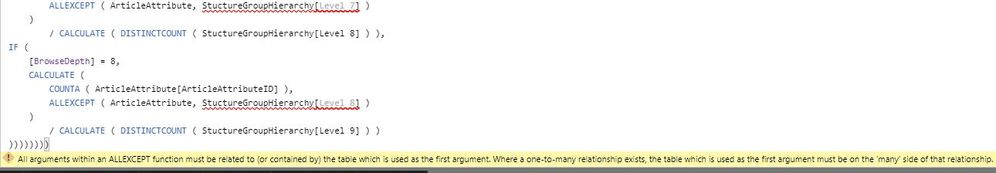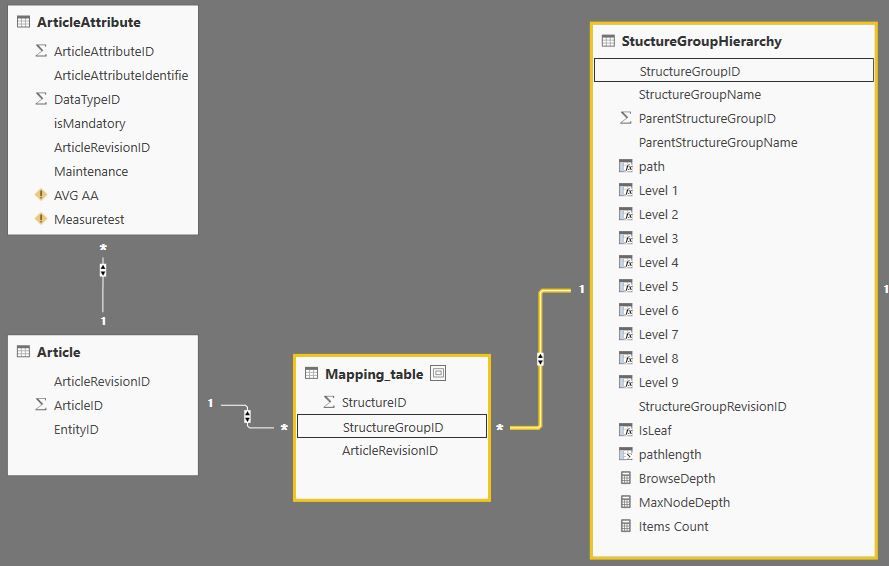FabCon is coming to Atlanta
Join us at FabCon Atlanta from March 16 - 20, 2026, for the ultimate Fabric, Power BI, AI and SQL community-led event. Save $200 with code FABCOMM.
Register now!- Power BI forums
- Get Help with Power BI
- Desktop
- Service
- Report Server
- Power Query
- Mobile Apps
- Developer
- DAX Commands and Tips
- Custom Visuals Development Discussion
- Health and Life Sciences
- Power BI Spanish forums
- Translated Spanish Desktop
- Training and Consulting
- Instructor Led Training
- Dashboard in a Day for Women, by Women
- Galleries
- Data Stories Gallery
- Themes Gallery
- Contests Gallery
- Quick Measures Gallery
- Notebook Gallery
- Translytical Task Flow Gallery
- TMDL Gallery
- R Script Showcase
- Webinars and Video Gallery
- Ideas
- Custom Visuals Ideas (read-only)
- Issues
- Issues
- Events
- Upcoming Events
To celebrate FabCon Vienna, we are offering 50% off select exams. Ends October 3rd. Request your discount now.
- Power BI forums
- Forums
- Get Help with Power BI
- Desktop
- ALLEXCEPT for non directly related tables
- Subscribe to RSS Feed
- Mark Topic as New
- Mark Topic as Read
- Float this Topic for Current User
- Bookmark
- Subscribe
- Printer Friendly Page
- Mark as New
- Bookmark
- Subscribe
- Mute
- Subscribe to RSS Feed
- Permalink
- Report Inappropriate Content
ALLEXCEPT for non directly related tables
Hi community!
I am stuck with calculating AVG count of children in hierarchy 😞
My DAX code example (for 1 Level):
AVG AA =
IF (
[BrowseDepth] = 1,
CALCULATE (
COUNTA ( ArticleAttribute[ArticleAttributeID] ),
ALLEXCEPT ( ArticleAttribute, StuctureGroupHierarchy[Level 1] )
)
/ CALCULATE ( DISTINCTCOUNT ( StuctureGroupHierarchy[Level 2] ) )But DAX throws this error:
I have 4 tables:
Mapping_table Article table
ArticleRevisionID *:1 ArticleRevisionID
Article table ArticleAttribute table
ArticleRevisionID 1:* ArticleRevisionID
Please help!
Gazi
Solved! Go to Solution.
- Mark as New
- Bookmark
- Subscribe
- Mute
- Subscribe to RSS Feed
- Permalink
- Report Inappropriate Content
Hi Gazi ,
A simple way is to merge ArticleAttribute, Acticle and Mapping.Table as a new table then create one-many relationship between StructureGroupHierarchy and the new table.
Regards,
Jimmy Tao
- Mark as New
- Bookmark
- Subscribe
- Mute
- Subscribe to RSS Feed
- Permalink
- Report Inappropriate Content
Hi Gazi ,
A simple way is to merge ArticleAttribute, Acticle and Mapping.Table as a new table then create one-many relationship between StructureGroupHierarchy and the new table.
Regards,
Jimmy Tao
- Mark as New
- Bookmark
- Subscribe
- Mute
- Subscribe to RSS Feed
- Permalink
- Report Inappropriate Content
Hi Gazi,
In your diagram, table 'StuctureGroupHierarchy' and table 'Mapping_table' has one-many relationship, table 'Mapping_table' and table 'Article' is many-one relationship so that 'StuctureGroupHierarchy' and 'Article' is many-many relationship, so relationship between 'StuctureGroupHierarchy' and 'ArticleAttribute' can be one-many.
In addtion, as the error shows, table in the second param shoud be one-many or one-one relationship with table in the first param. So you should create a one-many relationship between the two tables.
Regards,
Jimmy Tao
- Mark as New
- Bookmark
- Subscribe
- Mute
- Subscribe to RSS Feed
- Permalink
- Report Inappropriate Content
Hi Jimmy! @v-yuta-msft
Thank you for your reply! Can you please specify how can I create that one-many relationship you said??
I've tried to think about it, but apparently I am not getting something...
Thank you a lot!!
Gazi