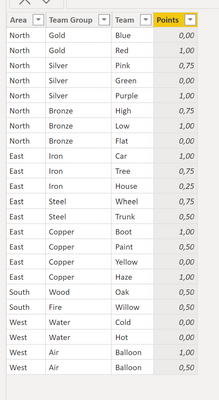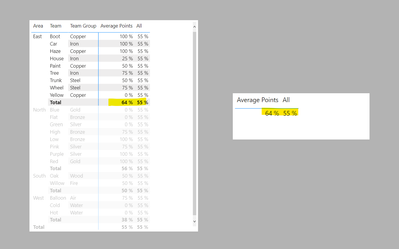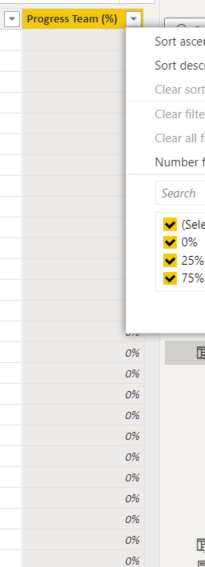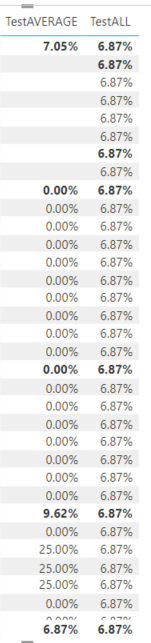FabCon is coming to Atlanta
Join us at FabCon Atlanta from March 16 - 20, 2026, for the ultimate Fabric, Power BI, AI and SQL community-led event. Save $200 with code FABCOMM.
Register now!- Power BI forums
- Get Help with Power BI
- Desktop
- Service
- Report Server
- Power Query
- Mobile Apps
- Developer
- DAX Commands and Tips
- Custom Visuals Development Discussion
- Health and Life Sciences
- Power BI Spanish forums
- Translated Spanish Desktop
- Training and Consulting
- Instructor Led Training
- Dashboard in a Day for Women, by Women
- Galleries
- Data Stories Gallery
- Themes Gallery
- Contests Gallery
- QuickViz Gallery
- Quick Measures Gallery
- Visual Calculations Gallery
- Notebook Gallery
- Translytical Task Flow Gallery
- TMDL Gallery
- R Script Showcase
- Webinars and Video Gallery
- Ideas
- Custom Visuals Ideas (read-only)
- Issues
- Issues
- Events
- Upcoming Events
The Power BI Data Visualization World Championships is back! Get ahead of the game and start preparing now! Learn more
- Power BI forums
- Forums
- Get Help with Power BI
- Desktop
- ALL function not working
- Subscribe to RSS Feed
- Mark Topic as New
- Mark Topic as Read
- Float this Topic for Current User
- Bookmark
- Subscribe
- Printer Friendly Page
- Mark as New
- Bookmark
- Subscribe
- Mute
- Subscribe to RSS Feed
- Permalink
- Report Inappropriate Content
ALL function not working
Hi!
I am trying to utilize the ALL function in a real life scenario, but it dosen't seem to work.
I have a data model in which I have added a calculated column to see how far a list of around 600 teams have come in a process. It's either 0, 25, 50, 75 or 100%. Each team also belongs to a special team-group, which on their part also belong to a work area. So it's an organization like this: work areas<several teamgroups<even more teams.
I have made a measure which calculates the average progress (it's a %): = AVERAGE('team status[Progress Team %]). The value displayed from this measure changes when I press on different work areas or work groups in a bar chart. For example, all teams under workgroup X might have an average progression of 5%, while workgroup Y has 9% progress on average.
I would like to compare this dynamic value to the average for ALL teams in the whole organization, which I for a fact know is 7%. The two values could be compared in a Gauge chart for instance, where the average for ALL teams is the taget value. When I make a measure like: = CALCULATE(AVERAGE('team status[Progress Team %])), ALL('team status')) the percentage still changes from 7% to 5% when I select workgroup X, and so on, despite me using the ALL-function. How do I make this work and have a value that tells me the average without changing by filter context?
Thanks for the help!
- Mark as New
- Bookmark
- Subscribe
- Mute
- Subscribe to RSS Feed
- Permalink
- Report Inappropriate Content
What is the structure of the model and the table?
In the following example, with this sample table
and these measures
Average Points = AVERAGE('fTable'[Points])All = CALCULATE(AVERAGE(fTable[Points]), ALL(fTable))I get
Did I answer your question? Mark my post as a solution!
In doing so, you are also helping me. Thank you!
Proud to be a Super User!
Paul on Linkedin.
- Mark as New
- Bookmark
- Subscribe
- Mute
- Subscribe to RSS Feed
- Permalink
- Report Inappropriate Content
The table is very similar to the one you have. Here is a picture of the calculated column:
On each row there is also a column for team, team group, and an area, but with other names I can't share.
As you can see the data model consists not only of 0% values, but also 25%, and 75%. No team has come to 50% or 100%, that's why those values don't exist.
I've made the exact same formulas as you have written now. These are the results:
It looks promising! When I copy and paste the same matrix onto another page with a page level filter for a special team group, it looks like this:
Now all of a sudden, it shows the average progress for the team on both the average AND the ALL value! This is what I don't want. I want the ALL value to still display 6,87% which is the average across all teams in the company.
Any way to solve this?
BTW, the page with a page-level filter is reached by using drill through.
Helpful resources

Power BI Dataviz World Championships
The Power BI Data Visualization World Championships is back! Get ahead of the game and start preparing now!

| User | Count |
|---|---|
| 63 | |
| 55 | |
| 42 | |
| 41 | |
| 23 |
| User | Count |
|---|---|
| 171 | |
| 136 | |
| 119 | |
| 80 | |
| 54 |