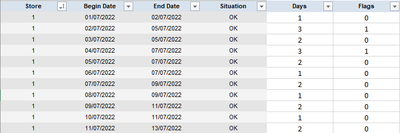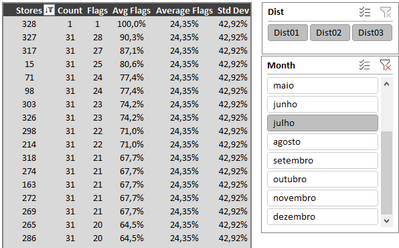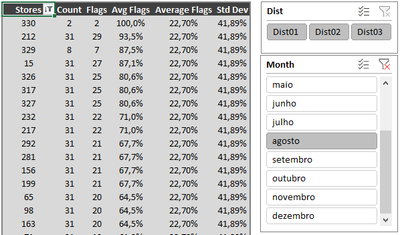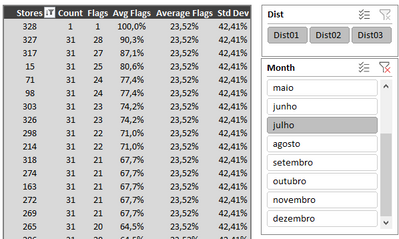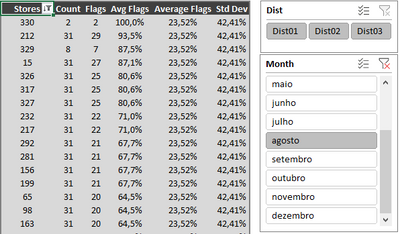New Offer! Become a Certified Fabric Data Engineer
Check your eligibility for this 50% exam voucher offer and join us for free live learning sessions to get prepared for Exam DP-700.
Get Started- Power BI forums
- Get Help with Power BI
- Desktop
- Service
- Report Server
- Power Query
- Mobile Apps
- Developer
- DAX Commands and Tips
- Custom Visuals Development Discussion
- Health and Life Sciences
- Power BI Spanish forums
- Translated Spanish Desktop
- Training and Consulting
- Instructor Led Training
- Dashboard in a Day for Women, by Women
- Galleries
- Community Connections & How-To Videos
- COVID-19 Data Stories Gallery
- Themes Gallery
- Data Stories Gallery
- R Script Showcase
- Webinars and Video Gallery
- Quick Measures Gallery
- 2021 MSBizAppsSummit Gallery
- 2020 MSBizAppsSummit Gallery
- 2019 MSBizAppsSummit Gallery
- Events
- Ideas
- Custom Visuals Ideas
- Issues
- Issues
- Events
- Upcoming Events
Don't miss out! 2025 Microsoft Fabric Community Conference, March 31 - April 2, Las Vegas, Nevada. Use code MSCUST for a $150 discount. Prices go up February 11th. Register now.
- Power BI forums
- Forums
- Get Help with Power BI
- Desktop
- Re: ALL SELECTED,
- Subscribe to RSS Feed
- Mark Topic as New
- Mark Topic as Read
- Float this Topic for Current User
- Bookmark
- Subscribe
- Printer Friendly Page
- Mark as New
- Bookmark
- Subscribe
- Mute
- Subscribe to RSS Feed
- Permalink
- Report Inappropriate Content
ALL SELECTED,
Hello, everyone!
Im beggining with DAX languages, power BI, Power Pivot and etc.
Im using dax in a excel Pivot analysis and im with problemas with context filters.
This is my Data of one process that the stores have until 2 days to do the process.
And when it doesnt do, a flag is generated.
I will generate the average and the standard deviaton, and give pontuations, 1 for stores that average is between average and average + std dev and 3 for stores that are over the Averaga+std dev.
I have jul and aug data for more than 300 stores divided by 3 districts.
I create a pivot but i cannot filter ok.
I use:
Average Flags:= CALCULATE (AVERAGE(FT_Check[Flags]); ALLSELECTED(FT_Check))
and
Std Dev:= CALCULATE (STDEV.P(FT_Check[Flags]); ALLSELECTED(FT_Check))
But i remove all internal filters and mantain the externals with ALLSELECTED.
Is there some solution to remove all filters and mantain just the "begin date" with external filter ok?
Example:
But when i filter the district, the Averages and Std Devs changing, like:
Could i use to "ALL" formulas inside the "Calculate"?
- Mark as New
- Bookmark
- Subscribe
- Mute
- Subscribe to RSS Feed
- Permalink
- Report Inappropriate Content
So do you want to ignore filters only for the stores?
For this you can put only those columns in allselected you want to ignore.
Average Flags:=CALCULATE(AVERAGE(FT_Check[Flags]);ALLSELECTED(FT_Check;FT_Check[Store]))
Std Dev:=CALCULATE(STDEV.P(FT_Check[Flags]);ALLSELECTED(FT_Check;FT_Check[Store]))
let me know if that works. else if you want we can connect @91-9711975011 or deevaker@hotmail.com
Thanks
Deevaker Goel
- Mark as New
- Bookmark
- Subscribe
- Mute
- Subscribe to RSS Feed
- Permalink
- Report Inappropriate Content
Thanks!!
But it doesnt work yet.
i want that my average calculates freezy with all the filters except about the period of time.
Example:
Stores of
Dist 1: ABC, DEF and GHI.
Dist 2: XYZ, JKL and QWE.
When I filter July, the average of all stores was 25%.
I want the tabel shows 25% in this column independent of the district filter at slicer.
But Thank you so much!!
- Mark as New
- Bookmark
- Subscribe
- Mute
- Subscribe to RSS Feed
- Permalink
- Report Inappropriate Content
You can try allexcept() function where just put those column name that should not be ignored from filter like your external columns and/or begin date
- Mark as New
- Bookmark
- Subscribe
- Mute
- Subscribe to RSS Feed
- Permalink
- Report Inappropriate Content
Hi Deevaker!
Have i put ALLEXCEPT like a "filter2" in Calculate?
I ve tried these:
Average Flags:=CALCULATE(AVERAGE(FT_Check[Flags]);ALLEXCEPT(FT_Check;FT_Check[Begin Date]))
Std Dev:=CALCULATE(STDEV.P(FT_Check[Flags]);ALLEXCEPT(FT_Check;FT_Check[Begin Date]))
But it doesnt work, because the average and std dev, use all the database, independent of the filters:
Helpful resources
| User | Count |
|---|---|
| 116 | |
| 73 | |
| 60 | |
| 48 | |
| 48 |
| User | Count |
|---|---|
| 171 | |
| 122 | |
| 60 | |
| 59 | |
| 56 |