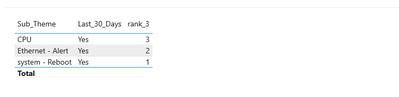FabCon is coming to Atlanta
Join us at FabCon Atlanta from March 16 - 20, 2026, for the ultimate Fabric, Power BI, AI and SQL community-led event. Save $200 with code FABCOMM.
Register now!- Power BI forums
- Get Help with Power BI
- Desktop
- Service
- Report Server
- Power Query
- Mobile Apps
- Developer
- DAX Commands and Tips
- Custom Visuals Development Discussion
- Health and Life Sciences
- Power BI Spanish forums
- Translated Spanish Desktop
- Training and Consulting
- Instructor Led Training
- Dashboard in a Day for Women, by Women
- Galleries
- Data Stories Gallery
- Themes Gallery
- Contests Gallery
- QuickViz Gallery
- Quick Measures Gallery
- Visual Calculations Gallery
- Notebook Gallery
- Translytical Task Flow Gallery
- TMDL Gallery
- R Script Showcase
- Webinars and Video Gallery
- Ideas
- Custom Visuals Ideas (read-only)
- Issues
- Issues
- Events
- Upcoming Events
The Power BI Data Visualization World Championships is back! Get ahead of the game and start preparing now! Learn more
- Power BI forums
- Forums
- Get Help with Power BI
- Desktop
- A couple problems exporting to PDF
- Subscribe to RSS Feed
- Mark Topic as New
- Mark Topic as Read
- Float this Topic for Current User
- Bookmark
- Subscribe
- Printer Friendly Page
- Mark as New
- Bookmark
- Subscribe
- Mute
- Subscribe to RSS Feed
- Permalink
- Report Inappropriate Content
A couple problems exporting to PDF
Hi all. I've created a report with page size set to letter. It's laid out like a document and intended to be exported to PDF. I created it last year for that purpose and it worked fine. I get new data for it every year, and just updated the data for it yesterday. However when I try to export it after adding the updated data, I am running into 2 problems.
- The PDF has a random horizontal gray line running across about 90% of the page in the top margin which does not correspond to anything in the report, and which did not appear in the PDFs I exported from this report a few months ago
- Despite having page size set to letter, the PDFs that get exported are 9.5"x12" instead of standard letter size which is 8.5"x11". I'm not sure where the extra inch on both dimensions is coming from.
Interestingly when I have one of my coworkers export it, the gray line does not appear in the PDF but the document is still 9.5"x12".
I appreciate any suggestions on how to resolve either of these problems. Thanks!
- Mark as New
- Bookmark
- Subscribe
- Mute
- Subscribe to RSS Feed
- Permalink
- Report Inappropriate Content
Hi @jcpewittyancey ,
Use desktop to export PDF, horizontal gray lines will appear
Use services to export PDF, horizontal gray lines will appear
Regarding the exported PDF is 9.5"x12" instead of the standard letter size of 8.5"x11", you can check the link, I hope it will help you:
https://community.powerbi.com/t5/Desktop/Export-to-PDF-not-Exprting-to-correct-Size/m-p/694094
https://community.powerbi.com/t5/Service/Export-to-PDF-from-Power-BI-Service/m-p/568827
https://community.powerbi.com/t5/Desktop/Exporting-to-PDF-layout-issues/m-p/1595147
Best Regards,
Liu Yang
If this post helps, then please consider Accept it as the solution to help the other members find it more quickly.
Helpful resources

Power BI Dataviz World Championships
The Power BI Data Visualization World Championships is back! Get ahead of the game and start preparing now!

| User | Count |
|---|---|
| 41 | |
| 38 | |
| 36 | |
| 31 | |
| 28 |
| User | Count |
|---|---|
| 129 | |
| 88 | |
| 79 | |
| 68 | |
| 63 |