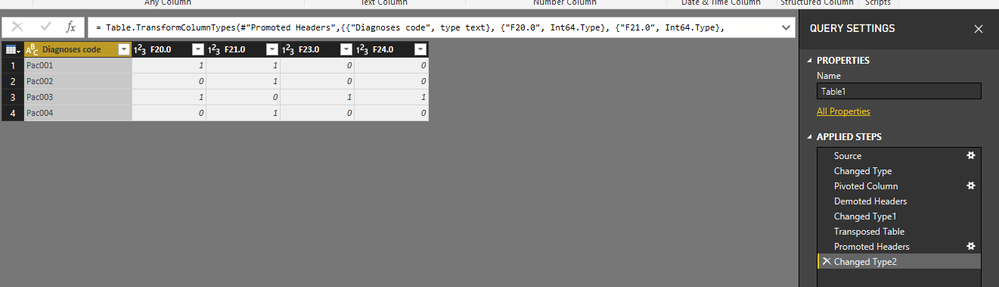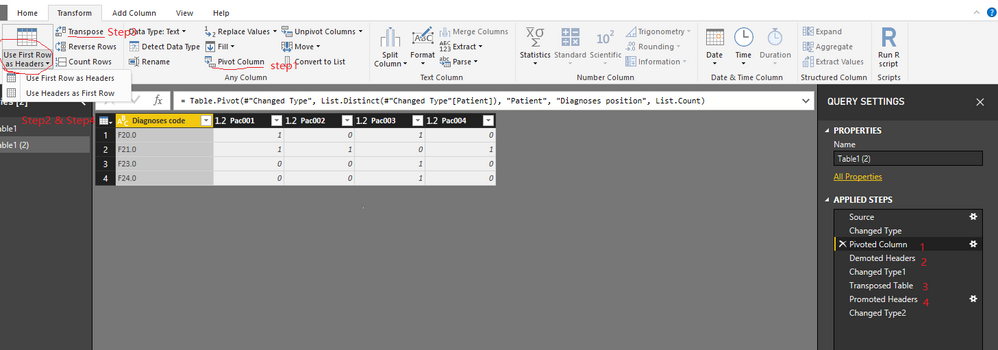Join us at the 2025 Microsoft Fabric Community Conference
Microsoft Fabric Community Conference 2025, March 31 - April 2, Las Vegas, Nevada. Use code FABINSIDER for a $400 discount.
Register now- Power BI forums
- Get Help with Power BI
- Desktop
- Service
- Report Server
- Power Query
- Mobile Apps
- Developer
- DAX Commands and Tips
- Custom Visuals Development Discussion
- Health and Life Sciences
- Power BI Spanish forums
- Translated Spanish Desktop
- Training and Consulting
- Instructor Led Training
- Dashboard in a Day for Women, by Women
- Galleries
- Webinars and Video Gallery
- Data Stories Gallery
- Themes Gallery
- Power BI DataViz World Championships Gallery
- Quick Measures Gallery
- R Script Showcase
- COVID-19 Data Stories Gallery
- Community Connections & How-To Videos
- 2021 MSBizAppsSummit Gallery
- 2020 MSBizAppsSummit Gallery
- 2019 MSBizAppsSummit Gallery
- Events
- Ideas
- Custom Visuals Ideas (read-only)
- Issues
- Issues
- Events
- Upcoming Events
The Power BI DataViz World Championships are on! With four chances to enter, you could win a spot in the LIVE Grand Finale in Las Vegas. Show off your skills.
- Power BI forums
- Forums
- Get Help with Power BI
- Desktop
- 2 Qualitative information Columns into a X yes/no ...
- Subscribe to RSS Feed
- Mark Topic as New
- Mark Topic as Read
- Float this Topic for Current User
- Bookmark
- Subscribe
- Printer Friendly Page
- Mark as New
- Bookmark
- Subscribe
- Mute
- Subscribe to RSS Feed
- Permalink
- Report Inappropriate Content
2 Qualitative information Columns into a X yes/no or count event columns.
Hello everyone,
I do have a datashet like this:
| Patient | Diagnoses position | Diagnoses code |
| Pac001 | 1 | F20.0 |
| Pac001 | 2 | F21.0 |
| Pac002 | 1 | F21.0 |
| Pac003 | 1 | F20.0 |
| Pac003 | 2 | F23.0 |
| Pac003 | 3 | F24.0 |
| Pac004 | 1 | F21.0 |
and i do want to obtain this:
| F20.0 | F21.0 | F23.0 | F24.0 | |
| Pac001 | Yes | Yes | No | No |
| Pac002 | No | Yes | No | No |
| Pac003 | Yes | No | Yes | Yes |
| Pac004 | No | Yes | No | No |
Or more preferabily:
| F20.0 | F21.0 | F23.0 | F24.0 | |
| Pac001 | 1 | 1 | 0 | 0 |
| Pac002 | 0 | 1 | 0 | 0 |
| Pac003 | 1 | 0 | 1 | 1 |
| Pac004 | 0 | 1 | 0 | 0 |
and it would be awesome something like sums up the total o diagnoses, for example if the Pac001 has F20.0 3 times in his life the number in the cell should be 3 better than 1.
I have tried bit pivot, unpivot, group by and i did run out of ideas
Someone can help me?
Thanks in advance,
Angel
Solved! Go to Solution.
- Mark as New
- Bookmark
- Subscribe
- Mute
- Subscribe to RSS Feed
- Permalink
- Report Inappropriate Content
Could you Please try this....
let
Source = Table.FromRows(Json.Document(Binary.Decompress(Binary.FromText("i45WCkhMNjAwVNJRAmE3IwM9A6VYHSRhI7CwIbKwEVw1irAxdkOM4YYYowsbg4VNkIVNUM2OBQA=", BinaryEncoding.Base64), Compression.Deflate)), let _t = ((type text) meta [Serialized.Text = true]) in type table [Patient = _t, #"Diagnoses position" = _t, #"Diagnoses code" = _t]),
#"Changed Type" = Table.TransformColumnTypes(Source,{{"Patient", type text}, {"Diagnoses position", Int64.Type}, {"Diagnoses code", type text}}),
#"Pivoted Column" = Table.Pivot(#"Changed Type", List.Distinct(#"Changed Type"[#"Diagnoses code"]), "Diagnoses code", "Diagnoses position"),
#"Replaced Value" = Table.ReplaceValue(#"Pivoted Column",null,0,Replacer.ReplaceValue,{"F20.0", "F21.0", "F23.0", "F24.0"}),
#"Added Custom" = Table.AddColumn(#"Replaced Value", "F20.0 Flag", each if [F20.0]>0 then "Yes" else "No"),
#"Added Custom1" = Table.AddColumn(#"Added Custom", "F21.0 Flag", each if [F21.0]>0 then "Yes" else "No"),
#"Added Custom2" = Table.AddColumn(#"Added Custom1", "F23.0 Flag", each if [F23.0]>0 then "Yes" else "No"),
#"Added Custom3" = Table.AddColumn(#"Added Custom2", "F24.0 Flag", each if [F24.0]>0 then "Yes" else "No"),
#"Removed Columns" = Table.RemoveColumns(#"Added Custom3",{"F20.0", "F21.0", "F23.0", "F24.0"})
in
#"Removed Columns"

Did I answer your question? Mark my post as a solution!
Proud to be a PBI Community Champion
- Mark as New
- Bookmark
- Subscribe
- Mute
- Subscribe to RSS Feed
- Permalink
- Report Inappropriate Content
Hi @areymejias,
Sample for your reference.
M code in Advanced editor.
let
Source = Table.FromRows(Json.Document(Binary.Decompress(Binary.FromText("i45WCkhMNjAwVNJRAmE3IwM9A6VYHSRhI7CwIbKwEVw1irAxdkOM4YYYowsbg4VNkIVNUM2OBQA=", BinaryEncoding.Base64), Compression.Deflate)), let _t = ((type text) meta [Serialized.Text = true]) in type table [Patient = _t, #"Diagnoses position" = _t, #"Diagnoses code" = _t]),
#"Changed Type" = Table.TransformColumnTypes(Source,{{"Patient", type text}, {"Diagnoses position", Int64.Type}, {"Diagnoses code", type text}}),
#"Pivoted Column" = Table.Pivot(#"Changed Type", List.Distinct(#"Changed Type"[Patient]), "Patient", "Diagnoses position", List.Count),
#"Demoted Headers" = Table.DemoteHeaders(#"Pivoted Column"),
#"Changed Type1" = Table.TransformColumnTypes(#"Demoted Headers",{{"Column1", type text}, {"Column2", type any}, {"Column3", type any}, {"Column4", type any}, {"Column5", type any}}),
#"Transposed Table" = Table.Transpose(#"Changed Type1"),
#"Promoted Headers" = Table.PromoteHeaders(#"Transposed Table", [PromoteAllScalars=true]),
#"Changed Type2" = Table.TransformColumnTypes(#"Promoted Headers",{{"Diagnoses code", type text}, {"F20.0", Int64.Type}, {"F21.0", Int64.Type}, {"F23.0", Int64.Type}, {"F24.0", Int64.Type}})
in
#"Changed Type2"
Also please find the file attached.
Regards,
Frank
If this post helps, then please consider Accept it as the solution to help the others find it more quickly.
- Mark as New
- Bookmark
- Subscribe
- Mute
- Subscribe to RSS Feed
- Permalink
- Report Inappropriate Content
Hi @areymejias,
Sample for your reference.
M code in Advanced editor.
let
Source = Table.FromRows(Json.Document(Binary.Decompress(Binary.FromText("i45WCkhMNjAwVNJRAmE3IwM9A6VYHSRhI7CwIbKwEVw1irAxdkOM4YYYowsbg4VNkIVNUM2OBQA=", BinaryEncoding.Base64), Compression.Deflate)), let _t = ((type text) meta [Serialized.Text = true]) in type table [Patient = _t, #"Diagnoses position" = _t, #"Diagnoses code" = _t]),
#"Changed Type" = Table.TransformColumnTypes(Source,{{"Patient", type text}, {"Diagnoses position", Int64.Type}, {"Diagnoses code", type text}}),
#"Pivoted Column" = Table.Pivot(#"Changed Type", List.Distinct(#"Changed Type"[Patient]), "Patient", "Diagnoses position", List.Count),
#"Demoted Headers" = Table.DemoteHeaders(#"Pivoted Column"),
#"Changed Type1" = Table.TransformColumnTypes(#"Demoted Headers",{{"Column1", type text}, {"Column2", type any}, {"Column3", type any}, {"Column4", type any}, {"Column5", type any}}),
#"Transposed Table" = Table.Transpose(#"Changed Type1"),
#"Promoted Headers" = Table.PromoteHeaders(#"Transposed Table", [PromoteAllScalars=true]),
#"Changed Type2" = Table.TransformColumnTypes(#"Promoted Headers",{{"Diagnoses code", type text}, {"F20.0", Int64.Type}, {"F21.0", Int64.Type}, {"F23.0", Int64.Type}, {"F24.0", Int64.Type}})
in
#"Changed Type2"
Also please find the file attached.
Regards,
Frank
If this post helps, then please consider Accept it as the solution to help the others find it more quickly.
- Mark as New
- Bookmark
- Subscribe
- Mute
- Subscribe to RSS Feed
- Permalink
- Report Inappropriate Content
Could you Please try this....
let
Source = Table.FromRows(Json.Document(Binary.Decompress(Binary.FromText("i45WCkhMNjAwVNJRAmE3IwM9A6VYHSRhI7CwIbKwEVw1irAxdkOM4YYYowsbg4VNkIVNUM2OBQA=", BinaryEncoding.Base64), Compression.Deflate)), let _t = ((type text) meta [Serialized.Text = true]) in type table [Patient = _t, #"Diagnoses position" = _t, #"Diagnoses code" = _t]),
#"Changed Type" = Table.TransformColumnTypes(Source,{{"Patient", type text}, {"Diagnoses position", Int64.Type}, {"Diagnoses code", type text}}),
#"Pivoted Column" = Table.Pivot(#"Changed Type", List.Distinct(#"Changed Type"[#"Diagnoses code"]), "Diagnoses code", "Diagnoses position"),
#"Replaced Value" = Table.ReplaceValue(#"Pivoted Column",null,0,Replacer.ReplaceValue,{"F20.0", "F21.0", "F23.0", "F24.0"}),
#"Added Custom" = Table.AddColumn(#"Replaced Value", "F20.0 Flag", each if [F20.0]>0 then "Yes" else "No"),
#"Added Custom1" = Table.AddColumn(#"Added Custom", "F21.0 Flag", each if [F21.0]>0 then "Yes" else "No"),
#"Added Custom2" = Table.AddColumn(#"Added Custom1", "F23.0 Flag", each if [F23.0]>0 then "Yes" else "No"),
#"Added Custom3" = Table.AddColumn(#"Added Custom2", "F24.0 Flag", each if [F24.0]>0 then "Yes" else "No"),
#"Removed Columns" = Table.RemoveColumns(#"Added Custom3",{"F20.0", "F21.0", "F23.0", "F24.0"})
in
#"Removed Columns"

Did I answer your question? Mark my post as a solution!
Proud to be a PBI Community Champion
- Mark as New
- Bookmark
- Subscribe
- Mute
- Subscribe to RSS Feed
- Permalink
- Report Inappropriate Content
It works perfectly, thanks a lot for the fast reply. Nevertheless, It was my fault to see too much unspecific, my question was a simplification because i do have 1.100.000 patients with 10.000 diferent diagnoses, the solution of @PattemManohar and @v-frfei-msft were amazing but too "manual" to make it work with my real data.
I do think that i need something like a loop or a function.
Thanks a lot,
Angel
- Mark as New
- Bookmark
- Subscribe
- Mute
- Subscribe to RSS Feed
- Permalink
- Report Inappropriate Content
It works perfectly, thanks a lot for the fast reply. Nevertheless, It was my fault to see too much unspecific, my question was a simplification because i do have 1.100.000 patients with 10.000 diferent diagnoses, the solution of @PattemManohar and @v-frfei-msft were amazing but too "manual" to make it work with my real data.
I do think that i need something like a loop or a function.
Thanks a lot,
Angel
- Mark as New
- Bookmark
- Subscribe
- Mute
- Subscribe to RSS Feed
- Permalink
- Report Inappropriate Content
Hi @areymejias,
Actually I didn't add custom column or do any manual opearction. All these steps could be done by UI button.
Regards,
Frank
If this post helps, then please consider Accept it as the solution to help the others find it more quickly.
- Mark as New
- Bookmark
- Subscribe
- Mute
- Subscribe to RSS Feed
- Permalink
- Report Inappropriate Content
Hi @areymejias,
Has your problem been solved ? If any other question, feel free to let me know please.
Regards,
Frank
If this post helps, then please consider Accept it as the solution to help the others find it more quickly.
Helpful resources

Join us at the Microsoft Fabric Community Conference
March 31 - April 2, 2025, in Las Vegas, Nevada. Use code MSCUST for a $150 discount!

Power BI Monthly Update - February 2025
Check out the February 2025 Power BI update to learn about new features.

| User | Count |
|---|---|
| 86 | |
| 80 | |
| 53 | |
| 39 | |
| 39 |
| User | Count |
|---|---|
| 104 | |
| 85 | |
| 47 | |
| 44 | |
| 43 |