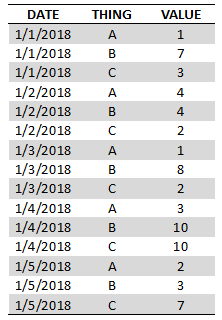Join us at FabCon Vienna from September 15-18, 2025
The ultimate Fabric, Power BI, SQL, and AI community-led learning event. Save €200 with code FABCOMM.
Get registered- Power BI forums
- Get Help with Power BI
- Desktop
- Service
- Report Server
- Power Query
- Mobile Apps
- Developer
- DAX Commands and Tips
- Custom Visuals Development Discussion
- Health and Life Sciences
- Power BI Spanish forums
- Translated Spanish Desktop
- Training and Consulting
- Instructor Led Training
- Dashboard in a Day for Women, by Women
- Galleries
- Data Stories Gallery
- Themes Gallery
- Contests Gallery
- Quick Measures Gallery
- Notebook Gallery
- Translytical Task Flow Gallery
- TMDL Gallery
- R Script Showcase
- Webinars and Video Gallery
- Ideas
- Custom Visuals Ideas (read-only)
- Issues
- Issues
- Events
- Upcoming Events
Enhance your career with this limited time 50% discount on Fabric and Power BI exams. Ends September 15. Request your voucher.
- Power BI forums
- Forums
- Get Help with Power BI
- Desktop
- 13 Week Rolling Average Graph with Daily %
- Subscribe to RSS Feed
- Mark Topic as New
- Mark Topic as Read
- Float this Topic for Current User
- Bookmark
- Subscribe
- Printer Friendly Page
- Mark as New
- Bookmark
- Subscribe
- Mute
- Subscribe to RSS Feed
- Permalink
- Report Inappropriate Content
13 Week Rolling Average Graph with Daily %
I know this has been somewhat asked but what I'm trying to do has a slightly different presentaion and I'm having a hard time figuring out how to create a rolling average.
Below is a sample of how my data is presented.
DATE THING VALUE
| 1/1/2018 | A | 1 |
| 1/1/2018 | B | 7 |
| 1/1/2018 | C | 3 |
| 1/2/2018 | A | 4 |
| 1/2/2018 | B | 4 |
| 1/2/2018 | C | 2 |
| 1/3/2018 | A | 1 |
| 1/3/2018 | B | 8 |
| 1/3/2018 | C | 2 |
| 1/4/2018 | A | 3 |
| 1/4/2018 | B | 10 |
| 1/4/2018 | C | 10 |
| 1/5/2018 | A | 2 |
| 1/5/2018 | B | 3 |
| 1/5/2018 | C | 7 |
What I'm trying to do is, have another column to the right of VALUE that shows the average VALUE for each thing over the last number of days (15 or 30 for example).
Thanks in advance for the help
- Mark as New
- Bookmark
- Subscribe
- Mute
- Subscribe to RSS Feed
- Permalink
- Report Inappropriate Content
Just noticed the table was formatted slightly off. Here you can see more clearly.
- Mark as New
- Bookmark
- Subscribe
- Mute
- Subscribe to RSS Feed
- Permalink
- Report Inappropriate Content
Hi,
Try this
- Create a Calendar Table by writing the following formula in Modelling > New Table =CALENDAR(MIN(Data[Date]),MAX(Data[Date]))
- Create a relationship from the Date column of the Data Table to the Date column of the Calendar Table
- Drag Date from the Calendar Table in your visual
- Drag Thing from the Data Table into the visual
- Write these measure
Total = SUM(Data[Value])
Average over the past 30 days = CALCULATE([Total],DATESBETWEEN(Calendar[Date],MIN(Calendar[Date])-30,MIN(Calendar[Date])))
Hope this helps.
Regards,
Ashish Mathur
http://www.ashishmathur.com
https://www.linkedin.com/in/excelenthusiasts/
- Mark as New
- Bookmark
- Subscribe
- Mute
- Subscribe to RSS Feed
- Permalink
- Report Inappropriate Content
Hey thanks for you answer, I tried that DAX function and adjusted slightly because it would give me an error
Average over the past 30 days = CALCULATE(Total = SUM(Data[Value]),DATESBETWEEN(Calendar[Date],MIN(Calendar[Date])-30,MIN(Calendar[Date])))
It worked but the numbers that it gave me are much lower than what the averages actually should be.
Thanks again
- Mark as New
- Bookmark
- Subscribe
- Mute
- Subscribe to RSS Feed
- Permalink
- Report Inappropriate Content
Hi,
I will need to see your file to know the error you are committing. Also, please meniton there what the correct answer should be.
Regards,
Ashish Mathur
http://www.ashishmathur.com
https://www.linkedin.com/in/excelenthusiasts/
- Mark as New
- Bookmark
- Subscribe
- Mute
- Subscribe to RSS Feed
- Permalink
- Report Inappropriate Content
How can I send the file here?
Below is the table and the column on the right shows the values that I'd like to get automatically.
Please note that for this example, the rolling average is calculated based on the last 3 days (not 30), that's why it starts showing on the fourth day. (This is manually calculated)
The DAX code that I've used is this:
AVERAGE_CALCULATED = CALCULATE(SUM(Sheet1[VALUE])=SUM(Sheet1[VALUE]),DATESBETWEEN('Calendar'[Date],MIN('Calendar'[Date])-3,MIN('Calendar'[Date])))And it displays only 1's on every row.
Thanks again
| DATE | TYPE | VALUE | AVERAGE |
| 4/1/2018 | A | 7 | |
| 4/1/2018 | B | 6 | |
| 4/1/2018 | C | 3 | |
| 4/2/2018 | A | 8 | |
| 4/2/2018 | B | 7 | |
| 4/2/2018 | C | 9 | |
| 4/3/2018 | A | 6 | |
| 4/3/2018 | B | 5 | |
| 4/3/2018 | C | 5 | |
| 4/4/2018 | A | 6 | 7.0 |
| 4/4/2018 | B | 8 | 6.0 |
| 4/4/2018 | C | 7 | 5.7 |
| 4/5/2018 | A | 5 | 6.7 |
| 4/5/2018 | B | 4 | 6.7 |
| 4/5/2018 | C | 5 | 7.0 |
| 4/6/2018 | A | 9 | 5.7 |
| 4/6/2018 | B | 8 | 5.7 |
| 4/6/2018 | C | 7 | 5.7 |
| 4/7/2018 | A | 6 | 6.7 |
| 4/7/2018 | B | 3 | 6.7 |
| 4/7/2018 | C | 5 | 6.3 |
- Mark as New
- Bookmark
- Subscribe
- Mute
- Subscribe to RSS Feed
- Permalink
- Report Inappropriate Content
Hi,
Remove the =SUM(Sheet1[VALUE]) from within the CALCULATE() function.
Does that help?
Regards,
Ashish Mathur
http://www.ashishmathur.com
https://www.linkedin.com/in/excelenthusiasts/
- Mark as New
- Bookmark
- Subscribe
- Mute
- Subscribe to RSS Feed
- Permalink
- Report Inappropriate Content
Not really, it now shows the first three values the same as the first three from the VALUE column (7,6,3) and the rest of the column is empty.
Just to confirm the new formula is:
AVERAGE_CALCULATED = CALCULATE(SUM(Sheet1[VALUE]),DATESBETWEEN('Calendar'[Date],MIN('Calendar'[Date])-3,MIN('Calendar'[Date])))
Thanks again
- Mark as New
- Bookmark
- Subscribe
- Mute
- Subscribe to RSS Feed
- Permalink
- Report Inappropriate Content
Hi,
Share the link from where i can download your workbook.
Regards,
Ashish Mathur
http://www.ashishmathur.com
https://www.linkedin.com/in/excelenthusiasts/
- Mark as New
- Bookmark
- Subscribe
- Mute
- Subscribe to RSS Feed
- Permalink
- Report Inappropriate Content
Have you looked at my rolling weeks Quick Measure?
https://community.powerbi.com/t5/Quick-Measures-Gallery/Rolling-Weeks/m-p/391694
Follow on LinkedIn
@ me in replies or I'll lose your thread!!!
Instead of a Kudo, please vote for this idea
Become an expert!: Enterprise DNA
External Tools: MSHGQM
YouTube Channel!: Microsoft Hates Greg
Latest book!: DAX For Humans
DAX is easy, CALCULATE makes DAX hard...
- Mark as New
- Bookmark
- Subscribe
- Mute
- Subscribe to RSS Feed
- Permalink
- Report Inappropriate Content
No I hadn't seen it. I'm not well versed in DAX and don't know how to extract knowledge from there.
The two key differences that I see comparing it with my data are:
- I have VALUES that I'd like to average
- I have different THINGS for which I want to find the average separately.
Nevertheless thank you for your response.