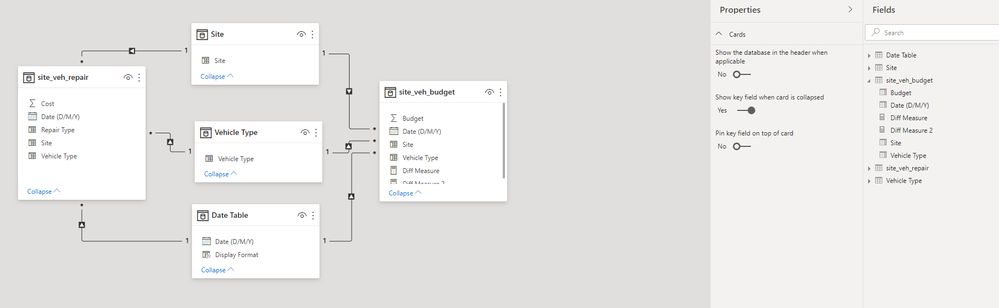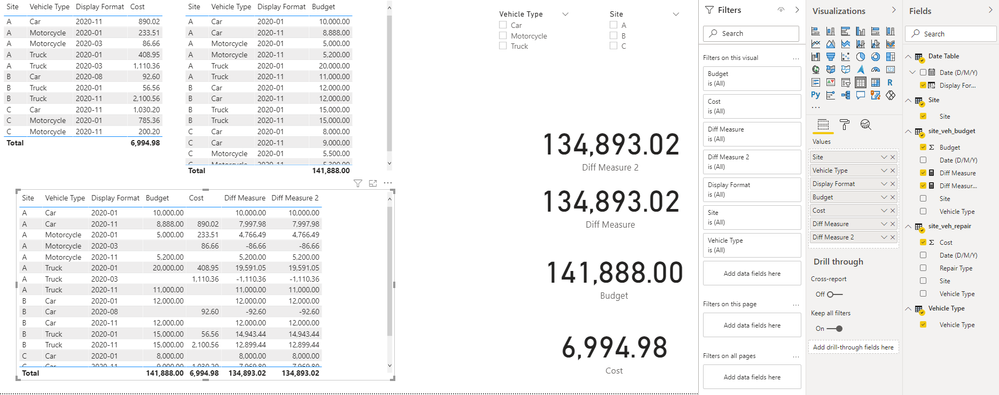Join us at the 2025 Microsoft Fabric Community Conference
March 31 - April 2, 2025, in Las Vegas, Nevada. Use code MSCUST for a $150 discount! Early bird discount ends December 31.
Register Now- Power BI forums
- Get Help with Power BI
- Desktop
- Service
- Report Server
- Power Query
- Mobile Apps
- Developer
- DAX Commands and Tips
- Custom Visuals Development Discussion
- Health and Life Sciences
- Power BI Spanish forums
- Translated Spanish Desktop
- Training and Consulting
- Instructor Led Training
- Dashboard in a Day for Women, by Women
- Galleries
- Community Connections & How-To Videos
- COVID-19 Data Stories Gallery
- Themes Gallery
- Data Stories Gallery
- R Script Showcase
- Webinars and Video Gallery
- Quick Measures Gallery
- 2021 MSBizAppsSummit Gallery
- 2020 MSBizAppsSummit Gallery
- 2019 MSBizAppsSummit Gallery
- Events
- Ideas
- Custom Visuals Ideas
- Issues
- Issues
- Events
- Upcoming Events
Be one of the first to start using Fabric Databases. View on-demand sessions with database experts and the Microsoft product team to learn just how easy it is to get started. Watch now
- Power BI forums
- Forums
- Get Help with Power BI
- Desktop
- 1 Report 2 Tables (3 Repair types - maybe) and Sum...
- Subscribe to RSS Feed
- Mark Topic as New
- Mark Topic as Read
- Float this Topic for Current User
- Bookmark
- Subscribe
- Printer Friendly Page
- Mark as New
- Bookmark
- Subscribe
- Mute
- Subscribe to RSS Feed
- Permalink
- Report Inappropriate Content
1 Report 2 Tables (3 Repair types - maybe) and Summaries for budgets
Hello all,
First let me thank the community for the help so far in my new journey (after being tossed into this) in Power Bi, DAX and everything else that falls under it. I have a report I'm trying to build with a trend of budgets vs cost for multiple sites and vehicle types (and maybe repair types). Here are the two sample tables I'm basing this on (both are SQL sourced, same DB different tables and are actually much larger with other data points, such as work order IDs for table 2 etc):
Table 1: site_veh_budget
| Site | Vehicle Type | Date (D/M/Y) | Budget |
| A | Car | 1/1/2020 | 10000 |
| A | Truck | 1/1/2020 | 20000 |
| A | Motorcycle | 1/1/2020 | 5000 |
| B | Car | 1/1/2020 | 12000 |
| B | Truck | 1/1/2020 | 15000 |
| C | Motorcycle | 1/1/2020 | 5500 |
| C | Car | 1/1/2020 | 8000 |
| … | … | … | … |
| A | Car | 1/11/2020 | 8888 |
| A | Truck | 1/11/2020 | 11000 |
| A | Motorcycle | 1/11/2020 | 5200 |
| B | Car | 1/11/2020 | 12000 |
| B | Truck | 1/11/2020 | 15000 |
| C | Motorcycle | 1/11/2020 | 5300 |
| C | Car | 1/11/2020 | 9000 |
Table 2: site_veh_repair (this is based on work or purchase orders/tickets)
| Site | Vehicle Type | Date (D/M/Y) | Repair Type | Cost |
| A | Truck | 6/1/2020 | OOW | 333.45 |
| C | Car | 3/11/2020 | W | 580.2 |
| A | Truck | 12/1/2020 | M | 75.5 |
| C | Car | 20/11/2020 | M | 450 |
| B | Car | 11/8/2020 | M | 92.6 |
| B | Truck | 12/1/2020 | OOW | 56.56 |
| A | Car | 11/11/2020 | W | 890.02 |
| C | Motorcycle | 20/1/2020 | W | 785.36 |
| B | Truck | 7/11/2020 | W | 2100.56 |
| A | Motorcycle | 14/1/2020 | M | 233.51 |
| C | Motorcycle | 7/11/2020 | M | 200.2 |
| A | Motorcycle | 22/3/2020 | OOW | 86.66 |
| A | Truck | 22/3/2020 | W | 1110.36 |
| … | .. | .. | .. | .. |
What I'm looking to do (still haven't picked a chart type) is take the monthly sums of each site+vehicle type per month (Table 2) and then site+vehicle type+total budget per month (Table 1) with a result of (Table or measures??) ==> (site+vehicle type+total budget per month) - (Site+totals per vehicle type per month).
Example:
| Site | Vehicle Type | Date (D/M/Y) | Budget | Site Total | Difference |
| A | Car | 1/11/2020 | 8888 | 9547 | -659 |
| A | Truck | 1/11/2020 | 11000 | 8654 | 2346 |
| A | Motorcycle | 1/11/2020 | 5200 | 4589 | 611 |
| B | Car | 1/11/2020 | 12000 | 14823 | -2823 |
| B | Truck | 1/11/2020 | 15000 | 18367 | -3367 |
| C | Motorcycle | 1/11/2020 | 5300 | 4823 | 477 |
| C | Car | 1/11/2020 | 9000 | 11852 | -2852 |
Bonus?! Should I build table 3 if I later want to expand the reportability?
| Site | Vehicle Type | Date (D/M/Y) | total Cost OOW | total Cost W | total Cost M | type totals |
| A | Car | 1/11/2020 | 6200 | 458 | 2889 | 9547 |
| A | Truck | 1/11/2020 | 5100 | 1221 | 2333 | 8654 |
| A | Motorcycle | 1/11/2020 | 1547 | 2412 | 630 | 4589 |
| B | Car | 1/11/2020 | 8100 | 4674 | 2049 | 14823 |
| B | Truck | 1/11/2020 | 5600 | 5296 | 7471 | 18367 |
| C | Motorcycle | 1/11/2020 | 3200 | 587 | 1036 | 4823 |
| C | Car | 1/11/2020 | 10254 | 598 | 1000 | 11852 |
My relationship is set to be many to many for Site in both tables. I have the date using the first of the month as right now I'm only needing data per month.
Solved! Go to Solution.
- Mark as New
- Bookmark
- Subscribe
- Mute
- Subscribe to RSS Feed
- Permalink
- Report Inappropriate Content
In my view, you should avoid many-to-many
Data model and relationships
1. Create master list of Site from both tables
2. Create master list of Vehicle from both tables
3. Link master - Site, Vehicle, to both site_veh_budget, site_veh_repair. By doing steps 1 to 3, you are avoiding many-to-many.
4. Create measure in site_veh_repair as "Diff Measure"
Diff Measure 2 = Sumx(site_veh_budget, site_veh_budget[Budget]) - sumx(site_veh_repair, site_veh_repair[Cost])
Adjust the formula for the dates, if you want like month and year to be considered
Coming to table visual, it will be easy drag ...
=============================
Other way is to customize only for your requirement, https://community.powerbi.com/t5/Desktop/calculate-target-vs-total-sale/m-p/196598
- Mark as New
- Bookmark
- Subscribe
- Mute
- Subscribe to RSS Feed
- Permalink
- Report Inappropriate Content
Hi, @WAB_Reports
Could you please tell me whether your problem has been solved?
If it is, please mark the helpful replies or add your reply as Answered to close this thread.
It will help other community members easily find the solution when they get the similar issue.
Best Regards,
Community Support Team _ Eason
- Mark as New
- Bookmark
- Subscribe
- Mute
- Subscribe to RSS Feed
- Permalink
- Report Inappropriate Content
I tried uploading the .pbix file but I did not find the option, so I have to do the screenshots.
(Previously, I was able to upload files; Now it is not allowing with the chrome/edge browser. Has to check why ... out of thread context, fyi)
- Mark as New
- Bookmark
- Subscribe
- Mute
- Subscribe to RSS Feed
- Permalink
- Report Inappropriate Content
In my view, you should avoid many-to-many
Data model and relationships
1. Create master list of Site from both tables
2. Create master list of Vehicle from both tables
3. Link master - Site, Vehicle, to both site_veh_budget, site_veh_repair. By doing steps 1 to 3, you are avoiding many-to-many.
4. Create measure in site_veh_repair as "Diff Measure"
Diff Measure 2 = Sumx(site_veh_budget, site_veh_budget[Budget]) - sumx(site_veh_repair, site_veh_repair[Cost])
Adjust the formula for the dates, if you want like month and year to be considered
Coming to table visual, it will be easy drag ...
=============================
Other way is to customize only for your requirement, https://community.powerbi.com/t5/Desktop/calculate-target-vs-total-sale/m-p/196598
- Mark as New
- Bookmark
- Subscribe
- Mute
- Subscribe to RSS Feed
- Permalink
- Report Inappropriate Content
Helpful resources

Join us at the Microsoft Fabric Community Conference
March 31 - April 2, 2025, in Las Vegas, Nevada. Use code MSCUST for a $150 discount!

We want your feedback!
Your insights matter. That’s why we created a quick survey to learn about your experience finding answers to technical questions.

Microsoft Fabric Community Conference 2025
Arun Ulag shares exciting details about the Microsoft Fabric Conference 2025, which will be held in Las Vegas, NV.

| User | Count |
|---|---|
| 124 | |
| 87 | |
| 87 | |
| 70 | |
| 51 |
| User | Count |
|---|---|
| 205 | |
| 153 | |
| 97 | |
| 79 | |
| 69 |