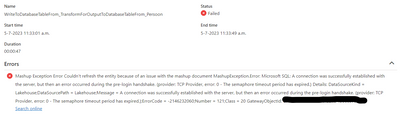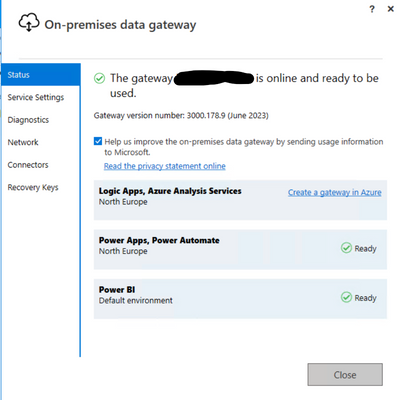Register now to learn Fabric in free live sessions led by the best Microsoft experts. From Apr 16 to May 9, in English and Spanish.
- Data Factory forums
- Forums
- Get Help with Data Factory
- Dataflows
- Re: MashupException.Error: an error occurred durin...
- Subscribe to RSS Feed
- Mark Topic as New
- Mark Topic as Read
- Float this Topic for Current User
- Bookmark
- Subscribe
- Printer Friendly Page
- Mark as New
- Bookmark
- Subscribe
- Mute
- Subscribe to RSS Feed
- Permalink
- Report Inappropriate Content
MashupException.Error: an error occurred during the pre-login handshake
Hi guys,
I keep receiving an error while fetching data with a Dataflow Gen2. I am trying to get data through our Gateway (version 3000.178.9) but keep hitting the same error over and over.
I tried 2 options through the gateway:
- Receiving data from a database on a local SQL server (autorization is correct)
- Receiving data from csv file on our network
Both options gave the same errors.
We also use Power BI through this same gateway without any problems.
I used 'My workspace', but also created a new workspace, still the same problems.
Full error message:
Mashup Exception Error Couldn't refresh the entity because of an issue with the mashup document MashupException.Error: Microsoft SQL: A connection was successfully established with the server, but then an error occurred during the pre-login handshake. (provider: TCP Provider, error: 0 - The semaphore timeout period has expired.) Details: DataSourceKind = Lakehouse;DataSourcePath = Lakehouse;Message = A connection was successfully established with the server, but then an error occurred during the pre-login handshake. (provider: TCP Provider, error: 0 - The semaphore timeout period has expired.);ErrorCode = -2146232060;Number = 121;Class = 20 GatewayObjectId: xxxxxx
- Mark as New
- Bookmark
- Subscribe
- Mute
- Subscribe to RSS Feed
- Permalink
- Report Inappropriate Content
When a dataflow is bound to a Gateway, all the read and write operations are executed via the Gateway.
To transfer data from staging to a warehouse without using the Gateway, you would currently need a separate dataflow that is not bound to a Gateway.
Dataflows are either executed entirely in the Cloud or entirely on a Gateway. There isn't a blended mode.
Thanks
- Mark as New
- Bookmark
- Subscribe
- Mute
- Subscribe to RSS Feed
- Permalink
- Report Inappropriate Content
Could you please confirm that the configuration that Miguel suggested earlier in the thread has been applied?
Configure proxy settings for the on-premises data gateway | Microsoft Learn
Additionally, Port 1433 needs to be opened. The documentation is being updated to include this.
Thanks
- Mark as New
- Bookmark
- Subscribe
- Mute
- Subscribe to RSS Feed
- Permalink
- Report Inappropriate Content
Am currently working with my IT folks to try and get that port opened. We'll see what they say.
I thought the whole point of the gateway is so you don't have to jump through these kinds of hoops--it's been pretty great up to now. And I still don't understand why the port needs to be opened if I'm getting data in the staging warehouse--at that point, isn't the next step just moving it from staging to the warehouse?
- Mark as New
- Bookmark
- Subscribe
- Mute
- Subscribe to RSS Feed
- Permalink
- Report Inappropriate Content
hey folks! Could you please read the article below and check if these proxy considerations have any impact on your scenarios?
Configure proxy settings for the on-premises data gateway | Microsoft Learn
- Mark as New
- Bookmark
- Subscribe
- Mute
- Subscribe to RSS Feed
- Permalink
- Report Inappropriate Content
I am having the same issue. It loads the data from on prem fine. You can see the data in the staging warehouse. However it doesn't write it to the Lakehouse correctly
- Mark as New
- Bookmark
- Subscribe
- Mute
- Subscribe to RSS Feed
- Permalink
- Report Inappropriate Content
Having the same issue here. Have tried everything I can think of--rebuilding the workspace and dataflows multiple times. I was able to load data from a Gen1 dataflow source into a Lakehouse, but can't get the onprem data to go from the staging lakehouse into the production lakehouse.
- Mark as New
- Bookmark
- Subscribe
- Mute
- Subscribe to RSS Feed
- Permalink
- Report Inappropriate Content
I also tried the gateway port test, that all came out with status 'Success':
Overall Results : 32/32 tests succeeded.