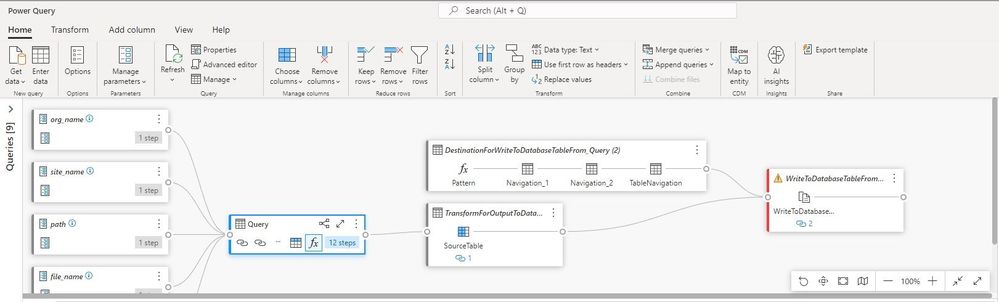FabCon is coming to Atlanta
Join us at FabCon Atlanta from March 16 - 20, 2026, for the ultimate Fabric, Power BI, AI and SQL community-led event. Save $200 with code FABCOMM.
Register now!Special holiday offer! You and a friend can attend FabCon with a BOGO code. Supplies are limited. Register now.
- Data Factory forums
- Forums
- Get Help with Data Factory
- Dataflow
- Create Dataflow Gen 2 without Data destination to ...
- Subscribe to RSS Feed
- Mark Topic as New
- Mark Topic as Read
- Float this Topic for Current User
- Bookmark
- Subscribe
- Printer Friendly Page
- Mark as New
- Bookmark
- Subscribe
- Mute
- Subscribe to RSS Feed
- Permalink
- Report Inappropriate Content
Create Dataflow Gen 2 without Data destination to test - unable to add Data destination later
When I create a Dataflow Gen 2 without Data destination just to test that the query is working properly in Dataflow Gen 2 as part of troubleshooting I do not see a way to add the Data destination later.
When I go back into Dataflow Gen 2 edit mode there doesn't appear to be any option that I can see that allows you to add the Data destination.
Am I missing something?
Or perhaps the only current option is to delete and recreate the add the Dataflow Gen 2 with a Data destination?
Solved! Go to Solution.
- Mark as New
- Bookmark
- Subscribe
- Mute
- Subscribe to RSS Feed
- Permalink
- Report Inappropriate Content
Hey!
The data destination logic is set up as an extra (last) step to a query of your choosing. Make sure that you select the query of your choice and then you should be able to see the "output destination" button in the ribbon, the diagram view or even in the applied steps section available to you.
If you are not able to see it, could you please share a screenshot of what you see? Just make sure that you select a query first.
- Mark as New
- Bookmark
- Subscribe
- Mute
- Subscribe to RSS Feed
- Permalink
- Report Inappropriate Content
Hi,
where is the solution please ? I have always the same issue. When I prepare a dataflow gen2 (reading from sharepoint, load to lakehouse), everything looks great.... but then when I publish it Fabric generates a new tasks to Flow with a alert/bug.
If a delete these task. I can not to add destination (lakehouse) again anymore.
task with alert:
let
WriteToDatabaseTableFrom_TransformForOutputToDatabaseTableFrom_Query = Pipeline.ExecuteAction(ValueAction.WithTransaction([Target = #"DestinationForWriteToDatabaseTableFrom_Query (2)"], (txn) => {TableAction.DeleteRows(txn[Target]), TableAction.InsertRows(txn[Target], TransformForOutputToDatabaseTableFrom_Query), Action.DoNothing}))
in
WriteToDatabaseTableFrom_TransformForOutputToDatabaseTableFrom_Query
with error message:
Expression.Error: The import Pipeline.ExecuteAction matches no exports. Did you miss a module reference?
I am not even google this function.
- Mark as New
- Bookmark
- Subscribe
- Mute
- Subscribe to RSS Feed
- Permalink
- Report Inappropriate Content
Hi,
Did you create this dataflow from a template that you had where the load destination was defined?
- Mark as New
- Bookmark
- Subscribe
- Mute
- Subscribe to RSS Feed
- Permalink
- Report Inappropriate Content
Thanks for quick response.
First time I created it from the ground.
Than I left only first part of flow (parameters and query) I created a template.
Always ended up with the same result.
- Mark as New
- Bookmark
- Subscribe
- Mute
- Subscribe to RSS Feed
- Permalink
- Report Inappropriate Content
we have a known bug where the template gets exported with mashup definition (effectively queries) that shouldn't be surfaced to the end-user such as:
WriteToDatabaseTableFrom_TransformForOutputToDatabaseTableFrom_Query
Our recommendation is to remove this and any other queries related to the output destination (Write, and Transform queries). We will be posting an article later this week with more information, but at the moment my believe is that you're reaching that error because of it.
If you'd like further assistance with your particular scenario, which is a bit different than the one described in this thread, please go ahead and create a new thead where we can engage.
- Mark as New
- Bookmark
- Subscribe
- Mute
- Subscribe to RSS Feed
- Permalink
- Report Inappropriate Content
Thanks for help.
I am playing with that for a while. It does not look like a bug with template, but more with editing of the dataflow.
If I create a template without destination. Create new dataflow from template, add destination and publish. Refresh works.
If I try to edit the same dataflow, new tasks are added to diagram and if you save this. Refresh does not work.
If you try to delete it as suggested, there is no more an option to add destination (as you can see in my screen shot). -> it does not change if you remove tasks with alerts.
So the only way is to have a template without destination. and If you want to change a flow, you have to create new one, add destination again.
Problem is, that right now you can not parametrize a destination.
And also you can not parametrize Dataflow refresh from Pipeline.
- Mark as New
- Bookmark
- Subscribe
- Mute
- Subscribe to RSS Feed
- Permalink
- Report Inappropriate Content
please create a new thread, do not reply to this existing thread, with as many details as possible on how you try to edit the dataflow. There might be other bugs at play here related to not being able to let you see the "Output destination" feature in the Power Query Editor and, again, the scenario that you're mentioning is not completely related to what the topic of the original thread is about. Please create a new thread on General Discussion - Microsoft Fabric Community so we can look at it separetely.
- Mark as New
- Bookmark
- Subscribe
- Mute
- Subscribe to RSS Feed
- Permalink
- Report Inappropriate Content
I think it is not neccessary. The issue I described is the same as an orginal author reported here.
Does not matter if you publish a Dataflow without destination immediatelly, or you want to change a Dataflow later.. you do not have an option to add a destination again.
The only way is to create a new Dataflow again as @009co mentioned.
So the difference only is. I use the base template to do so and not creating a new Dataflow from the ground again and again.
I only added more information, screenshots and error messages you asked for earlier.
- Mark as New
- Bookmark
- Subscribe
- Mute
- Subscribe to RSS Feed
- Permalink
- Report Inappropriate Content
the symptom might be the same, but the root cause might be different.
We are aware of an issue where if you try to go through the "Edit" path inside of the lineage view, you get taken to the dataflows Gen1 experience which would explain why your screenshot showcases the "AI Insights" button.
I am unable to repro your scenario from within the Workspace list view. Even if I create a new dataflow gen2 using a template, I am unable to get the same screenshot that you have unless its a Gen1 scenario.
Let's start a new thread so we can dig deeper into your specific scenario and we can work towards a solution.
- Mark as New
- Bookmark
- Subscribe
- Mute
- Subscribe to RSS Feed
- Permalink
- Report Inappropriate Content
Thanks @miguel
yea I can confirm.
The issue is connected to lineage view (which was the default in our workspace).
List view edit link works well. Thanks.
- Mark as New
- Bookmark
- Subscribe
- Mute
- Subscribe to RSS Feed
- Permalink
- Report Inappropriate Content
This is a known issue. Here's more information about it Known issue - Lineage view edit dataflow button - Microsoft Fabric | Microsoft Learn
- Mark as New
- Bookmark
- Subscribe
- Mute
- Subscribe to RSS Feed
- Permalink
- Report Inappropriate Content
Hey!
The data destination logic is set up as an extra (last) step to a query of your choosing. Make sure that you select the query of your choice and then you should be able to see the "output destination" button in the ribbon, the diagram view or even in the applied steps section available to you.
If you are not able to see it, could you please share a screenshot of what you see? Just make sure that you select a query first.