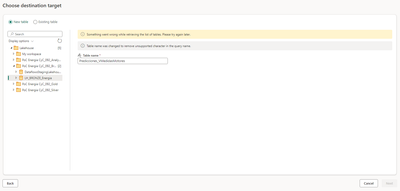Register now to learn Fabric in free live sessions led by the best Microsoft experts. From Apr 16 to May 9, in English and Spanish.
- Data Factory forums
- Forums
- Get Help with Data Factory
- Dataflows
- Re: Can't load data from SQL Server into Lakehouse...
- Subscribe to RSS Feed
- Mark Topic as New
- Mark Topic as Read
- Float this Topic for Current User
- Bookmark
- Subscribe
- Printer Friendly Page
- Mark as New
- Bookmark
- Subscribe
- Mute
- Subscribe to RSS Feed
- Permalink
- Report Inappropriate Content
Can't load data from SQL Server into Lakehouse. Can't add a data destination.
- We’ve tried to get this data through a Copy Activity. When running the pipeline, the process starts but never ends. We made a trial just o ingest 4 rows from the source table but the execution of the pipeline still never ends. Source data is read since we could preview it through ‘preview data’ button when configuring the activity. It seems the problem is when loading data into the lakehouse.
- We’ve tried to get this data also through a Dataflow Gen2. In this case, we could query the source table and transform the data, but when trying to add a destination for the data, an unkwon error is reported
Is this a common error? How could we troubleshoot it?
- Mark as New
- Bookmark
- Subscribe
- Mute
- Subscribe to RSS Feed
- Permalink
- Report Inappropriate Content
I am facing a very similar issue. On Prem SQL through an OPDG to a Lakehouse using CopyData. The table only has 7 rows, it previews, but it never writes any data; all I receive after it times out is a generic error: InternalServerError executing pipeline Fabric
I just updated my OPDG to the most recent version (3000.218.9 - April 2024) in hopes that this would help, but no difference.
- Mark as New
- Bookmark
- Subscribe
- Mute
- Subscribe to RSS Feed
- Permalink
- Report Inappropriate Content
@cristinaojer , For some customers it worked with the March 2024 gateway, but for some, it worked only with the April 2024 Gateway(Data Pipelines). But with April 2024 many of our dataflows are failing with false error.
Microsoft Power BI Learning Resources, 2023 !!
Learn Power BI - Full Course with Dec-2022, with Window, Index, Offset, 100+ Topics !!
Did I answer your question? Mark my post as a solution! Appreciate your Kudos !! Proud to be a Super User! !!
- Mark as New
- Bookmark
- Subscribe
- Mute
- Subscribe to RSS Feed
- Permalink
- Report Inappropriate Content
Thanks for using Microsoft Fabric Community. @amitchandak thank you for sharing the details.
As we have two releases in the month of April.
April 2024 update (3000.218.8)
April 2024 update (3000.218.7)
Request you to install the latest version of on-prem gateway and try to establish the connection, this might help you.
If the issue still persists, please do let us know we will try to help.
Hope this helps.
Thank you.
- Mark as New
- Bookmark
- Subscribe
- Mute
- Subscribe to RSS Feed
- Permalink
- Report Inappropriate Content
Experiencing the sames issues. Dataflow Gen2 successfully loads onprem SQL tables to Fabric lakehouse tables, but a copy activity in a Fabric pipeline dosn't work. I also setup an ADF pipeline to copy to the lakehouse and get the same results.
The copy activity is creating the table in the lakehouse as expected. When looking at the underlying files of the table, a folder called '_delta_log' is there with files small json files within it. Looks like each of these files is being created after a timeout occurs? Here's the contents of the json:
- Mark as New
- Bookmark
- Subscribe
- Mute
- Subscribe to RSS Feed
- Permalink
- Report Inappropriate Content
We haven’t heard from you on the last response and was just checking back to see if you have a resolution yet. In case if you have any resolution please do share that same with the community as it can be helpful to others.
Otherwise, will respond back with the more details and we will try to help.
Thanks.
- Mark as New
- Bookmark
- Subscribe
- Mute
- Subscribe to RSS Feed
- Permalink
- Report Inappropriate Content
When using Microsoft Fabric Dataflow Gen2 with an on-premises data gateway, you might encounter issues with the dataflow refresh process. The underlying problem occurs when the gateway is unable to connect to the dataflow staging Lakehouse in order to read the data before copying it to the desired data destination. This issue can occur regardless of the type of data destination being used.
The firewall rules on the gateway server and/or customer's proxy servers need to be updated to allow outbound traffic from the gateway server to the following:
- Protocol: TCP
- Endpoints: *.datawarehouse.pbidedicated.windows.net, *.datawarehouse.fabric.microsoft.com, *.dfs.fabric.microsoft.com
- Port: 1433
Please refer to the documentation for more details : Set new firewall rules on server running the gateway
For similar issue please refer : Error when trying to create a dataflow gen 2. - Microsoft Fabric Community
I hope this information helps.
Thank you.
- Mark as New
- Bookmark
- Subscribe
- Mute
- Subscribe to RSS Feed
- Permalink
- Report Inappropriate Content
Hi @v-cboorla-msft,
Thank you very much for the response. Gateway admins opened firewall rules and data loading worked fine for DataFlow Gen2! But I'm still having the problem with Copy Activity... I'm waiting for my collegues to update the last version of the gateway and I'll write back to this post with the result
Thanks,
- Mark as New
- Bookmark
- Subscribe
- Mute
- Subscribe to RSS Feed
- Permalink
- Report Inappropriate Content
We haven’t heard from you on the last response and was just checking back to see if you have a resolution yet. In case if you have any resolution please do share that same with the community as it can be helpful to others.
Otherwise, will respond back with the more details and we will try to help.
Thanks.
- Mark as New
- Bookmark
- Subscribe
- Mute
- Subscribe to RSS Feed
- Permalink
- Report Inappropriate Content
We haven’t heard from you on the last response and was just checking back to see if you have a resolution yet. In case if you have any resolution please do share that same with the community as it can be helpful to others .
If you have any question relating to the current thread, please do let us know and we will try out best to help you.
In case if you have any other question on a different issue, we request you to open a new thread.
Thanks.