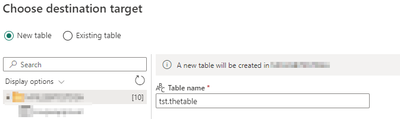Fabric Data Days starts November 4th!
Advance your Data & AI career with 50 days of live learning, dataviz contests, hands-on challenges, study groups & certifications and more!
Get registeredGet Fabric Certified for FREE during Fabric Data Days. Don't miss your chance! Request now
- Data Factory forums
- Forums
- Get Help with Data Factory
- Dataflow
- Dataflow (Gen2): Specifying target table schema if...
- Subscribe to RSS Feed
- Mark Topic as New
- Mark Topic as Read
- Float this Topic for Current User
- Bookmark
- Subscribe
- Printer Friendly Page
- Mark as New
- Bookmark
- Subscribe
- Mute
- Subscribe to RSS Feed
- Permalink
- Report Inappropriate Content
Dataflow (Gen2): Specifying target table schema if is a new table
I tried to create a new table in a target Warehouse.
When I tried to create a new table with tst.theTable,
I ended up with:
It seems to use the schema from the 'source' table I was extracting from (which was 'coupa')
I see no place to specifiy the target schema explicitly other than what I tried with 'dot' notation in the table name field.
Putting aside the fact that I am writing to a Fabric Warehouse, even though I chose Azure SQL Server as the target. This seems like a bug.
Solved! Go to Solution.
- Mark as New
- Bookmark
- Subscribe
- Mute
- Subscribe to RSS Feed
- Permalink
- Report Inappropriate Content
This is still on our feature list, but we do not have a current timeline yet. Any improvements to outputdestinations and their timelines can be tracked here: What's new and planned for Data Factory in Microsoft Fabric - Microsoft Fabric | Microsoft Learn
- Mark as New
- Bookmark
- Subscribe
- Mute
- Subscribe to RSS Feed
- Permalink
- Report Inappropriate Content
A crude workaround involves initially creating the table within the desired schema, then selecting it as an existing table in your dataflow. Afterwards, you can utilize the dataflow to generate the table under the dbo schema, perform a drop and create action to move it to the new schema, and redirect the dataflow. Note that default data types like bigints and varchar (8000) will be applied initially, but they can be corrected using the drop & create query.
- Mark as New
- Bookmark
- Subscribe
- Mute
- Subscribe to RSS Feed
- Permalink
- Report Inappropriate Content
- Mark as New
- Bookmark
- Subscribe
- Mute
- Subscribe to RSS Feed
- Permalink
- Report Inappropriate Content
Run into the same issue.
We need a possibility to choose a schema.
- Mark as New
- Bookmark
- Subscribe
- Mute
- Subscribe to RSS Feed
- Permalink
- Report Inappropriate Content
- Mark as New
- Bookmark
- Subscribe
- Mute
- Subscribe to RSS Feed
- Permalink
- Report Inappropriate Content
There isn't currently a way to customize the schema. We are tracking this as a feature gap.
- Mark as New
- Bookmark
- Subscribe
- Mute
- Subscribe to RSS Feed
- Permalink
- Report Inappropriate Content
What is the status of this, is there a chance to track this?
- Mark as New
- Bookmark
- Subscribe
- Mute
- Subscribe to RSS Feed
- Permalink
- Report Inappropriate Content
This is still on our feature list, but we do not have a current timeline yet. Any improvements to outputdestinations and their timelines can be tracked here: What's new and planned for Data Factory in Microsoft Fabric - Microsoft Fabric | Microsoft Learn
- Mark as New
- Bookmark
- Subscribe
- Mute
- Subscribe to RSS Feed
- Permalink
- Report Inappropriate Content
Thank you for the feedback! I went ahead and forwarded this information to the appropriate internal team so they can take a look at this thread.
- Mark as New
- Bookmark
- Subscribe
- Mute
- Subscribe to RSS Feed
- Permalink
- Report Inappropriate Content
Helpful resources

Fabric Monthly Update - November 2025
Check out the November 2025 Fabric update to learn about new features.

Fabric Data Days
Advance your Data & AI career with 50 days of live learning, contests, hands-on challenges, study groups & certifications and more!