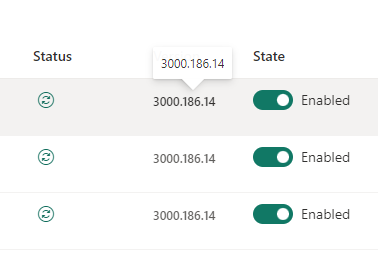FabCon is coming to Atlanta
Join us at FabCon Atlanta from March 16 - 20, 2026, for the ultimate Fabric, Power BI, AI and SQL community-led event. Save $200 with code FABCOMM.
Register now!The Power BI Data Visualization World Championships is back! Get ahead of the game and start preparing now! Learn more
- Data Factory forums
- Forums
- Get Help with Data Factory
- Dataflow
- Conflicting protocol upgrade Error?
- Subscribe to RSS Feed
- Mark Topic as New
- Mark Topic as Read
- Float this Topic for Current User
- Bookmark
- Subscribe
- Printer Friendly Page
- Mark as New
- Bookmark
- Subscribe
- Mute
- Subscribe to RSS Feed
- Permalink
- Report Inappropriate Content
Conflicting protocol upgrade Error?
Has anyone ever seen a "Conflicting Protocol upgrade" error before? We just started seeing it today on random tables on loads that have previously worked fine. We are using the most up to date gateway server. (See below)
Error Code: Mashup Exception Error, Error Details: Couldn't refresh the entity because of an issue with the mashup document MashupException.Error: Failed to insert a table. Details: Message = conflicting protocol upgrade;Message.Format = conflicting protocol upgrade GatewayObjectId: 0e14aac5-92c6-427b-94de-99eb9fb12b12 (Request ID: bed781b1-b03e-42f7-847a-0fa62e4beb50).
- Mark as New
- Bookmark
- Subscribe
- Mute
- Subscribe to RSS Feed
- Permalink
- Report Inappropriate Content
Is there any update on this issue?
I've encountered the same error while refreshing dataflow gen 2. (destination setting: first time publish to a lakehouse, creating a new table, replace data)
Here's the error message:
Activities Name: myqueryname_WriteToDataDestination
999999 Couldn't refresh the entity because of an issue with the mashup document MashupException.Error: DataSource.Error: Error in comitting version., Underlying error: conflicting protocol upgrade Details: Reason = DataSource.Error;Message = conflicting protocol upgrade;Message.Format = conflicting protocol upgrade;Microsoft.Data.Mashup.Error.Context = User
- Mark as New
- Bookmark
- Subscribe
- Mute
- Subscribe to RSS Feed
- Permalink
- Report Inappropriate Content
Hi @AnthonyGenovese,
Did you get more information about this problem? I have exactly the same problem.
Gateway :3000.190.19
Thanks
- Mark as New
- Bookmark
- Subscribe
- Mute
- Subscribe to RSS Feed
- Permalink
- Report Inappropriate Content
Could you please raise a support ticket so an engineering can gather all the logs, traces and information required to troubleshoot?
- Mark as New
- Bookmark
- Subscribe
- Mute
- Subscribe to RSS Feed
- Permalink
- Report Inappropriate Content
@miguel Are you from Microsoft? Can you please contact them about this meaningless error and ask them to improve the presentation of it, to add more explanation/context? That is something they can do without customer involvement.
I hate to tell you but Microsoft support for Power BI is a massive pain and nobody wants to spend a month working on this with Mindtree. I have lots of cases, and this one looks like it will cost someone about ~10 or 20 hours of their time and, after all that work is done, Microsoft won't actually be motivated to fix anything for two or three months. The cost of using Microsoft support outweighs the pain of these types of bugs.
- Mark as New
- Bookmark
- Subscribe
- Mute
- Subscribe to RSS Feed
- Permalink
- Report Inappropriate Content
the support team would need to determine what exactly caused the error and then take action on it. If you have a support case that's been stuck for many months around this particular issue, please do share it with me and I can take a closer look