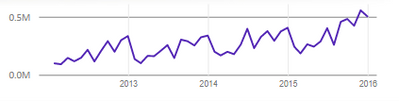FabCon is coming to Atlanta
Join us at FabCon Atlanta from March 16 - 20, 2026, for the ultimate Fabric, Power BI, AI and SQL community-led event. Save $200 with code FABCOMM.
Register now!- Power BI forums
- Get Help with Power BI
- Desktop
- Service
- Report Server
- Power Query
- Mobile Apps
- Developer
- DAX Commands and Tips
- Custom Visuals Development Discussion
- Health and Life Sciences
- Power BI Spanish forums
- Translated Spanish Desktop
- Training and Consulting
- Instructor Led Training
- Dashboard in a Day for Women, by Women
- Galleries
- Data Stories Gallery
- Themes Gallery
- Contests Gallery
- QuickViz Gallery
- Quick Measures Gallery
- Visual Calculations Gallery
- Notebook Gallery
- Translytical Task Flow Gallery
- TMDL Gallery
- R Script Showcase
- Webinars and Video Gallery
- Ideas
- Custom Visuals Ideas (read-only)
- Issues
- Issues
- Events
- Upcoming Events
The Power BI Data Visualization World Championships is back! Get ahead of the game and start preparing now! Learn more
- Power BI forums
- Galleries
- Data Stories Gallery
- Re: Sales Analysis
Your file has been submitted successfully. We’re processing it now - please check back in a few minutes to view your report.
- Mark as New
- Bookmark
- Subscribe
- Mute
- Subscribe to RSS Feed
- Permalink
- Report Inappropriate Content
- Mark as New
- Bookmark
- Subscribe
- Mute
- Subscribe to RSS Feed
- Permalink
- Report Inappropriate Content
- Mark as New
- Bookmark
- Subscribe
- Mute
- Subscribe to RSS Feed
- Permalink
- Report Inappropriate Content
Nice work.
Thanks for sharing 🙂
In your online sample, there was a little display problem.
The line visual had a horizontal scrollbar
and didn't show all the years at once:
But I see you fixed it in your pbix file:
Sometimes I had to create a column to fix this annoyance.
in DAX:
End of Month = EOMONTH([Date],0)
Or in Power Query:
#"Inserted Start of Month" = Table.AddColumn(#"Inserted Month", "Start of Month", each Date.StartOfMonth([Date]), type date),
Arie
- Mark as New
- Bookmark
- Subscribe
- Mute
- Subscribe to RSS Feed
- Permalink
- Report Inappropriate Content
Thanks for the suggestion. I was wondering if we have any DAX to create a separate calendar table to all our reports. Apologies i am still in learning phase hence looking for a best solution. I want to setup a individual calendar file which will be looped to all my data tables. There should be an auto update method as well with the latest date.