Re: Power BI Gartner Bakeoff entry - Opioid Gallery
12-03-2018 11:46 AM
- Mark as New
- Bookmark
- Subscribe
- Mute
- Subscribe to RSS Feed
- Permalink
- Report Inappropriate Content
Power BI Gartner Bakeoff entry - Opioid Gallery
This is the report that we presented at the Gartner Data and Analytics Summit in the bakeoff.
- Mark as New
- Bookmark
- Subscribe
- Mute
- Subscribe to RSS Feed
- Permalink
- Report Inappropriate Content
How did you wrap text on your button? Or is there a way to make a text box a button?
- Mark as New
- Bookmark
- Subscribe
- Mute
- Subscribe to RSS Feed
- Permalink
- Report Inappropriate Content
This is AWESOME!
Its exactly what I've been looking for. I keep having memory issues when I open it on Desktop.
It opens and a few seconds later it closes with the "System out of Memory" error.
My pc is an i7 with 16 GB of Ram and nothing else running.
Any suggestions?
Can you upload a slimmed down version maybe with a simple query or no data, that I can use as a template?
- Mark as New
- Bookmark
- Subscribe
- Mute
- Subscribe to RSS Feed
- Permalink
- Report Inappropriate Content
This is AWESOME!
Its exactly what I've been looking for. I keep having memory issues when I open it on Desktop.
It opens and a few seconds later it closes with the "System out of Memory" error.
My pc is an i7 with 16 GB of Ram and nothing else running.
Any suggestions?
Can you upload a slimmed down version maybe with a simple query or no data, that I can use as a template?
- Mark as New
- Bookmark
- Subscribe
- Mute
- Subscribe to RSS Feed
- Permalink
- Report Inappropriate Content
WOW! This is Outstanding!
Well thought navigation, excellent visuals planning.
Drill-through path and report tooltips that follow the users analytical thought process!
Excellent and very professional job!
Respect from Israel!
Michael
- Mark as New
- Bookmark
- Subscribe
- Mute
- Subscribe to RSS Feed
- Permalink
- Report Inappropriate Content
This is awesome Will! great way of story telling....Totally in love with the capabilities of power BI!! Was waiting for pbix with some tips to find out how you have used pages and call outs, report tool tips!
- Mark as New
- Bookmark
- Subscribe
- Mute
- Subscribe to RSS Feed
- Permalink
- Report Inappropriate Content
Thanks for contributing Will.
- Mark as New
- Bookmark
- Subscribe
- Mute
- Subscribe to RSS Feed
- Permalink
- Report Inappropriate Content
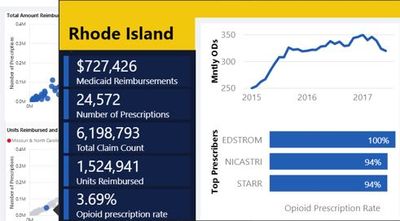
It's a pity that the report toolpit does not show on the Published version, only Desktop.
- Mark as New
- Bookmark
- Subscribe
- Mute
- Subscribe to RSS Feed
- Permalink
- Report Inappropriate Content
Is there a way to remove the "Total" column from the matrix visual on the first page?
- Mark as New
- Bookmark
- Subscribe
- Mute
- Subscribe to RSS Feed
- Permalink
- Report Inappropriate Content
@JanV - Yes - just select the visual, find the Format (paint roller button) pane then go to Subtotals and turn off Column subtotals.





