New Offer! Become a Certified Fabric Data Engineer
Check your eligibility for this 50% exam voucher offer and join us for free live learning sessions to get prepared for Exam DP-700.
Get Started- Power BI forums
- Get Help with Power BI
- Desktop
- Service
- Report Server
- Power Query
- Mobile Apps
- Developer
- DAX Commands and Tips
- Custom Visuals Development Discussion
- Health and Life Sciences
- Power BI Spanish forums
- Translated Spanish Desktop
- Training and Consulting
- Instructor Led Training
- Dashboard in a Day for Women, by Women
- Galleries
- Community Connections & How-To Videos
- COVID-19 Data Stories Gallery
- Themes Gallery
- Data Stories Gallery
- R Script Showcase
- Webinars and Video Gallery
- Quick Measures Gallery
- 2021 MSBizAppsSummit Gallery
- 2020 MSBizAppsSummit Gallery
- 2019 MSBizAppsSummit Gallery
- Events
- Ideas
- Custom Visuals Ideas
- Issues
- Issues
- Events
- Upcoming Events
Don't miss out! 2025 Microsoft Fabric Community Conference, March 31 - April 2, Las Vegas, Nevada. Use code MSCUST for a $150 discount. Prices go up February 11th. Register now.
- Power BI forums
- Galleries
- Data Stories Gallery
- Re: Power BI Custom Visuals Explorer
- Mark as New
- Bookmark
- Subscribe
- Mute
- Subscribe to RSS Feed
- Permalink
- Report Inappropriate Content
Power BI Custom Visuals Explorer
Use this report that refreshes in the service daily to find the right custom visual for you and download them from the store. I have found navigating the Office Store to be confusing at times, and this report has made it easier to see when new visuals are added and to access the download links directly.
I saw that there were examples where people tried to sell a report that pulls this information. This one is attached for free for anyone who would like to use it.
Selecting a visual and linking out to the store:
eyJrIjoiYzQ5MDYxMGItYzBhNy00NDBjLWI2ZDItYjA3NThlN2Y2N2ZkIiwidCI6IjA0Y2UzMWRjLTExYzgtNDkxMi1hZmRkLTBhNDFiZmU0YzAzYyIsImMiOjZ9
Lead Visualization Engineer
Luxoft Inc.
- Mark as New
- Bookmark
- Subscribe
- Mute
- Subscribe to RSS Feed
- Permalink
- Report Inappropriate Content
This is not working anymore. Please update it and share!
- Mark as New
- Bookmark
- Subscribe
- Mute
- Subscribe to RSS Feed
- Permalink
- Report Inappropriate Content
I have 2 files that might be of interest ?
* The first file has all available Custom viz., incl. a picture + a Video-link column.
* The second file has 4pages of Gallery posts, incl. a picture + a .pbix-link-column.
//Ola
They won't win any beauty contest (layout/code) but they work.
I made them because I thought they might be useful and I needed to get some practice.
+ I'd be happy if someone post similar .pbix files before I share them.
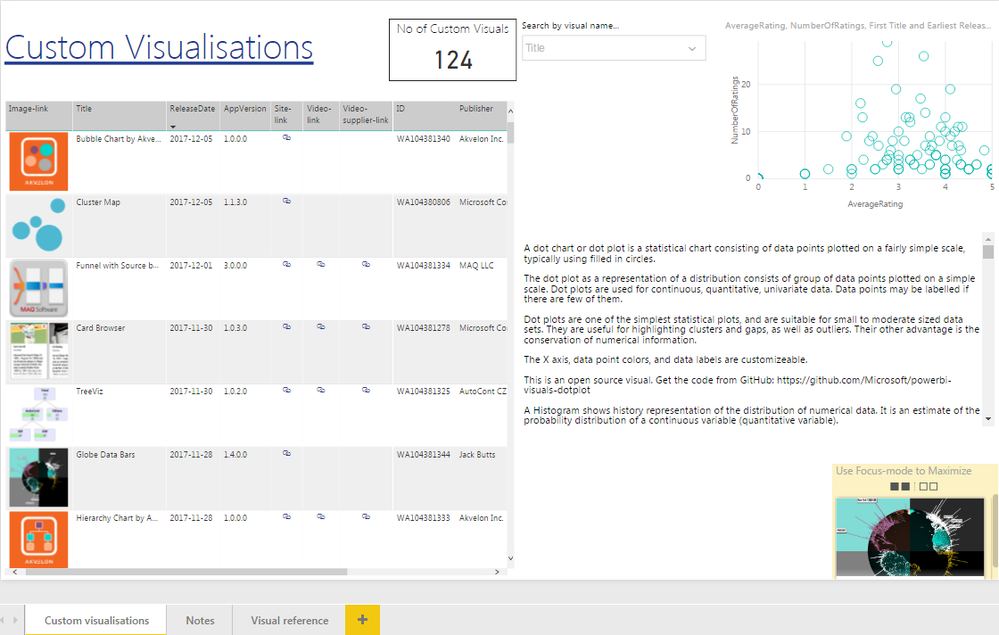

...I just need to figure out where to put them - I don't think here - under this visual - is the right place.
Or - now when I think about it - if someone adds the YouTube-video-links under the Cust.viz. comments.
- Mark as New
- Bookmark
- Subscribe
- Mute
- Subscribe to RSS Feed
- Permalink
- Report Inappropriate Content
Great idea & great reason for generating report.
I only started using Power BI in January... developers on PBI project left & all was dumped on my desk w/ minimal instructions. I am having a blast learning new things & feel that no time is wasted "playing" w/ a chart if I can learn from it.
- Mark as New
- Bookmark
- Subscribe
- Mute
- Subscribe to RSS Feed
- Permalink
- Report Inappropriate Content
Since this report has stopped working I've build a new one here
https://community.powerbi.com/t5/Data-Stories-Gallery/PowerBI-Custom-Visuals/td-p/724185
- Mark as New
- Bookmark
- Subscribe
- Mute
- Subscribe to RSS Feed
- Permalink
- Report Inappropriate Content
Any chance this will be updated to AppSource custom visuals? Really liked this dashboard as an easy way to find latest and greatest custom visuals.
- Mark as New
- Bookmark
- Subscribe
- Mute
- Subscribe to RSS Feed
- Permalink
- Report Inappropriate Content
Love this dashboard. Helps me keep an eye on any updated custom visuals.
Well done wrangling the data from the office store. Shame they didn't provide a nice api.
- Mark as New
- Bookmark
- Subscribe
- Mute
- Subscribe to RSS Feed
- Permalink
- Report Inappropriate Content
Absolutely amazing!!!
This is so useful, and beautifully created. well done!
Senior Program Manager @ Microsoft Power BI
- Mark as New
- Bookmark
- Subscribe
- Mute
- Subscribe to RSS Feed
- Permalink
- Report Inappropriate Content
Can anyone help with creating a custom visual KPI card? We want something very basic but allows us to modify "Goal" into "Budget" and some of the exclamation and stop signs. Does anyone have the KPI card code? My team can't find it. Be easy just to take the existing code and slightly modify it.
- Mark as New
- Bookmark
- Subscribe
- Mute
- Subscribe to RSS Feed
- Permalink
- Report Inappropriate Content
Outstanding!
Excellent job!
Thank you for sharing!
Michael
- Mark as New
- Bookmark
- Subscribe
- Mute
- Subscribe to RSS Feed
- Permalink
- Report Inappropriate Content
Excellent!
Just make the following adjustment: appSupportedProducts=PowerBI.
And then it work fine
//Ola
Replace 'Remove Duplicates' with the following rows
#"Inserted Text Between Delimiters_2" = Table.AddColumn(#"Renamed Columns", "Text Between Delimiters_2", each Text.BetweenDelimiters([Column1], " class=""appSupportedProducts"">", "</", 0, 0), type text),
#"Renamed Columns_2" = Table.RenameColumns(#"Inserted Text Between Delimiters_2",{{"Text Between Delimiters_2", "SupportedProducts"}}),
#"Filtered Rows2" = Table.SelectRows(#"Renamed Columns_2", each ([SupportedProducts] = "PowerBI")),
#"Removed Duplicates" = Table.Distinct(#"Filtered Rows2", {"Chart Title"}),
- Mark as New
- Bookmark
- Subscribe
- Mute
- Subscribe to RSS Feed
- Permalink
- Report Inappropriate Content
- Mark as New
- Bookmark
- Subscribe
- Mute
- Subscribe to RSS Feed
- Permalink
- Report Inappropriate Content
Awesome! This is great considering the move to the office store now makes new visuals very difficult to find.





