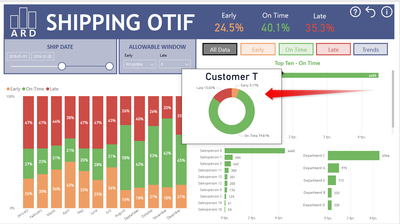European Microsoft Fabric Community Conference
The ultimate Microsoft Fabric, Power BI, Azure AI, and SQL learning event: Join us in Stockholm, September 24-27, 2024.
Save €200 with code MSCUST on top of early bird pricing!
- Power BI forums
- Updates
- News & Announcements
- Get Help with Power BI
- Desktop
- Service
- Report Server
- Power Query
- Mobile Apps
- Developer
- DAX Commands and Tips
- Custom Visuals Development Discussion
- Health and Life Sciences
- Power BI Spanish forums
- Translated Spanish Desktop
- Training and Consulting
- Instructor Led Training
- Dashboard in a Day for Women, by Women
- Galleries
- Community Connections & How-To Videos
- COVID-19 Data Stories Gallery
- Themes Gallery
- Data Stories Gallery
- R Script Showcase
- Webinars and Video Gallery
- Quick Measures Gallery
- 2021 MSBizAppsSummit Gallery
- 2020 MSBizAppsSummit Gallery
- 2019 MSBizAppsSummit Gallery
- Events
- Ideas
- Custom Visuals Ideas
- Issues
- Issues
- Events
- Upcoming Events
- Community Blog
- Power BI Community Blog
- Custom Visuals Community Blog
- Community Support
- Community Accounts & Registration
- Using the Community
- Community Feedback
Find everything you need to get certified on Fabric—skills challenges, live sessions, exam prep, role guidance, and more. Get started
- Power BI forums
- Galleries
- Data Stories Gallery
- Re: OTIF Report
- Mark as New
- Bookmark
- Subscribe
- Mute
- Subscribe to RSS Feed
- Permalink
- Report Inappropriate Content
OTIF Report
The report was designed to showcase the On Time In Full (OTIF) status of all orders for the past two years.
Each shipment is assessed on two criteria:
1) If the full quantity was shipped
2) If the order was shipped on the Due Date
The report has an Allowable Window, where a Customer might be able to accept shipments upto sixty day early or late.
Once a user has selected the Allowable Window, the
rest of the report will use this window to calculate the OTIF status.
The Trend Buttons allow users to investigate through the report without having to leave the report page and keeping any applied filters.
The Columns, Parameters and DAX:
There is one additional column, two parameters and a host of measures.
Days - the only column
The data has columns Due Date and Ship Date, therefore we can use DATEDIFF to calculate the difference in the two dates. I use a column for this.
The Early and Late Parameters are set up as Whole Number, and they automatically generate measures: Early Value and Late Value. We use these as the allowable window.
The Measures
In Full
If an order has not been fully delivered then the order must be late, so we can work out the completeness of the order using a measure to compare the Order Qty and the Delivered Qty:
SUM(OTIF[Order Qty]) = SUM(OTIF[Delivered Qty]),
"In Full", "Partial"
)
With these three pieces of information we can work out if an order was delivered In Full and On Time, including any user entered Allowable Window:
On Time Shipment
To count as an on time shipment, the order must be In Full and the days difference must be less than the allowable early and the allowable late. We will count the number of rows on the OTIF table to fit these criteria.
Early Shipments
These are one criteria easier than On Time, if the Days is greater than the allowable early and it's In Full, then the shipment was early:
OTIF Graph
The OTIF graph is made up using the Date heirarchy from the Date table and then adding the three measures as values
eyJrIjoiNmIwYjAxZmEtMzE4OC00MDExLTlhYjAtM2FiMmMyMWQxNzUxIiwidCI6ImM3ZWE5NDI0LWNkZWMtNGE5Zi1iYzljLWE3MDkwOTMwNjk0NCJ9
- Mark as New
- Bookmark
- Subscribe
- Mute
- Subscribe to RSS Feed
- Permalink
- Report Inappropriate Content
Prefect !
Able to share the POWER BI Work as well?
Thank
- Mark as New
- Bookmark
- Subscribe
- Mute
- Subscribe to RSS Feed
- Permalink
- Report Inappropriate Content
i also need the source data and the Power BI output .... my email id is bheemisetty.santosh@gmail.com
- Mark as New
- Bookmark
- Subscribe
- Mute
- Subscribe to RSS Feed
- Permalink
- Report Inappropriate Content
Hi, is it possible to get the file?
- Mark as New
- Bookmark
- Subscribe
- Mute
- Subscribe to RSS Feed
- Permalink
- Report Inappropriate Content
hi,
great job with this one.
how could i get the power bi file?
thank you
- Mark as New
- Bookmark
- Subscribe
- Mute
- Subscribe to RSS Feed
- Permalink
- Report Inappropriate Content
Morning.
Is there anyway of getting this OTIF report please, or just the code behind so i can create my own?
Thanks Darren.
- Mark as New
- Bookmark
- Subscribe
- Mute
- Subscribe to RSS Feed
- Permalink
- Report Inappropriate Content
Great Work!! Is there any possibility to get the template?
Regards
OTIF
- Mark as New
- Bookmark
- Subscribe
- Mute
- Subscribe to RSS Feed
- Permalink
- Report Inappropriate Content
Hi,
I would like to know the DAX for STATUS part.
how do you use allowable window value.
- Mark as New
- Bookmark
- Subscribe
- Mute
- Subscribe to RSS Feed
- Permalink
- Report Inappropriate Content
Hi, please share the report with me?
- Mark as New
- Bookmark
- Subscribe
- Mute
- Subscribe to RSS Feed
- Permalink
- Report Inappropriate Content
Can I get a copy of this template?
- Mark as New
- Bookmark
- Subscribe
- Mute
- Subscribe to RSS Feed
- Permalink
- Report Inappropriate Content
hello, is it possible if i could have a copy of the report please so i can understand it better.
- Mark as New
- Bookmark
- Subscribe
- Mute
- Subscribe to RSS Feed
- Permalink
- Report Inappropriate Content
Can I have the report please ? I have a project to show OTIF Performance and I need it !
Thank you !
- Mark as New
- Bookmark
- Subscribe
- Mute
- Subscribe to RSS Feed
- Permalink
- Report Inappropriate Content
Hi,
Great report. Gave me some ideas to implement in my organization
Question: How to create this "mini windowed" visualizations like below?
It's some kind of use of drill trought?
- Mark as New
- Bookmark
- Subscribe
- Mute
- Subscribe to RSS Feed
- Permalink
- Report Inappropriate Content
That's a Tooltip page.
The page only has that graph on it. You just need to add a new page, set it as a Tool tip and then from the original graph, you can choose to use the specific tool tip page.
- Mark as New
- Bookmark
- Subscribe
- Mute
- Subscribe to RSS Feed
- Permalink
- Report Inappropriate Content
Hi Andy100Rob, thanks for sharing and I've spent a lot of time trying to achieve a new OTIF report at work that unfortunately, does not look anywhere near as nice as the one you have created.
Can I be cheeky and ask if you could share the file with me so I can try and use it for my data?
Thanks a million
- Mark as New
- Bookmark
- Subscribe
- Mute
- Subscribe to RSS Feed
- Permalink
- Report Inappropriate Content
Can you please share dataset for the dashboard, I will like to use it for some other portfolio project
Thanks
- Mark as New
- Bookmark
- Subscribe
- Mute
- Subscribe to RSS Feed
- Permalink
- Report Inappropriate Content
This is indeed very helpful. I could complete my OTD report in couple of hours with above mentioned reference Dax. Interested in seeing more KPIs like these related to supply chain..
- Mark as New
- Bookmark
- Subscribe
- Mute
- Subscribe to RSS Feed
- Permalink
- Report Inappropriate Content
Hello,
Sorry, I'm new here.
I love this and it's perfect for what I'd like to use, is it possible to download it with the data so I can use it, or is this protected?
Sorry for the dim question, I'm new to Power BI.
Thanks again
- Mark as New
- Bookmark
- Subscribe
- Mute
- Subscribe to RSS Feed
- Permalink
- Report Inappropriate Content
Great report. I was having a hard time trying to desing an OTIF report for my organization until I came accross this post. Thanks for sharing!
- Mark as New
- Bookmark
- Subscribe
- Mute
- Subscribe to RSS Feed
- Permalink
- Report Inappropriate Content
I'm stil interested in getting the report...
- Mark as New
- Bookmark
- Subscribe
- Mute
- Subscribe to RSS Feed
- Permalink
- Report Inappropriate Content
Hi Andy100Rob,
Am i able to get a complete copy of this report, or other examples, is it free or can it be purchased. I have been asked to do a similar report for my company, however i am a very new Power Bi User, so i need some guidance, i was more of an Excel user in the past, however very excited to start using Power BI.