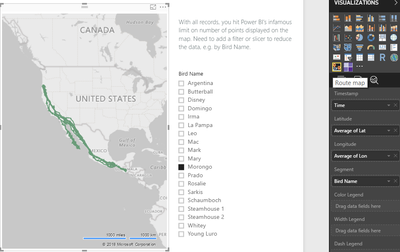Join us at the 2025 Microsoft Fabric Community Conference
Microsoft Fabric Community Conference 2025, March 31 - April 2, Las Vegas, Nevada. Use code MSCUST for a $150 discount.
Register now- Power BI forums
- Get Help with Power BI
- Desktop
- Service
- Report Server
- Power Query
- Mobile Apps
- Developer
- DAX Commands and Tips
- Custom Visuals Development Discussion
- Health and Life Sciences
- Power BI Spanish forums
- Translated Spanish Desktop
- Training and Consulting
- Instructor Led Training
- Dashboard in a Day for Women, by Women
- Galleries
- Webinars and Video Gallery
- Data Stories Gallery
- Themes Gallery
- Contests Gallery
- Quick Measures Gallery
- R Script Showcase
- COVID-19 Data Stories Gallery
- Community Connections & How-To Videos
- 2021 MSBizAppsSummit Gallery
- 2020 MSBizAppsSummit Gallery
- 2019 MSBizAppsSummit Gallery
- Events
- Ideas
- Custom Visuals Ideas
- Issues
- Issues
- Events
- Upcoming Events
The Power BI DataViz World Championships are on! With four chances to enter, you could win a spot in the LIVE Grand Finale in Las Vegas. Show off your skills.
- Power BI forums
- Galleries
- Data Stories Gallery
- How far do turkey vultures travel?
- Mark as New
- Bookmark
- Subscribe
- Mute
- Subscribe to RSS Feed
- Permalink
- Report Inappropriate Content
How far do turkey vultures travel?
First time creating a marginal histogram in PBI. I wrote about the pros and cons on my blog.
eyJrIjoiMzU3OWQ3NTktOWU5My00ZDg5LWJiM2ItMWFlODZjYzVmNmQ0IiwidCI6ImNlZjk5OTUzLWM0OTYtNGE4MS1iMDYxLTNlYmU1ODRjY2ZjYyIsImMiOjh9
- Mark as New
- Bookmark
- Subscribe
- Mute
- Subscribe to RSS Feed
- Permalink
- Report Inappropriate Content
Andy, thanks for sharing this and for using Power BI in Makeover Monday this year. It doesn't appear that I can post images in your blog comments, but I can here. Looking over the points in your blog, there are a few things that you can do to approach the table heatmap that get it closer to what you originally had in Tableau. I've posted a quick revision for you or anyone else who sees this and wants to take a deeper look.
Custom visuals vary greatly in quality and consistency. There are many good ones, but some are not worthwhile. As with Tableau, there are a great many things that users can achieve using built-in visuals if the data or formatting is set a certain way. It took a few years for the Tableau community to come up with methods to bend the built-in visuals into things like jump plots, bump charts, hive plots, etc. Power BI doesn't quite have that level of experimentation in the community yet.
#1 to #4: Use the built-in Matrix visual rather than relying on a custom visual, and set the conditional formatting for both the "Background color scales" and "Font color scales". The Matrix also allows you to drop a single Year field into the visual rather than having to create separate calculated columns (any time you have to do that, something is wrong--in this case, it's the quality of the Table Heatmap custom visual). You have to change about two dozen options in the Format menu and in Conditional Formatting to get it to look the way you have it in Tableau (unfortunately not hyperbole).
#5: I'm not sure what the issue was with the Distance per Bird calc, but I looked at what you used in the Tableau workbook and recreated that in DAX. It seemed to work with the Matrix version of the heatmap.
Distance per bird = DIVIDE(SUM(Data[Distance]),DISTINCTCOUNT(Data[Bird Name]))
#6, #7, #10: There is no single "good" map in Power BI, but you can get the path using a custom visual called the Route Map. You run into the infamous limitation on how many points will display on a Power BI visual with this dataset, but you can limit the damage by using the Bird Name slicer and avoiding All. You are correct in that you cannot change the background color of a Power BI map. You are limited to preset basemaps.
- Mark as New
- Bookmark
- Subscribe
- Mute
- Subscribe to RSS Feed
- Permalink
- Report Inappropriate Content
Agree with David.
1) You can use the matrix and do some formatting. That said, it is pretty easy to create a custom visual for this using the Synoptic Panel (no coding required), so that you don't need to do a lot of formatting to hide the headers. Will try to make one and show later.
2) See comment 1
3) Well, you can set a min and max color and it will use the diverging scheme in between. From the image below, you can see the color scheme I used matches the color scheme that you used in Tableau.
4) No need, just drag and drop the Local Time Stamp to the rows, and it will automatically create the date hierarchy. you can select just the Years, and remove Quarter, Date, etc, just like in Tableau.
5) Easy to create with a measure. David has provided the formula.
6) No ideal solution for this, as David said. That said, one of the community members - @jamesdales is waiting to release another custom map visual and this has the line map features (but we might hit the data limits). That said, he was kind enough to provide me a preview version and I used his custom visual to plot the dots and you can see that we can control the dot size.
7) See previous comment, should be able to do it with this new custom visual. I am using his visual in the image below.
😎 Yes, this is an awesome feature! 🙂
9) And yes, I love how we can put everything on one screen instead of individual sheets. I don't have to think of each visual on it's own and then think of combining everything, breaks my thought process. I would rather start putting everything on one screen as well as making changes on one screen (rather than going back to individual sheets or tabs).
10) Agreed for now. But don't think it will be long till some developer decides to add a new layer to a custom map visual. For eg, the custom visual by James has around 17 background layers.
By the way, great report - both in Tableau as well as Power BI, and I love your work!