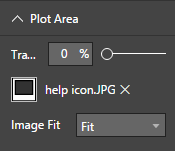Join us at the 2025 Microsoft Fabric Community Conference
Microsoft Fabric Community Conference 2025, March 31 - April 2, Las Vegas, Nevada. Use code MSCUST for a $150 discount.
Register now- Power BI forums
- Get Help with Power BI
- Desktop
- Service
- Report Server
- Power Query
- Mobile Apps
- Developer
- DAX Commands and Tips
- Custom Visuals Development Discussion
- Health and Life Sciences
- Power BI Spanish forums
- Translated Spanish Desktop
- Training and Consulting
- Instructor Led Training
- Dashboard in a Day for Women, by Women
- Galleries
- Webinars and Video Gallery
- Data Stories Gallery
- Themes Gallery
- Contests Gallery
- Quick Measures Gallery
- R Script Showcase
- COVID-19 Data Stories Gallery
- Community Connections & How-To Videos
- 2021 MSBizAppsSummit Gallery
- 2020 MSBizAppsSummit Gallery
- 2019 MSBizAppsSummit Gallery
- Events
- Ideas
- Custom Visuals Ideas
- Issues
- Issues
- Events
- Upcoming Events
The Power BI DataViz World Championships are on! With four chances to enter, you could win a spot in the LIVE Grand Finale in Las Vegas. Show off your skills.
- Power BI forums
- Galleries
- Data Stories Gallery
- Re: Attendance Tracker - Improving School Attendan...
Re: Attendance Tracker - Improving School Attendance by Decisive Data
10-24-2017 11:10 AM
- Mark as New
- Bookmark
- Subscribe
- Mute
- Subscribe to RSS Feed
- Permalink
- Report Inappropriate Content
Attendance Tracker - Improving School Attendance by Decisive Data
BACKGROUND
Attendance is vital to learning, however the abundance of noise contained within attendance data can make it difficult for school administrators to find the information they need to tell a clear concise story, especially if they are tracking across many different teachers, classes, and schools.
Improved technology can help administrators turn this daunting chaotic data into meaningful information. Under older technology systems it was difficult to share current up-to-date data in a way that anyone can use. Now, institutions are empowered to share data through Microsoft’s Power BI Dashboards. The following is an elegant and clear example of how complicated data from many different class rooms, teachers, and schools can be organized into a simple dashboard.
DATA STORY
Research shows more conversations between students and teachers can lead to increased attendance. Therefore, we designed this dashboard to drive more conversations, and increased engagement, between administrators, teachers, and students. This dashboard will identify important conversations from the district level down to each individual teacher.
FLOW
The District Status section provides district administrators with a high-level understanding of attendance trends and goals. The line chart shows actuals compared to target over time and gives a predicted range for future months.
The Opportunities by School section will help district administrators target the most important schools to work with. Most important is defined as having the highest opportunity for Absence Reduction.
The Conversation Topics section will help school administrators as they reach out to teachers on an individual basis. This sections provides relevant information such as subject, course, period, and day of the week.
INTERACTIONS
We gave special attention to interactions within Power BI. Using insights gained from each section, the next section can be filtered to target areas of interested or concern.
First use the Opportunities by School section to multi-select schools that are most important to target
For example, the user may wish to select “high schools” only.
This will result in a comparison of “high schools” that contain the highest opportunity for absence reduction. This section of the dashboard shows the ‘Absence Percentage’ distributed by Subject. This is helpful for school administrations to create strategies to decrease absences.
Next, within the Conversation Topics section, select a subject such as “math”. This gives school administrators the insights by individual teacher. Finally, further information about an individual teacher’s classes can be used to help facilitate relevant conversations.
SUMMARY
One of the most valuable aspects of growing in digital maturity, is to use data to provide insights into our area of influence. The use of Power BI to build this Absence Reduction Report is a powerful example of how new technology has transformed a school administrations’ ability to track their student’s attendance and identify strategies for reducing absences for schools, teachers, or by subject.
By Evan Schmidt, Ed Meyer, Tully Lanter, Jared Knutzen, and Casey McBreen
eyJrIjoiNmIzOWVjYzgtNmYzNC00Yzg0LWFhZWYtOTE5MThkYzUwNTkwIiwidCI6IjdlY2M4YWEwLTgzMGUtNGQ4Ni1hZjc4LTgzYTNkY2MyNjIzOCIsImMiOjZ9
- Mark as New
- Bookmark
- Subscribe
- Mute
- Subscribe to RSS Feed
- Permalink
- Report Inappropriate Content
Great job done here, can you please share .PBIX
- Mark as New
- Bookmark
- Subscribe
- Mute
- Subscribe to RSS Feed
- Permalink
- Report Inappropriate Content
Great Job!
Can you please share the pbix file with me?
Thank you in advance!
- Mark as New
- Bookmark
- Subscribe
- Mute
- Subscribe to RSS Feed
- Permalink
- Report Inappropriate Content
Hello.
Thanks for your contribution. It's a great dashboard.
Can you please share the pbix file with me?
- Mark as New
- Bookmark
- Subscribe
- Mute
- Subscribe to RSS Feed
- Permalink
- Report Inappropriate Content
Informative insight to enhance knowledge on the specific topic
- Mark as New
- Bookmark
- Subscribe
- Mute
- Subscribe to RSS Feed
- Permalink
- Report Inappropriate Content
The data is displyed clearly and is asthetically pleasing. I like the ability to click through different options to view specific data.
- Mark as New
- Bookmark
- Subscribe
- Mute
- Subscribe to RSS Feed
- Permalink
- Report Inappropriate Content
Hi! What line chart was used? Also, the filters above the line chart was that slicers or a different visualizations?
- Mark as New
- Bookmark
- Subscribe
- Mute
- Subscribe to RSS Feed
- Permalink
- Report Inappropriate Content
Thanks !
@Anonymous wrote:
BACKGROUND
Attendance is vital to learning, however the abundance of noise contained within attendance data can make it difficult for school administrators to find the information they need to tell a clear concise story, especially if they are tracking across many different teachers, classes, and schools.
Improved technology can help administrators turn this daunting chaotic data into meaningful information. Under older technology systems it was difficult to share current up-to-date data in a way that anyone can use. Now, institutions are empowered to share data through Microsoft’s Power BI Dashboards. The following is an elegant and clear example of how complicated data from many different class rooms, teachers, and schools can be organized into a simple dashboard.
DATA STORY
Research shows more conversations between students and teachers can lead to increased attendance. Therefore, we designed this dashboard to drive more conversations, and increased engagement, between administrators, teachers, and students. This dashboard will identify important conversations from the district level down to each individual teacher.
FLOW
The District Status section provides district administrators with a high-level understanding of attendance trends and goals. The line chart shows actuals compared to target over time and gives a predicted range for future months.
The Opportunities by School section will help district administrators target the most important schools to work with. Most important is defined as having the highest opportunity for Absence Reduction.
The Conversation Topics section will help school administrators as they reach out to teachers on an individual basis. This sections provides relevant information such as subject, course, period, and day of the week.
INTERACTIONS
We gave special attention to interactions within Power BI. Using insights gained from each section, the next section can be filtered to target areas of interested or concern.
First use the Opportunities by School section to multi-select schools that are most important to target
For example, the user may wish to select “high schools” only.
This will result in a comparison of “high schools” that contain the highest opportunity for absence reduction. This section of the dashboard shows the ‘Absence Percentage’ distributed by Subject. This is helpful for school administrations to create strategies to decrease absences.
Next, within the Conversation Topics section, select a subject such as “math”. This gives school administrators the insights by individual teacher. Finally, further information about an individual teacher’s classes can be used to help facilitate relevant conversations.
SUMMARY
One of the most valuable aspects of growing in digital maturity, is to use data to provide insights into our area of influence. The use of Power BI to build this Absence Reduction Report is a powerful example of how new technology has transformed a school administrations’ ability to track their student’s attendance and identify strategies for reducing absences for schools, teachers, or by subject.
By Evan Schmidt, Ed Meyer, Tully Lanter, Jared Knutzen, and Casey McBreen
eyJrIjoiNmIzOWVjYzgtNmYzNC00Yzg0LWFhZWYtOTE5MThkYzUwNTkwIiwidCI6IjdlY2M4YWEwLTgzMGUtNGQ4Ni1hZjc4LTgzYTNkY2MyNjIzOCIsImMiOjZ9
- Mark as New
- Bookmark
- Subscribe
- Mute
- Subscribe to RSS Feed
- Permalink
- Report Inappropriate Content
Love the way this gives insights at a district level to create action / development plans for schools, teachers and specific subjects/periods. It also creates a more factual understading of absenses thus giving specific opporutnity for further diagnosis on factors driving absense - teacher quality, emvironmental factors etc (For eg. the Nov spike in absense can be diagnosed further to school contributing to that spike, the highest contributor being "Small High School" (4.9%) and specifically Fine Arts (12.3%), delved deeper reveals its the 5th period on Ceramics 1, by teacher Rollins, Clinton - that gives a lot of specific insight to deeply diagnose if the teacher quality or that subject in that time of the day or the generic interest in Ceramics... etc. is contrbuting to that high absense % and take remedial measures)
- Mark as New
- Bookmark
- Subscribe
- Mute
- Subscribe to RSS Feed
- Permalink
- Report Inappropriate Content
Very clean and efficient. The ability to drive down on different areas based on topics of discussion and flow of information is beautifully designed. Thank you for sharing this example.
- Mark as New
- Bookmark
- Subscribe
- Mute
- Subscribe to RSS Feed
- Permalink
- Report Inappropriate Content
Interesting. We use PowerBI at work but for some reason they don't look as good as they do here. How do we make the dashboard as one interactive page? It seems like the way we do it is several pages that we navigate thru.
- Mark as New
- Bookmark
- Subscribe
- Mute
- Subscribe to RSS Feed
- Permalink
- Report Inappropriate Content
The time series was implemented with three objects:
- A weekly line chart with the Forecast feature turned on in the Analytics pane
- A slicer with orientation set to horizontal
- A text box to indicate "Forecast"
- Mark as New
- Bookmark
- Subscribe
- Mute
- Subscribe to RSS Feed
- Permalink
- Report Inappropriate Content
How do you do the information over the yellow circle "?" ?
- Mark as New
- Bookmark
- Subscribe
- Mute
- Subscribe to RSS Feed
- Permalink
- Report Inappropriate Content
How to create a "Help Icon" with Tooltip Description
1-Create an empty "Scatter Plot" chart.
![]()
2-Save the following image to your local drive.
![]()
3-Set this image as the "Plot Area" background.

4-Create "Help Text" as a measure, and another numeric measure to support the scatter plot chart.
The X-Axis must be a numeric value so I created a placeholder measure called "?" and set this measure to 1.
DAX: ?=1
The Tooltip is where a measure that contains the help text will go.
DAX: Description Field Name = "Description Text"

5-Under X-axis, set "Title" to Off

6-Finally adjust the size of the scatterplot until the size of the circle exactly matches the size of the help icon.
Set "Fill Point" to Off
Set the color to "F2C80F"
I hope Power BI natively offers this feature in the future.
thanks, Evan

- Mark as New
- Bookmark
- Subscribe
- Mute
- Subscribe to RSS Feed
- Permalink
- Report Inappropriate Content
Great! Do you think it could be possible to remove the "?" and the "1" in the upper part of the text message?
- Mark as New
- Bookmark
- Subscribe
- Mute
- Subscribe to RSS Feed
- Permalink
- Report Inappropriate Content
Very Very Thaks! Its Perfect!
- Mark as New
- Bookmark
- Subscribe
- Mute
- Subscribe to RSS Feed
- Permalink
- Report Inappropriate Content
Good day. Is it possible for you to share your data in excel format? Thanks
- Mark as New
- Bookmark
- Subscribe
- Mute
- Subscribe to RSS Feed
- Permalink
- Report Inappropriate Content
Great Dashboard, Can you share the Pbix file please ?
Thanks,
- Mark as New
- Bookmark
- Subscribe
- Mute
- Subscribe to RSS Feed
- Permalink
- Report Inappropriate Content
The dashboard is proprietary, but I will be happy to answer questions about it.
- Mark as New
- Bookmark
- Subscribe
- Mute
- Subscribe to RSS Feed
- Permalink
- Report Inappropriate Content
Hi Evan,
I totally get that the dashboard is proprietary.
On another hand, would it be possible for you to send over/publish the dataset template?
So we can have a look at the data source, the various formats, etc. - obviously removing any actual data you have in your dataset, since that is not to be shared either.
Thank you
- Mark as New
- Bookmark
- Subscribe
- Mute
- Subscribe to RSS Feed
- Permalink
- Report Inappropriate Content
This looks great and would help our school, could you share the pbix?
Thanks
- Mark as New
- Bookmark
- Subscribe
- Mute
- Subscribe to RSS Feed
- Permalink
- Report Inappropriate Content
Excellent work, is it possible to share the pbix or a demo on how you generated the report?